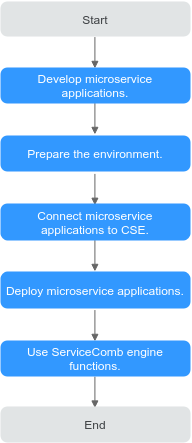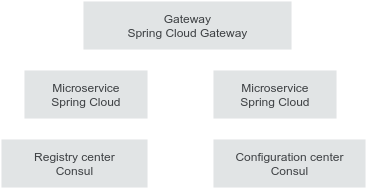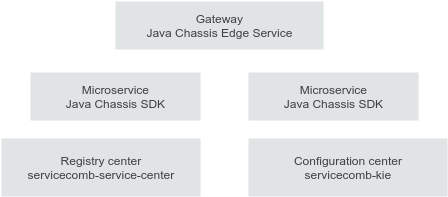Development Process
Overview
Figure 1 shows how to develop an application and use a ServiceComb engine.
Description
- Developing Microservice Applications
If you have developed a microservice application, skip this step and prepare the environment.
Before developing a microservice application, you need to select a technology. To select an appropriate technology, technical decision makers need to consider whether team members can master the technology, and whether the technology can deliver the desired functions, performance, and reliability of the project. Many other factors, such as commercial services, should also be taken into account. This document does not discuss technology selection. Assume that the technical team has selected a proper development framework. Most technical teams build their services using open-source frameworks.
For details about how to develop microservice applications, see Developing Microservice Applications.
- Preparing the Environment
Create a cloud environment to support the ServiceComb engine connection test, cloud-based application deployment, and ServiceComb engine functions. Generally, a test environment and a production environment are created. ServiceStage facilitates cloud environment management. For details, see Preparing the Environment.
- Connecting Microservice Applications to CSE
Microservice applications are connected to the ServiceComb engine. To perform this step, you need to modify the configuration files and build scripts of developed applications. After the modification, recompile and package the applications and deploy the application package on the ServiceComb engine using ServiceStage. For details, see Connecting Microservice Applications.
- Deploying Microservice Applications
Deploy the developed microservice applications to the ServiceComb engine using ServiceStage. For details, see Deploying Microservice Applications.
- Using ServiceComb Engine Functions
An evolving application requires continuous improvement and iteration. In each iteration, microservice applications may need to be upgraded, requiring more ServiceComb engine functions. The preceding application development, compilation, packaging, and deployment will repeat during function iteration. For details, see Using ServiceComb Engine Functions.
Feedback
Was this page helpful?
Provide feedbackThank you very much for your feedback. We will continue working to improve the documentation.See the reply and handling status in My Cloud VOC.
For any further questions, feel free to contact us through the chatbot.
Chatbot