Configuring a Fault Tolerance Policy
If an exception occurs when a microservice consumer accesses a provider, for example, the instance network is disconnected, the request needs to be forwarded to another available instance. Fault tolerance is often referred to as retry.
Prerequisites
You have created a microservice by referring to Creating a Microservice. After the microservice starts, the service instance is registered with the corresponding service based on the configurations in the YAML file. If the microservice is not created in advance or has been deleted, the microservice is automatically created when the service instance is registered.
Configuring Fault Tolerance
- Log in to CSE.
- Choose Exclusive ServiceComb Engines.
- Click the target engine.
- Choose Microservice Governance.
- For engines with security authentication disabled, go to 6.
- For engines with security authentication enabled, if the login user is the user imported in Importing an IAM Account, go to 6. For other users, go to 5.
- In the displayed Security Authentication dialog box, enter the account name and password, and click OK.
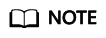
- If you connect to the ServiceComb engine for the first time, enter the account name root and the password entered when Creating a ServiceComb Engine.
- For details about how to create an account, see Adding an Account.
- Click the target microservice. Click Fault Tolerance.
- Click New and select a proper policy. The following table describes the configuration items of fault tolerance.
Figure 1 Configuring fault tolerance (for microservices accessed through Spring Cloud)
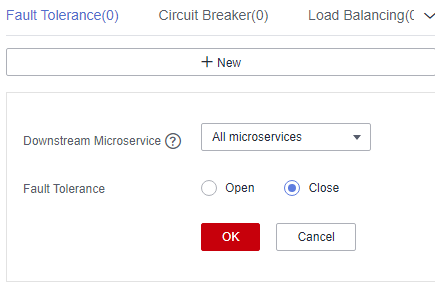 Figure 2 Configuring fault tolerance (for microservices accessed through Java chassis)
Figure 2 Configuring fault tolerance (for microservices accessed through Java chassis)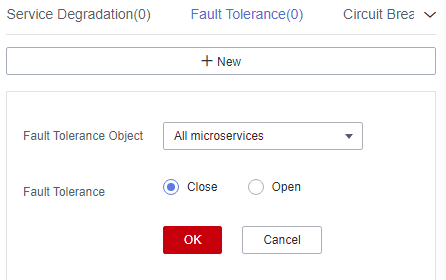
- Click OK.
Feedback
Was this page helpful?
Provide feedbackThank you very much for your feedback. We will continue working to improve the documentation.See the reply and handling status in My Cloud VOC.
For any further questions, feel free to contact us through the chatbot.
Chatbot





