Why Is Error "does not match rule: {Max: 100, Regexp: ^[a-zA-Z0-9]{1,160}$|^[a-zA-Z0-9][a-zA-Z0-9_\-.]{0,158}[a-zA-Z0-9]$}"}" Reported?
Symptom
When registering my local lightweight service, I get the error "does not match rule: {Max: 100, Regexp: ^[a-zA-Z0-9]{1,160}$|^[a-zA-Z0-9][a-zA-Z0-9_\-.]{0,158}[a-zA-Z0-9]$}"}".
Error logs of local service registry:
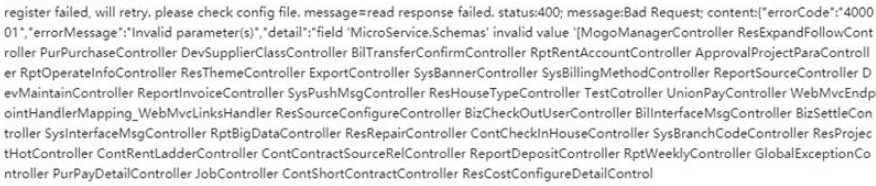

Possible Cause
There are too many default local lightweight schemas. Max: 100
Solution
Modify quota_plugin="unlinit" in the /conf/app.conf file extracted from the local lightweight tool package.
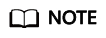
Use this method when exceeding other quotas too.
Feedback
Was this page helpful?
Provide feedbackThank you very much for your feedback. We will continue working to improve the documentation.See the reply and handling status in My Cloud VOC.
For any further questions, feel free to contact us through the chatbot.
Chatbot





