Network and Resource Planning
- Network Planning: Plan CIDR blocks of VPCs and their subnets, Direct Connect connection, and enterprise router, as well as the routes of these resources.
- Resource Planning: Plan the quantity, names, and settings of cloud resources, including VPCs, VPC peering connections, Direct Connect resources, and enterprise router.
Network Planning
Figure 1 shows the networking of allowing an on-premises data center to access the cloud by using an enterprise router, a transit VPC, and a Direct Connect connection. The VPCs communicate with each other over VPC peering connections. (Table 2 describes the resources for the networking.)
- The on-premises data center accesses the service VPCs over a Direct Connect connection and an enterprise router. For details, see Path 1 in Table 1.
- A VPC peering connection connects each service VPC to the transit VPC, so that the service VPCs can communicate with each other. For details, see Path 2 in Table 1.
|
No. |
Path |
Description |
|---|---|---|
|
Path 1 |
Request traffic: from VPC-A to the on-premises data center |
|
|
Response traffic: from the on-premises data center to VPC-A |
|
|
|
Path 2 |
Request traffic: from VPC-B to VPC-A |
|
|
Response traffic: from VPC-A to VPC-B |
|
|
Cloud Service |
Description |
|---|---|
|
VPC |
Two service VPCs are required to run your workloads. In this example, the two VPCs are VPC-A and VPC-B.
|
|
One transit VPC, which will be attached to the enterprise router. In this example, the transit VPC is VPC-Transit.
|
|
|
Direct Connect |
|
|
Enterprise Router |
Add attachments to the enterprise router and configure the required routes.
|
|
ECS |
There is an ECS in each service VPC. In this example, the two ECSs are used to verify network connectivity between service VPCs and between service VPCs and the on-premises data center. If you have multiple ECSs associated with different security groups, you need to add rules to the security groups to allow network access. |
|
VPC |
Destination |
Next Hop |
Route Type |
|---|---|---|---|
|
VPC-A |
172.17.0.0/16 |
VPC peering connection: Peer-A-T |
Static route (custom) |
|
10.10.0.0/16 |
VPC peering connection: Peer-A-T |
Static route (custom) |
|
|
VPC-B |
172.16.0.0/16 |
VPC peering connection: Peer-B-T |
Static route (custom) |
|
10.10.0.0/16 |
VPC peering connection: Peer-B-T |
Static route (custom) |
|
|
VPC-Transit |
172.17.0.0/16 |
VPC peering connection: Peer-B-T |
Static route (custom) |
|
172.16.0.0/16 |
VPC peering connection: Peer-A-T |
Static route (custom) |
|
|
10.10.0.0/16 |
Enterprise router |
Static route (custom) |

When attaching a VPC to an enterprise router, do not enable Auto Add Routes. You need to manually add routes in the route table of VPC-Transit.
|
Destination |
Next Hop |
Route Type |
|---|---|---|
|
VPC-A CIDR block: 172.16.0.0/16 |
VPC-Transit attachment: er-attach-VPCtransit |
Static route |
|
VPC-B CIDR block: 172.17.0.0/16 |
VPC-Transit attachment: er-attach-VPCtransit |
Static route |
|
Local and remote gateways: 10.0.0.0/30 |
Virtual gateway attachment: vgw-demo |
Propagated |
|
On-premises network CIDR block: 10.10.0.0/16 |
Virtual gateway attachment: vgw-demo |
Propagated |
Resource Planning
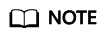
The following resource details are only examples. You can modify them if needed.
|
Resource |
Description |
|---|---|
|
VPC |
Three VPCs are required. Table 6 describes the three VPCs and their settings.
NOTICE:
|
|
VPC peering connection |
Two VPC peering connections are required to connect VPC-A, VPC-B, and VPC-Transit. Table 7 describes the two VPC peering connections and their settings. |
|
Direct Connect connection |
A connection, a virtual gateway, and a virtual interface are required. Table 8 describes the required Direct Connect resources and their settings. |
|
Enterprise router |
An enterprise router is required and two network instances will be attached to the enterprise router. Table 9 describes the enterprise router and its settings. |
|
ECS |
Two ECSs are required, with one in each service VPC. Table 10 describes the two ECSs and their settings. |
|
VPC |
VPC CIDR Block |
Subnet |
Subnet CIDR Block |
Association Route Table |
VPC Description |
|---|---|---|---|---|---|
|
VPC-A |
172.16.0.0/16 |
subnet-A01 |
172.16.1.0/24 |
Default route table |
Service VPC, not connected to the enterprise router |
|
VPC-B |
172.17.0.0/16 |
subnet-B01 |
172.17.1.0/24 |
Default route table |
Service VPC, not connected to the enterprise router |
|
VPC-Transit |
192.168.0.0/24 |
subnet-Transit |
192.168.0.0/24 |
Default route table |
Transit VPC, connected to the enterprise router |
|
VPC Peering Connection |
Local VPC |
Peer VPC |
Description |
|---|---|---|---|
|
Peer-A-T |
VPC-A |
VPC-Transit |
Connects VPC-A and VPC-Transit. |
|
Peer-B-T |
VPC-B |
VPC-Transit |
Connects VPC-B and VPC-Transit. |
|
Resource |
Example Settings |
|---|---|
|
Connection |
Create a connection based on site requirements. |
|
Virtual gateway |
|
|
Virtual interface |
|
|
Resource |
Example Settings |
|---|---|
|
Enterprise router |
|
|
Attachments |
|
|
ECS |
VPC |
Subnet |
Private IP Address |
Image |
Security Group |
ECS Description |
|---|---|---|---|---|---|---|
|
ECS-A |
VPC-A |
subnet-A01 |
172.16.1.25 |
Public image: CentOS 8.2 64bit |
sg-demo (general-purpose web server) |
This ECS is used to run workloads. |
|
ECS-B |
VPC-B |
subnet-B01 |
172.17.1.113 |
This ECS is used to run workloads. |
Feedback
Was this page helpful?
Provide feedbackThank you very much for your feedback. We will continue working to improve the documentation.See the reply and handling status in My Cloud VOC.
For any further questions, feel free to contact us through the chatbot.
Chatbot






