Overview
Scenario
There are three VPCs in a region of Huawei Cloud, with service A and service B respectively in VPC 1 and VPC 2, and the third-party firewall in VPC 3. For security purposes, the traffic to service A and service B must be filtered by the firewall in VPC 3.

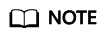
You can share an enterprise router with different accounts to attach VPCs of these accounts to the same enterprise router for communications.
Operation Procedure
Figure 2 shows the procedure for using an enterprise router to scrub traffic for VPCs in the same region.
|
No. |
Procedure |
Description |
|---|---|---|
|
1 |
Plan required CIDR blocks and the number of resources. |
|
|
2 |
||
|
3 |
|
|
|
4 |
Log in to an ECS and run the ping command to verify the network connectivity. |
Feedback
Was this page helpful?
Provide feedbackThank you very much for your feedback. We will continue working to improve the documentation.See the reply and handling status in My Cloud VOC.
For any further questions, feel free to contact us through the chatbot.
Chatbot






