When to Use Enterprise Routers
- Scenario 1: Multiple VPCs communicating or not communicating with each other on the cloud, but communicating with the on-premises data center through a Direct Connect connection
- Scenario 2: Dynamic selection and switchover between Direct Connect connections
- Scenario 3: Active/Standby Direct Connect and VPN connections
- Scenario 4: Cross-cloud, cross-region highly reliable backbone network
- Scenario 5: Building a border firewall between VPCs
Scenario 1: Multiple VPCs communicating or not communicating with each other on the cloud, but communicating with the on-premises data center through a Direct Connect connection

|
Customer Requirements |
Multiple service networks communicate or do not communicate with each other on the cloud but communicate with the on-premises data center. Suppose you require three VPCs for running services (Service A in VPC 1, Service B in VPC 2, and Service C in VPC 3) on Huawei Cloud, and the three VPCs need to access public services in VPC 4 and your on-premises data center. |
|---|---|
|
Pain Points |
|
|
Benefits of Using Enterprise Routers |
|
|
Best Practice |
Scenario 2: Dynamic selection and switchover between Direct Connect connections

|
Customer Requirements |
Some services run on Huawei Cloud and some in the on-premises data center. Two independent high-bandwidth Direct Connect connections are deployed between the cloud and the data center to enable communication between them. |
|---|---|
|
Pain Points |
Two Direct Connect connections are independent of each other and cannot work in load-sharing or active/standby mode. |
|
Benefits of Using Enterprise Routers |
Direct Connect connections are connected to the enterprise router.
|
|
Best Practice |
Scenario 3: Active/Standby Direct Connect and VPN connections

|
Customer Requirements |
You are running workloads in your on-premises data center and on Huawei Cloud. A single Direct Connect connection connects your on-premises data center to the cloud, which cannot ensure reliability. |
|---|---|
|
Pain Points |
You cannot afford another Direct Connect connection. |
|
Benefits of Using Enterprise Routers |
In this example, there are two connections, one Direct Connect connection and a VPN connection. Enterprise Router, Direct Connect, and VPC are used to build a hybrid cloud. When the Direct Connect connection becomes faulty, the VPN connection takes over to ensure that connectivity is not interrupted. |
|
Best Practice |
Scenario 4: Cross-cloud, cross-region highly reliable backbone network
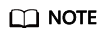
Change the enterprise router on the other cloud shown in Figure 4 to its actual service name of the other cloud.
|
Customer Requirements |
To improve service DR capabilities, enterprises often run workloads on multiple public clouds. Each public cloud spans across multiple regions for nearest access. They do not have their own backbone networks and use the backbone networks of the public clouds for multi-cloud, multi-region interconnection. Suppose you are running workloads in regions of both Huawei Cloud and another cloud service provider. The two public clouds communicate with each other through private lines of different carriers. Different regions of the same public cloud communicate with each other through the backbone networks (central networks provided by Cloud Connect). |
|---|---|
|
Pain Points |
|
|
Benefits of Using Enterprise Routers |
The public clouds are connected through private lines, and different regions in the same public cloud are connected through the central network.
|
|
Best Practices |
Connecting VPCs Across Regions Using Enterprise Router and Central Network Setting Up a Hybrid Cloud Network Using Enterprise Router and Direct Connect (Virtual Gateway) |
Scenario 5: Building a border firewall between VPCs

|
Customer Requirements |
You have two VPCs with each VPC used to run a separate service (service A in VPC 1 and service B in VPC 2). For security purposes, the traffic between service A and service B needs to be filtered by the firewall. |
|---|---|
|
Pain Points |
You want to quickly set up a cloud network that meets security requirements. |
|
Benefits of Using Enterprise Routers |
A cloud firewall is deployed on the network, and the VPC and cloud firewall are associated with different route tables of the enterprise router to control the mutual access traffic between VPC 1 and VPC 2 to pass through the firewall. |
|
Best Practice |
Using Enterprise Router and CFW to Protect Traffic Between VPCs |
Feedback
Was this page helpful?
Provide feedbackThank you very much for your feedback. We will continue working to improve the documentation.See the reply and handling status in My Cloud VOC.
For any further questions, feel free to contact us through the chatbot.
Chatbot






