Supported Metrics
Function
This section describes monitoring metrics reported by Enterprise Router to Cloud Eye as well as their namespaces, metrics, and dimensions. You can use the Cloud Eye management console or APIs to obtain the monitoring metrics and alarms generated for Enterprise Router.
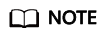
Cloud Eye can monitor dimensions nested to a maximum depth of four levels (levels 0 to 3). 3 is the deepest level. For example, if the monitored dimension of a metric is er_instance_id,er_attachment_id, er_instance_id indicates level 0 and er_attachment_id indicates level 1.
Namespace
SYS.ER
Metrics
|
ID |
Name |
Description |
Value Range |
Unit |
Conversion Rule |
Monitored Object (Dimension) |
Monitoring Interval (Raw Data) |
|---|---|---|---|---|---|---|---|
|
instance_bytes_in |
Inbound Traffic |
Network traffic going into the enterprise router |
≥ 0 |
Byte |
1024 (IEC) |
er_instance_id |
1 minute |
|
instance_bytes_out |
Outbound Traffic |
Network traffic going out of the enterprise router |
≥ 0 |
Byte |
1024 (IEC) |
er_instance_id |
1 minute |
|
instance_bits_rate_in |
Inbound Bandwidth |
Network traffic per second going into the enterprise router |
≥ 0 |
bit/s |
1000 (SI) |
er_instance_id |
1 minute |
|
instance_bits_rate_out |
Outbound Bandwidth |
Network traffic per second going out of the enterprise router |
≥ 0 |
bit/s |
1000 (SI) |
er_instance_id |
1 minute |
|
instance_packets_in |
Inbound PPS |
Packets per second going into the enterprise router |
≥ 0 |
PPS |
1000 (SI) |
er_instance_id |
1 minute |
|
instance_packets_out |
Outbound PPS |
Packets per second going out of the enterprise router |
≥ 0 |
PPS |
1000 (SI) |
er_instance_id |
1 minute |
|
instance_packets_drop_blackhole |
Packets Dropped by Black Hole Route |
The number of packets dropped because they matched a black hole route on the enterprise router |
≥ 0 |
Count |
N/A |
er_instance_id |
1 minute |
|
instance_packets_drop_noroute |
Packets Dropped Due to No Matching Routes |
The number of packets dropped because they did not match a route on the enterprise router |
≥ 0 |
Count |
N/A |
er_instance_id |
1 minute |
|
ID |
Name |
Description |
Value Range |
Unit |
Conversion Rule |
Monitored Object (Dimension) |
Monitoring Interval (Raw Data) |
|---|---|---|---|---|---|---|---|
|
attachment_bytes_in |
Inbound Traffic |
Network traffic going into the attachment |
≥ 0 |
Byte |
1024 (IEC) |
er_instance_id,er_attachment_id |
1 minute |
|
attachment_bytes_out |
Outbound Traffic |
Network traffic going out of the attachment |
≥ 0 |
Byte |
1024 (IEC) |
er_instance_id,er_attachment_id |
1 minute |
|
attachment_bits_rate_in |
Inbound Bandwidth |
Network traffic per second going into the attachment |
≥ 0 |
bit/s |
1000 (SI) |
er_instance_id,er_attachment_id |
1 minute |
|
attachment_bits_rate_out |
Outbound Bandwidth |
Network traffic per second going out of the attachment |
≥ 0 |
bit/s |
1000 (SI) |
er_instance_id,er_attachment_id |
1 minute |
|
attachment_packets_in |
Inbound PPS |
Packets per second going into the attachment |
≥ 0 |
PPS |
1000 (SI) |
er_instance_id,er_attachment_id |
1 minute |
|
attachment_packets_out |
Outbound PPS |
Packets per second going out of the attachment |
≥ 0 |
PPS |
1000 (SI) |
er_instance_id,er_attachment_id |
1 minute |
|
attachment_packets_drop_blackhole |
Packets Dropped by Black Hole Route |
The number of packets dropped because they matched a black hole route on the attachment |
≥ 0 |
Count |
N/A |
er_instance_id,er_attachment_id |
1 minute |
|
attachment_packets_drop_noroute |
Packets Dropped Due to No Matching Routes |
The number of packets dropped because they did not match a route on the attachment |
≥ 0 |
Count |
N/A |
er_instance_id,er_attachment_id |
1 minute |
If an object is in a hierarchical system, specify the monitored dimension in hierarchical form when you use an API to query the metrics of this object.
For example, to query the inbound traffic (attachment_bytes_in) of an attachment, the dimension of the metric is er_instance_id,er_attachment_id, where er_instance_id indicates level 0 and er_attachment_id indicates level 1.
- To query a single metric by calling an API, the mount_point dimension is used as follows:
dim.0=er_instance_id,d9f7b61f-e211-4bce-ac5f-2b76f3d0cf1d&dim.1=er_attachment_id,659614a0-e559-46c0-86ca-00c03c3d61b8
d9f7b61f-e211-4bce-ac5f-2b76f3d0cf1d and 659614a0-e559-46c0-86ca-00c03c3d61b8 are the dimension values of er_instance_id and er_attachment_id, respectively. For details about how to obtain the values, see Dimensions.
- To query multiple metrics by calling an API, the mount_point dimension is used as follows:
"dimensions": [ { "name": "er_instance_id", "value": "d9f7b61f-e211-4bce-ac5f-2b76f3d0cf1d" }, { "name": "er_attachment_id", "value": "659614a0-e559-46c0-86ca-00c03c3d61b8" } ]d9f7b61f-e211-4bce-ac5f-2b76f3d0cf1d and 659614a0-e559-46c0-86ca-00c03c3d61b8 are the dimension values of er_instance_id and er_attachment_id, respectively. For details about how to obtain the values, see Dimensions.
Dimensions
|
Key |
Value |
|---|---|
|
er_instance_id |
Enterprise router ID You can call the API Querying Enterprise Routers to obtain the value from the response parameters. |
|
er_attachment_id |
Attachment ID
You can obtain the value as follows:
|
Feedback
Was this page helpful?
Provide feedbackThank you very much for your feedback. We will continue working to improve the documentation.See the reply and handling status in My Cloud VOC.
For any further questions, feel free to contact us through the chatbot.
Chatbot





