How Do I Run a Scrum Project?
This section describes the process of a Scrum project. Different types of work items can be created in a Scrum project, and they are organized in the descending hierarchy: . You can specify owners and workloads, set priorities, and track status and progress of work items.
Procedure
The following figure shows the basic process of a Scrum project. This process can be repeated for continuous planning and delivery in each sprint.
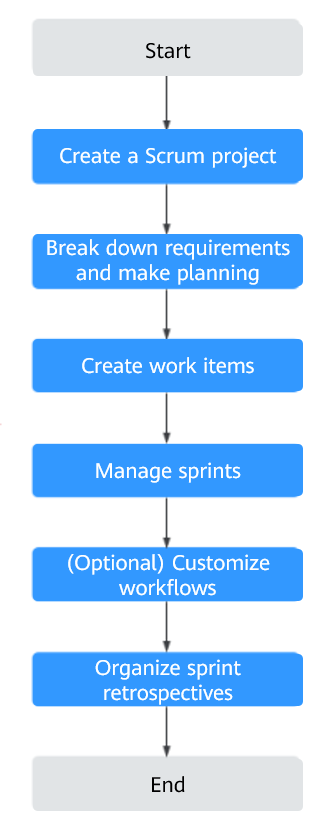
|
Step |
Description |
|---|---|
|
Create a Scrum project |
On the CodeArts homepage, click Create Project. Select Scrum as the project template. |
|
Break down and plan requirements |
On the project details page, choose and make planning using mind maps or Gantt charts based on the project requirements. |
|
Create a work item |
After planning requirements, choose to create work items (such as epics, features, stories, or bugs). Assign work items to project members. |
|
Manage sprints |
Plan and manage sprints. On the project details page, choose and click Create Sprint. |
|
(Optional) Customize workflows |
Customize workflows as required. |
|
Organize sprint retrospectives |
Review the sprints for improvements. |
Feedback
Was this page helpful?
Provide feedbackThank you very much for your feedback. We will continue working to improve the documentation.






