How Do I Archive Scrum Projects?
You can archive a project after processing its work items or at any time.
- After the project is archived, Archive changes to Unarchive.
- You can unarchive a project by clicking Unarchive.
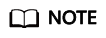
Only project creators, project managers, test managers, and those assigned archiving permissions can archive or unarchive projects.
- After a project is archived, all members can read the project but cannot add, delete, or edit work items.
- A project administrator can archive a project as required.
Feedback
Was this page helpful?
Provide feedbackThank you very much for your feedback. We will continue working to improve the documentation.






