Basic Information
You can modify the basic information about a project, or delete or archive a project.
- Accessing the Basic Information Page
- Editing Basic Information
- Deleting a Project
- Archiving a Project
Accessing the Basic Information Page
This section describes how to access the Basic Information page.
Go to a project details page, click Settings > General > Basic Information.
Editing Basic Information
This section describes how to edit the basic information about a project.
- Go to the Basic Information page.
- Modify the Project Name, Description, and Creator as required.
- Click Save.
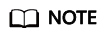
The project type and creation time cannot be modified.
Deleting a Project
This section describes how to delete a project.
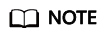
Exercise caution when deleting a project. Deleting a project will delete all resources in the project, including code repositories and build tasks. Deleted data cannot be recovered.
Archiving a Project
On the Basic Information page, click Archive. If the project has been archived, you can click Unarchive to unarchive it. For details, see Archiving or Unarchiving a Project.
Feedback
Was this page helpful?
Provide feedbackThank you very much for your feedback. We will continue working to improve the documentation.






