Setting Notifications
- You can enable notifications to notify the project members when certain actions occur.
- Notifications can be sent via private messages or emails.
Procedure
- Go to the project details page and choose .
- Enable notifications.
- Select events that will trigger notifications. Notifications can be sent to members when work items are created, modified, deleted, or commented on. Members can also be notified when they are added or removed from projects, or their roles are changed.
- You can set whether to enable the private message and/or email notifications.
- Click
 in the upper right corner to view private messages.
in the upper right corner to view private messages.
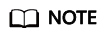
A project member will also be notified if the member enables Email Notifications. You can configure your own email address after choosing . Administrators can set email addresses for members using IAM.
Feedback
Was this page helpful?
Provide feedbackThank you very much for your feedback. We will continue working to improve the documentation.







