Creating a Project from a Template
A sample is a default template that includes work items and processes preset by CodeArts Req. You can select a template to generate a project, or create a project template.
The preset work items and code in a template can be directly used for creating projects.
Table 1 lists the supported templates.
|
Project Type |
Name |
Scenario |
|---|---|---|
|
Scrum project |
Agile development and DevOps continuous delivery through an automated E2E process. The templates have preset mind maps and instantiated Scrum work items (promotion, member, and order management), code repositories, code check tasks, build tasks, and pipeline tasks. |
Prerequisites
You have permissions to create projects.
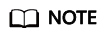
If the Create Project button is not displayed in the upper right of the CodeArts homepage, contact the administrator to grant you the project creator permission.
DevOps Full-Process Sample
To use a Scrum project, create it with the DevOps Full-Process Sample.
- On the CodeArts homepage, click Create Project.
- In the Sample area, select DevOps Full-Process Sample Project.
- Set project information.
- Click OK.
- View the page that is automatically displayed.
- Modify the project as required, or use the preset scenarios, work items, and processes.
Feedback
Was this page helpful?
Provide feedbackThank you very much for your feedback. We will continue working to improve the documentation.






