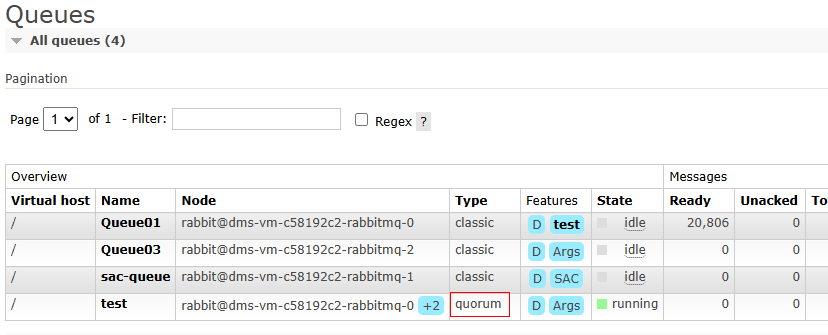Configuring RabbitMQ Quorum Queues
Quorum queues provide the queue replication capability to ensure high data availability and security. Quorum queues can be used to replicate queue data between RabbitMQ nodes, ensuring that queues can still run when a node breaks down.
Quorum queues can be used in scenarios where queues exist for a long time and there are high requirements on queue fault tolerance and data security and low requirements on latency and queue features. Quorum queues are not recommended if a large number of messages may be stacked, because write significantly increases disk usage.
Messages in quorum queues are preferentially stored in the memory. You are advised to limit the queue length and memory usage of quorum queues. When the number of stacked messages exceeds the threshold, the messages are written to the disk to avoid high memory watermark.
For more information about quorum queues, see Quorum Queues.
Notes and Constraints
Available for RabbitMQ 3.8.35 and later.
Comparing Quorum Queues and Mirrored Queues
Quorum queues are introduced in RabbitMQ 3.8 to address the technical limitations of mirrored queues. Quorum queues have similar functions as mirrored queues and provide high-availability queues for RabbitMQ.
Mirrored queues are slow at replicating messages.
- A mirrored queue has a queue leader and many mirrors. When a producer sends a message to the queue leader, the leader replicates the message to the mirrors, and sends back confirmation to the producer only after all mirrors have saved the message.
- If a node in a RabbitMQ cluster goes offline due to a fault, all data in the mirrors stored on the node will be lost after the fault is rectified and the node goes online again. In this case, O&M personnel need to determine whether to replicate data from the queue leader to the mirrors. If they choose not to replicate data, messages may be lost. If they choose to replicate data, the queue is blocked during replication and no operation can be performed on the queue. When a large number of messages are stacked, the queue will be unavailable for several minutes, hours, or even longer.
Quorum queues can solve these problems.
- Quorum queues are based on a variant of the Raft consensus algorithm. They deliver a higher message throughput. A quorum queue has a primary replica (queue leader) and many followers. When a producer sends a message to the leader, the leader replicates the message to the followers, and sends back confirmation to the producer only after half of the followers have saved the message. This means that a small number of slow followers do not affect the performance of the entire queue. Similarly, the election of the leader requires the consent of more than half of the followers, which prevents the queue from having two leaders in the event of network partitioning. Therefore, quorum queues attach more importance to consistency than availability.
- After a node in a RabbitMQ cluster goes online after recovering from a fault, the data stored on the node will not be lost. The queue leader directly replicates messages from the position where the followers were interrupted. The replication process is non-blocking, and the entire queue is not affected by the addition of new followers.
Compared with mirrored queues, quorum queues have fewer features, as shown in Table 1. Quorum queues consume more memory and disk space.
|
Feature |
Mirrored Queues |
Quorum Queues |
|---|---|---|
|
Non-durable queues |
Supported |
Not supported |
|
Exclusive queues |
Supported |
Not supported |
|
Message persistence |
Per message |
Always |
|
Queue rebalancing |
Automatic |
Manual |
|
Message TTL |
Supported |
Not supported |
|
Queue TTL |
Supported |
Supported |
|
Queue length limit |
Supported |
Supported (except x-overflow: reject-publish-dlx) |
|
Lazy queues |
Supported |
Supported after the queue length is limited |
|
Message priority |
Supported |
Not supported |
|
Consumption priority |
Supported |
Supported |
|
Dead letter exchanges |
Supported |
Supported |
|
Dynamic policy |
Supported |
Supported |
|
Poison message (let consumers consume infinitely) handling |
Not supported |
Supported |
|
Global QoS prefetch |
Supported |
Not supported |
Configuring Quorum Queues
A quorum queue can be configured when a queue is declared on a client or on the RabbitMQ management UI.
When declaring a queue, set the x-queue-type queue argument to quorum. The default replication factor of a quorum queue is five.
ConnectionFactory factory = newConnectionFactory();
factory.setRequestedHeartbeat(30);
factory.setHost(HOST);
factory.setPort(PORT);
factory.setUsername(USERNAME);
factory.setPassword(PASSWORD);
finalConnection connection = factory.newConnection();
finalChannel channel = connection.createChannel();
// Create the queue parameter map.
Map<String, Object> arguments = newHashMap<>();
arguments.put("x-queue-type", "quorum");
// Declare the quorum queue.
channel.queueDeclare("test-quorum-queue", true, false, false, arguments);
A quorum queue can only be set in queue creation but not by a policy.
- Log in to the RabbitMQ management UI.
- Click the Queues tab.
- Create a quorum queue.
Figure 1 Creating a quorum queue
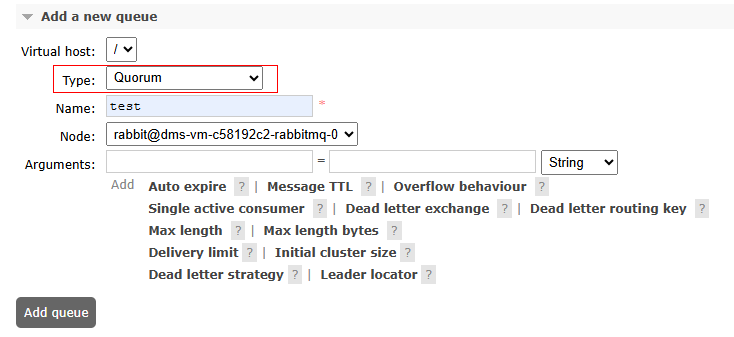
Table 2 Queue parameters Parameter
Description
Virtual Host
Virtual host to which a quorum queue belongs. The slash (/) indicates the default virtual host.
Type
Queue type. Select Quorum.
Name
Quorum queue name, which is user-defined.
Node
Node where a quorum queue is deployed.
(Optional) Arguments
Extended attribute. You do not need to set it.
- Click Add queue.
- On the Queues page, check that Type is quorum, as shown in Figure 2. The quorum queue is created.
In the Node column, +2 indicates that the queue has two replicas. Blue indicates that the two replicas have been synchronized. Red indicates that some messages have not been replicated.
- (Optional) Click the name of the desired queue. Check the node where the leader of this quorum queue resides and the node where active followers reside.
Figure 3 Queue details page
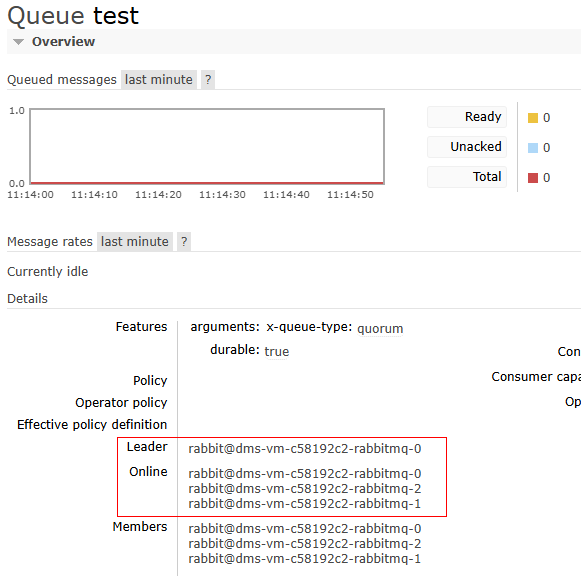
Configuring the Quorum Queue Length
You can configure a policy or queue attributes to limit the length of a quorum queue and the length that can be stored in the memory.
|
Parameter |
Description |
|---|---|
|
x-max-length |
Maximum number of messages in the quorum queue. If this limit is exceeded, excess messages will be discarded or sent to the dead letter exchange. |
|
x-max-length-bytes |
Maximum size (in bytes) of messages in the quorum queue. If this limit is exceeded, excess messages will be discarded or sent to the dead letter exchange. |
|
x-max-in-memory-length |
Maximum number of messages of the quorum queue that can be stored in memory. |
|
x-max-in-memory-bytes |
Maximum size (in bytes) of messages of the quorum queue that can be stored in memory. |
The following describes how to limit the length of a quorum queue stored in the memory by configuring a policy or the queue attribute.
- By using a policy (recommended)
The length of a quorum queue is limited by parameter x-max-in-memory-bytes in the policy.Figure 4 Using a policy to set x-max-in-memory-bytes

- By setting the queue parameter
To add a queue, set the x-max-in-memory-length parameter to limit the quorum queue length.Figure 5 Setting x-max-in-memory-length in the queue argument
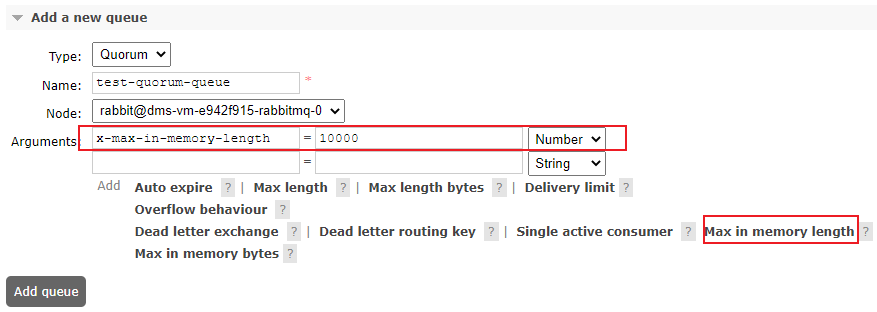
Feedback
Was this page helpful?
Provide feedbackThank you very much for your feedback. We will continue working to improve the documentation.See the reply and handling status in My Cloud VOC.
For any further questions, feel free to contact us through the chatbot.
Chatbot