Configuring RabbitMQ TTL
TTL (time to live) indicates the expiration time. If a message that has stayed in a queue for longer than the TTL, the message will be discarded. If a dead letter exchange has been configured for the queue, the message will be sent to the dead letter exchange, and then routed to the dead letter queue. For more information about TTL, see TTL.
TTL is a RabbitMQ feature that must be used with caution because it may adversely affect system performance.
Notes and Constraints
If the queue TTL and message TTL are both configured, the smaller one takes effect.
Procedure
You can configure TTL for messages and queues. Message TTL can be configured in the following ways:
- Configure a TTL in queue properties: All messages in the queue have the same expiration time.
- Configure a TTL for each message: Each message has a dedicated TTL.
- Create a queue by referring to Creating a RabbitMQ Queue and set Time to Live.
Figure 1 Setting the time to live
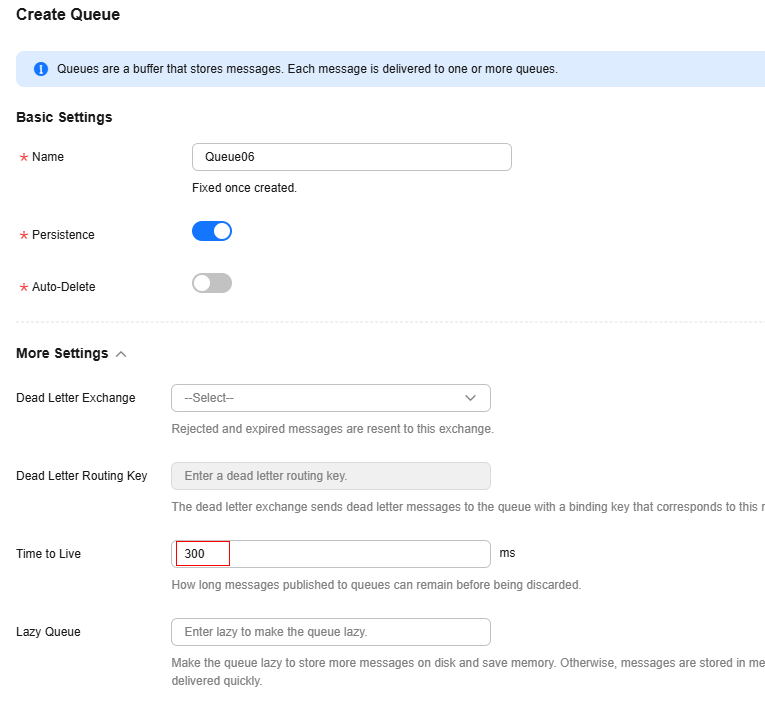
- In the queue list, click View Detail next to the created queue.
If Time to Live(ms) is the same as that set in 1, the TTL is set successfully.
Figure 2 Viewing the TTL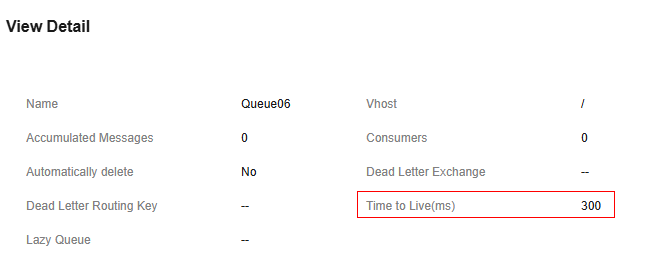
The x-expires parameter in the channel.queueDeclare argument is used to control how long a queue will remain active after being unused before it is automatically deleted. "Unused" indicates that the queue has no consumer and is not re-declared, and the Basic.Get command is not called before expiration. The value of x-expires must be an integer other than 0, in milliseconds.
The following example shows how to configure a queue TTL on a Java client.
Map<String, Object> args = new HashMap<String, Object>();
args.put("x-expires", 1800000); // Set queue TTL to 1,800,000 ms.
channel.queueDeclare("myqueue", false, false, false, args);
- In the queue configuration
Add the x-message-ttl parameter to the channel.queueDeclare argument. The value must be an integer other than 0, in milliseconds.
The following example shows how to configure a message TTL in queue properties on a Java client.
Map<String,Object> arg = new HashMap<String, Object>(); arg.put("x-message-ttl",6000); // Set queue TTL to 6,000 ms. channel.queueDeclare("normalQueue",true,false,false,arg); - For a dedicated message
Add the expiration parameter to the channel.basicPublish argument. The value must be an integer other than 0, in milliseconds.
The following example shows how to set a per-message TTL on a Java client.
byte[] messageBodyBytes = "Hello, world!".getBytes(); AMQP.BasicProperties properties = new AMQP.BasicProperties.Builder() .expiration("60000") // Set message TTL to 60,000 ms. .build(); channel.basicPublish("my-exchange", "routing-key", properties, messageBodyBytes);
Feedback
Was this page helpful?
Provide feedbackThank you very much for your feedback. We will continue working to improve the documentation.See the reply and handling status in My Cloud VOC.
For any further questions, feel free to contact us through the chatbot.
Chatbot





