Configuring Protected Tag Rules
Constraints
|
Item |
Description |
|---|---|
|
Permission constraint |
To configure protected tag rules for a repository, you need to have the necessary permissions. For details, see Configuring Repo-Level Permissions. |
|
Function constraint |
Only one tag rule can be created for a tag. Otherwise, an error message is displayed, indicating that the protected tag name has already been used. |
Creating Protected Tag Rules for a Repository
- Go to the homepage of the repository Test_Repo, choose Settings > Policy Settings > protected tags, and click Create Protected Tag.
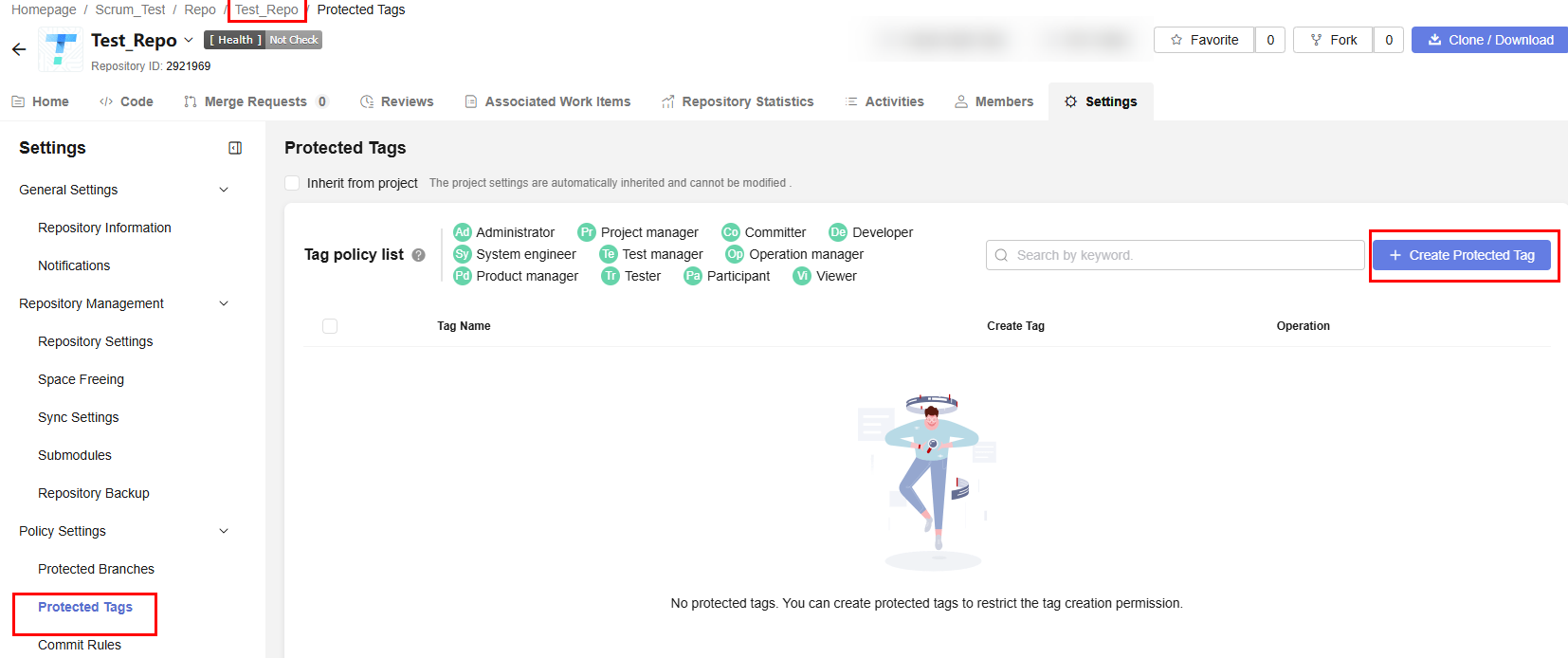
- Set parameters by referring to Table 2 Parameters for creating a protected tag. As shown in the following figure,Tag_* indicates that all branches starting with Tag_ are protected tags, and only codehub_mtest_022 can be created.

|
Parameter |
Description |
|---|---|
|
Tags |
Enter a complete tag or a tag with a wildcard as required. Only one branch can be added at a time. Batch adding is not supported. The value must start with refs/heads/ and end with *. Special characters are not allowed in other positions. |
|
Add Permissions |
Mandatory. Roles allowed to create protected tags. You can select member groups, members, or roles from the drop-down list. |
Managing Protected Tag Rules
Click  in the row where the protected tag rule is located to change the role that is allowed to submit tags.
in the row where the protected tag rule is located to change the role that is allowed to submit tags.
Click  in the Operation column of a protected tag rule to delete it.
in the Operation column of a protected tag rule to delete it.
Feedback
Was this page helpful?
Provide feedbackThank you very much for your feedback. We will continue working to improve the documentation.See the reply and handling status in My Cloud VOC.
For any further questions, feel free to contact us through the chatbot.
Chatbot





