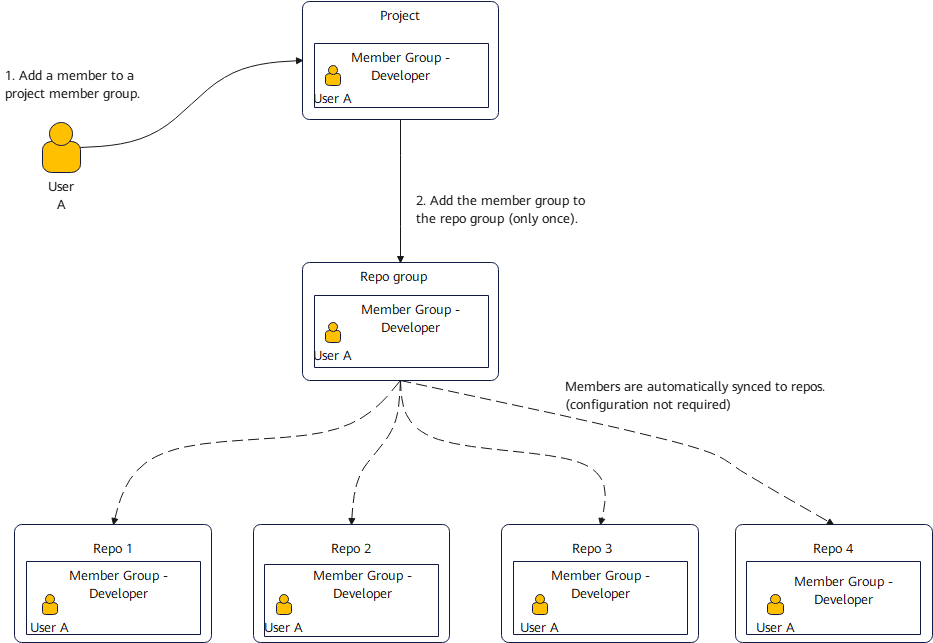How Do I Quickly Add Members to All Code Repositories?
Scenario
There are too many repositories to configure for new members in a project group and the configuration is complex and difficult to manage. It is complex to configure permissions in each repository for new project members.
Solution
- Solution 1: Syncing Members in CodeArts Repo
Selected project members will be synced to the repo and repo group (only when project members change). The project manager will always be synced regardless of the toggle. Click the refresh button to sync current settings.

- Define member groups in the project.
- The repository group is used to manage repositories hierarchically. Repositories are created under the repository group.
- After a project member group is added to the repository group, new members in the project member group are automatically synced to the repository group. Add members to all repositories.
Feedback
Was this page helpful?
Provide feedbackThank you very much for your feedback. We will continue working to improve the documentation.See the reply and handling status in My Cloud VOC.
For any further questions, feel free to contact us through the chatbot.
Chatbot