Help Center/
CodeArts Repo/
User Guide/
Migrating Code and Syncing a Repository/
Obtaining an Access Token/
Obtaining an Access Token from GitLab
Updated on 2025-07-24 GMT+08:00
Obtaining an Access Token from GitLab
Constraints
You have a GitLab account.
Configuring an Access Token
- Log in to GitLab with an account, click the profile picture in the upper left corner, and click Preferences. On the page that is displayed, choose User Settings > Access Tokens.
- As shown in the following figure, customize Token name, select Expiration date, select all permissions, and click Create personal access t+oken to complete the configuration of the GitLab personal access token.
Figure 1 Page for creating a personal access token in a GitLab repository
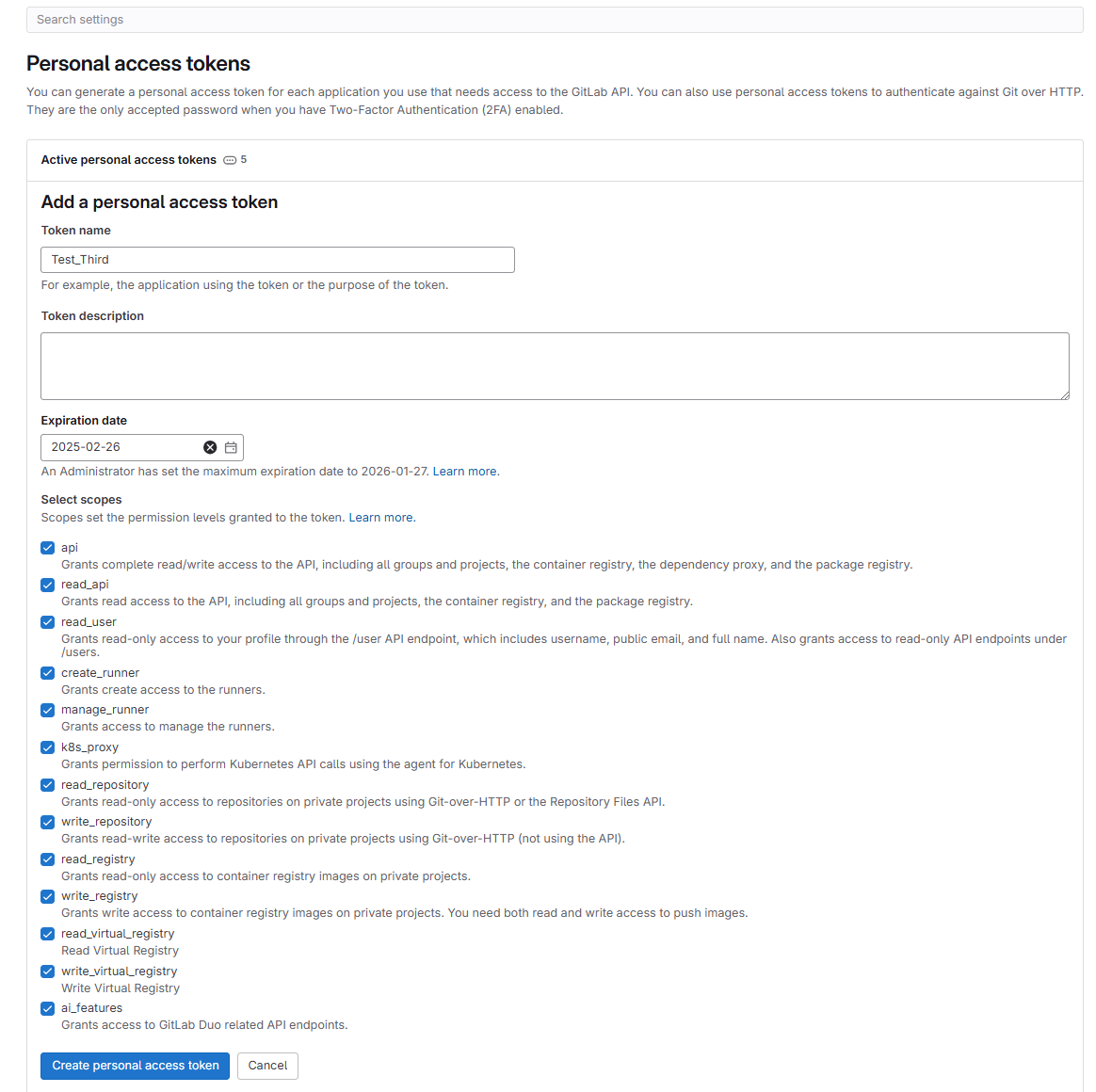
- After the preceding steps are performed, copy the personal access token s shown in the following figure.
Figure 2 Page for copying personal access token
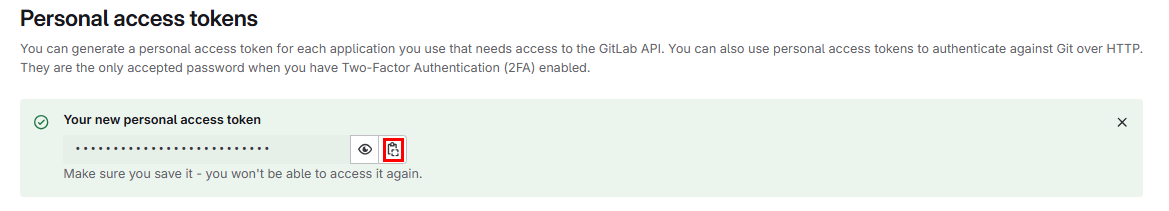
Parent topic: Obtaining an Access Token
Feedback
Was this page helpful?
Provide feedbackThank you very much for your feedback. We will continue working to improve the documentation.See the reply and handling status in My Cloud VOC.
The system is busy. Please try again later.
For any further questions, feel free to contact us through the chatbot.
Chatbot





