Viewing Repository Details
Constraints
|
Item |
Description |
|---|---|
|
Permission constraint |
If the repository is a private repository, only repository members can view the repository details page. If the repository is a public repository, the repository can be read-only for project members, tenant members, or all visitors. |
In the repository list, click a repository name to go to the repository details page. CodeArts Repo provides abundant operations.
|
Page |
Function Description |
|---|---|
|
Home |
Displays the repository capacity, number of commits, branches, tags, and members, LFS usage, creation time, creator, visible scope, repository status, README file, language, and percentage of each language. |
|
Code |
|
|
Merge Requests |
Merge requests of branches can be managed on the console. |
|
Reviews |
You can view the review records of MRs and commits. |
|
Associated Work Items |
List of associated work items. You can associate CodeArts Req work items with the repository code to improve efficiency. |
|
Repository Statistics |
Visualized charts of repository commits, such as code contribution. |
|
Activities |
You can view the dynamic information about the repository. |
|
Members |
Member management is supported. The details are as follows:
|
|
Labels |
You can query all labels of the current repository. |
|
Settings |
Entry for setting the repository. All repository members can view this page. For details about whether a repository member has repository setting permissions, refer to the Permissions page. |
In addition, the repository details page provides quick entries to the following functions:
- Favorite: Click to favorite the repository. The favorited repositories are pinned on top.
- Fork: displays the number of forks of the repository. Click this button, the Fork Repository page is displayed.
- Clone/Download: You can obtain the SSH address and HTTPS address of a repository or directly download the code package.
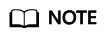
If you have the code check permission, the code check status is displayed next to the repository name. If no, no code check status is displayed next to the repository name.
Feedback
Was this page helpful?
Provide feedbackThank you very much for your feedback. We will continue working to improve the documentation.See the reply and handling status in My Cloud VOC.
For any further questions, feel free to contact us through the chatbot.
Chatbot





