Differences Between Cloning and Downloading a Repository
Both cloning and downloading a repository are ways of obtaining the code repo, but their operations and outcomes vary.
- Clone a repo to a local PC.
Using the SSH key or HTTPS protocol to clone a repo means the process of copying the contents of the entire repo to the local computer and create a local repo. The local repository contains the complete history of code commits, branches, and tags for version controls and modifications. Currently, CodeArts Repo supports cloning code repositories using Git Bash and TortoiseGit clients. Before cloning repos in CodeArts Repo with an SSH key, configure the SSH key for accessing CodeArts Repo.
- Download a repo.
Download one or more files or folders in the repo to a local computer. This does not contain complete code commit history, branches, or tags. Version control and modification cannot be performed. Currently, CodeArts Repo allows you to download code using a browser.
Therefore, if you need to control and modify the version of the code repo, you need to use the SSH key or HTTPS protocol to clone the code repo. If you only need to obtain one or more files of the code repo, you can use a browser to download the code repo.
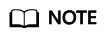
Currently, CodeArts Repo supports cloning one repository at a time. If you want to clone multiple repositories to the local host at a time, you can use Shell or batch processing commands.
Feedback
Was this page helpful?
Provide feedbackThank you very much for your feedback. We will continue working to improve the documentation.See the reply and handling status in My Cloud VOC.
For any further questions, feel free to contact us through the chatbot.
Chatbot





