MR Evaluation
Overview
You can configure this feature to evaluate MRs by dimension on the merge request details page.
Constraints
|
Item |
Description |
|---|---|
|
Package constraint |
If your package is the professional or enterprise edition, you can configure the MR evaluation. |
|
Permission constraint |
You must have the set permission to configure MR evaluation for the repository. For details, see Configuring Repo-Level Permissions. |
Setting MR Evaluation
- Go to the target repository homepage. Choose Settings > Policy Settings > MR Evaluation.
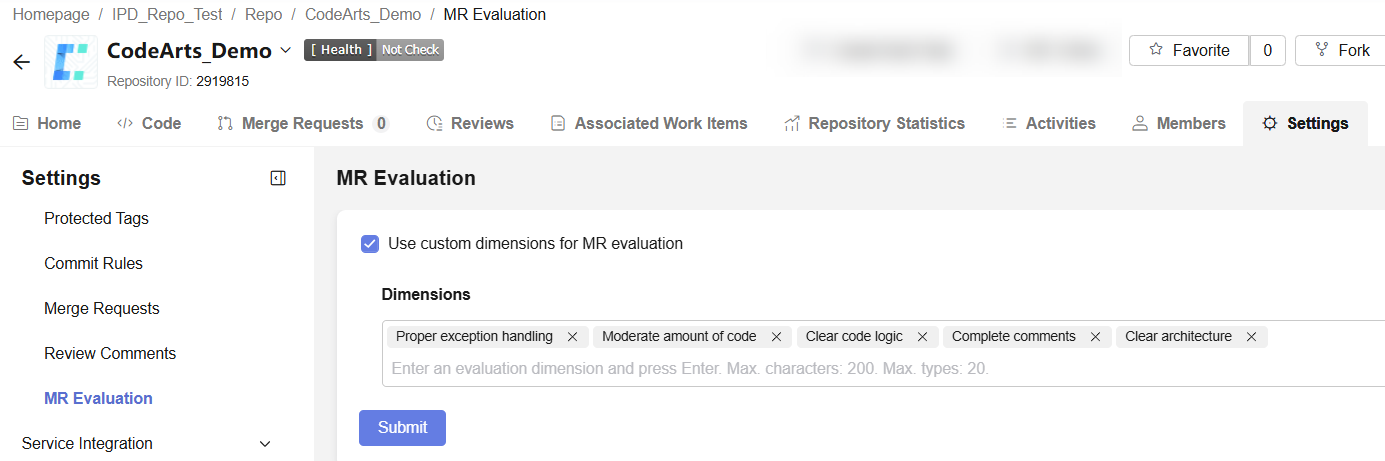
- If you select Use custom dimensions for MR evaluation, you can set MR evaluation in multiple dimensions. There are default MR evaluation names in several dimensions. You can also enter a dimension name and press Enter to save it. The name can contain a maximum of 200 characters. A maximum of 20 dimensions can be created. If Use custom dimensions for MR evaluation is not selected, the single-dimension MR evaluation will be used.
Feedback
Was this page helpful?
Provide feedbackThank you very much for your feedback. We will continue working to improve the documentation.See the reply and handling status in My Cloud VOC.
For any further questions, feel free to contact us through the chatbot.
Chatbot





