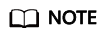Querying Details About a Repository (Deprecated)
Function
This API is used to obtain details about a repository by UUID (returned by the CreateRepository API). The returned information contains the ID, name, repo group name, and repository access URL.
URI
GET /v2/repositories/{repository_uuid}
|
Parameter |
Mandatory |
Type |
Description |
|---|---|---|---|
|
repository_uuid |
Yes |
String |
Explanation: Repository UUID. Constraints: Mandatory Range 32 characters. Default value None |
Request Parameters
|
Parameter |
Mandatory |
Type |
Description |
|---|---|---|---|
|
X-Auth-Token |
Yes |
String |
Explanation User token. It can be obtained by calling the corresponding IAM API. The value of X-Subject-Token in the response header is the user token. Constraints Mandatory Range 1–100,000 characters. Default value None. |
Response Parameters
Status code: 200
|
Parameter |
Type |
Description |
|---|---|---|
|
error |
Error object |
Explanation: Response error. |
|
result |
RepoInfoV2 object |
Explanation: Response result. |
|
status |
String |
Explanation Response status of the API. Range
|
|
Parameter |
Type |
Description |
|---|---|---|
|
code |
String |
Explanation: Error Codes Range See Error Codes. |
|
message |
String |
Explanation: Error message. Range Character string |
|
Parameter |
Type |
Description |
|---|---|---|
|
created_at |
String |
Explanation: Creation time. Range Character string |
|
creator_name |
String |
Explanation: Username of the creator. If the user is a tenant, the username is the same as the tenant name. Range Character string |
|
domain_name |
String |
Explanation: Tenant name of the creator. Range Character string |
|
group_name |
String |
Explanation: Repository group name (the segment between the domain name and repository name in a clone address. Example: Demo00228 in git@example.com:Demo00228/testword.git). Range Character string |
|
https_url |
String |
Explanation: URL for cloning repositories using HTTPS. Range Character string |
|
iam_user_uuid |
String |
Explanation: IAM user UUID. Range Character string |
|
is_owner |
Integer |
Explanation: Whether the current user is the repository creator. Range
|
|
lfs_size |
String |
Explanation: Repository LFS capacity in MB. If the capacity is greater than 1,024 MB, the unit is GB. Range Character string |
|
project_is_deleted |
String |
Explanation: Whether the project is deleted. Range Character string |
|
project_uuid |
String |
Explanation: Project ID. For details, see Obtaining a Project ID. Range Character string |
|
repository_id |
Integer |
Explanation: Repository primary key ID. Range 1-2,147,483,647 |
|
repository_name |
String |
Explanation: Repository name. Range Character string |
|
repository_size |
String |
Explanation: Total repository capacity = Repository LFS capacity + Git repository capacity. The unit is MB. If the capacity is greater than 1,024 MB, the unit is GB. Range Character string |
|
repository_uuid |
String |
Explanation: Repository UUID returned by the CreateRepository API. Range Character string |
|
ssh_url |
String |
Explanation: URL for cloning repositories using SSH. Range Character string |
|
star |
Boolean |
Explanation: Whether you have followed the repository. Range
|
|
status |
Integer |
Explanation: Repository status. Range
|
|
updated_at |
String |
Explanation: Update time. Range Character string |
|
userRole |
Integer |
Explanation: Your permissions for the repository. Range
|
|
visibility_level |
Integer |
Explanation: Visibility. Range
|
|
web_url |
String |
Explanation: Web URL. If you access it, the repository details page is displayed. Range Character string |
Example Requests
GET https://{endpoint}/v2/repositories/{repository_uuid}
Example Responses
Status code: 200
OK
{
"result" : {
"repository_uuid" : "045ceabb9aea40579d5a759e84fa7f0a",
"repository_id" : 468485,
"repository_name" : "CreatRepository_MI9Af",
"ssh_url" : "git@example.com:Demo00228/CreatRepository_MI9Af.git",
"https_url" : "https://example.com/Demo00228/CreatRepository_MI9Af.git",
"group_name" : "Demo00228",
"web_url" : "https://example.com/repo/468485/home",
"visibility_level" : 0,
"created_at" : "2019-10-15 09:40:27",
"updated_at" : null,
"repository_size" : null,
"lfs_size" : null,
"creator_name" : null,
"domain_name" : null,
"star" : null,
"status" : null,
"is_owner" : null,
"iam_user_uuid" : null,
"project_uuid" : "4838955a48e2492bbe44b31bc4c272f6",
"project_is_deleted" : "false",
"userRole" : null
},
"status" : "success"
}
Status Code
|
Status Code |
Description |
|---|---|
|
200 |
OK |
Error Codes
See Error Codes.
Feedback
Was this page helpful?
Provide feedbackThank you very much for your feedback. We will continue working to improve the documentation.See the reply and handling status in My Cloud VOC.
For any further questions, feel free to contact us through the chatbot.
Chatbot