Configuring a Repository Group's Permissions
Constraints
The repository group permission matrix can be modified only by the project administrator and the owners of repository groups at each layer.
Steps
Log in to the target repository group's page. In the navigation pane on the left, choose Settings > Security Management > Permissions.
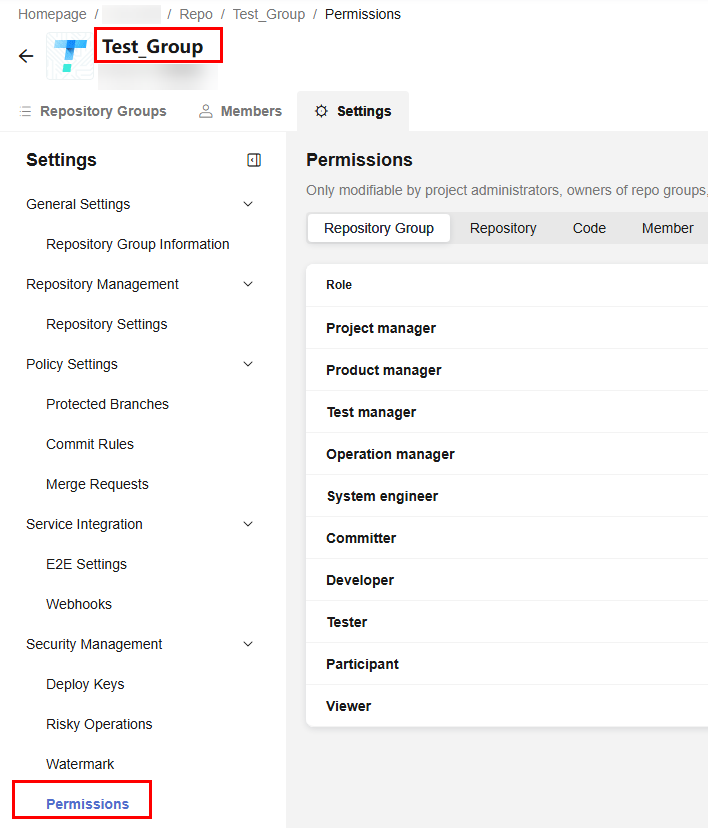
- You can enable Use Project Permissions to use project-level permission configuration, which cannot be changed.
You can also click
 to sync project permissions. After the synchronization, you can modify the permissions.You can also configure the permissions according to the following table. A indicates that the role has the permission by default and cannot be removed. B indicates that the role has the permission by default and can be removed. C indicates that the role can be assigned with the permission. D indicates that the role cannot be assigned with the permission.
to sync project permissions. After the synchronization, you can modify the permissions.You can also configure the permissions according to the following table. A indicates that the role has the permission by default and cannot be removed. B indicates that the role has the permission by default and can be removed. C indicates that the role can be assigned with the permission. D indicates that the role cannot be assigned with the permission.Table 1 Permissions of the repository group roles Role/Permission
Permission
Project Manager
Product Manager
Test Manager
Operation Manager
System Engineer
Committer
Developer
Tester
Participant
Viewer
Customized Role
Repository Group
Create
B
C
C
C
B
B
B
C
C
D
C
Delete
B
D
D
D
D
D
D
D
D
D
C
Setting
B
D
D
D
D
D
D
D
D
D
C
Repository
Create
B
C
C
C
B
B
B
C
C
D
C
Fork
B
D
D
D
D
D
D
D
D
D
C
Delete
B
C
C
C
B
B
B
C
C
D
C
Setting
B
D
D
D
D
D
D
D
D
D
C
Code
Commit
B
C
C
C
A
A
A
C
C
D
C
Download
B
C
C
C
A
A
A
C
C
D
C
Member
Add
B
D
D
D
D
D
D
D
D
D
D
Edit
B
D
D
D
D
D
D
D
D
D
D
Delete
B
D
D
D
D
D
D
D
D
D
D
Branch
Create
B
C
C
C
B
B
B
C
C
D
C
Delete
B
C
C
C
B
B
B
C
C
D
C
Tag
Create
B
C
C
C
B
B
B
C
C
D
C
Delete
B
C
C
C
C
C
C
C
C
D
C
MR
Create
B
C
C
C
B
B
B
C
C
D
C
Edit
B
D
D
D
C
B
C
D
D
D
C
Comment
B
C
C
C
B
B
B
C
C
C
C
Review
B
D
D
D
B
B
B
D
D
C
C
Approve
B
D
D
D
C
B
C
D
D
D
C
Merge
B
D
D
D
C
B
C
D
D
D
C
Close
B
D
D
D
C
B
C
D
D
D
C
Re-open
B
D
D
D
C
B
C
D
D
D
C
Feedback
Was this page helpful?
Provide feedbackThank you very much for your feedback. We will continue working to improve the documentation.See the reply and handling status in My Cloud VOC.
For any further questions, feel free to contact us through the chatbot.
Chatbot





