Help Center/
CodeArts Repo/
User Guide/
Configuring Repository Settings/
Configuring the Repository Settings/
Backing Up a Repository
Updated on 2025-09-23 GMT+08:00
Backing Up a Repository
Constraints
- You must have the set permission to back up repositories. For details, see Configuring Repo-Level Permissions.
- Ensure the repository connectivity.
- You need to enable the destination region for backup.
Steps
To configure remote backup, choose Settings > Repository Management > Repository Backup on the repository details page.
The repository can be backed up in either of the following modes:
- Back Up to Another Region: As shown in the following figure, select the region to be backed up, indicating that the current repository will be backed up to another region.
Figure 1 Backup to another region

- Back up to Local PC: Back up the repository to your local PC. As shown in the following figure, copy the clone address using HTTPS or SSH. After the clone command is generated, paste it to the local Git client and run the command.
Figure 2 Backup to local PC
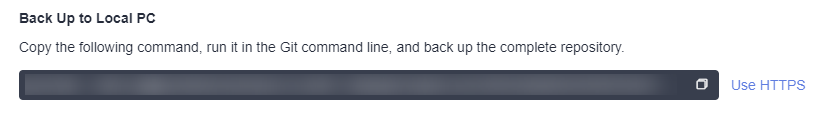
Parent topic: Configuring the Repository Settings
Feedback
Was this page helpful?
Provide feedbackThank you very much for your feedback. We will continue working to improve the documentation.See the reply and handling status in My Cloud VOC.
The system is busy. Please try again later.
For any further questions, feel free to contact us through the chatbot.
Chatbot





