Querying Supported Image OSs
Function
This interface is used to query the list of compatible ECS OSs in the current region.
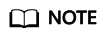
Huawei Cloud has stopped providing Windows images. This interface will no longer be used to query Windows images.
Authorization
Each account has all of the permissions required to call all APIs, but IAM users must have the required permissions specifically assigned. For details about the required permissions, see Permissions and Supported Actions.
URI
GET /v1/cloudimages/os_version
|
Parameter |
Mandatory |
Type |
Description |
|---|---|---|---|
|
tag |
No |
String |
Specifies the OS tag. You can query OSs with specified features based on the tag value. The value can be:
If this parameter is not specified, all the supported OSs in the current region are to be queried. |
Example Request
- Querying supported OSs
GET https://{Endpoint}/v1/cloudimages/os_version - Querying supported OSs by filters
GET https://{Endpoint}/v1/cloudimages/os_version?tag=kvm&tag=uefi
Response
- Response parameters
Parameter
Type
Description
[Array]
Array of objects
For details, see Table 2.
Table 2 Data structure description of the [Array] field Parameter
Type
Description
platform
String
Specifies the OS platform.
version_list
Array of objects
Specifies the returned OS details.
For details, see Table 3.
Table 3 Data structure description of the [Array].version_list field Parameter
Type
Description
platform
String
Specifies the OS platform.
os_version_key
String
Specifies the key value of the OS.
The default key value is the value of os_version. os_version indicates the complete OS version.
os_version
String
Specifies the complete OS version.
os_bit
Integer
Specifies the OS bit.
os_type
String
Specifies the OS type.
The value can be:
- Linux
- Windows
- Example response
STATUS CODE 200
1 2 3 4 5 6 7 8 9 10 11 12 13 14 15 16 17 18 19 20 21 22 23 24 25 26 27 28 29 30 31 32 33
[ { "platform": "SUSE", "version_list": [ { "platform": "SUSE", "os_version_key": "SUSE Linux Enterprise Server 15 64bit", "os_version": "SUSE Linux Enterprise Server 15 64bit", "os_bit": 64, "os_type": "Linux" }, { "platform": "SUSE", "os_version_key": "SUSE Linux Enterprise Server 12 SP3 64bit", "os_version": "SUSE Linux Enterprise Server 12 SP3 64bit", "os_bit": 64, "os_type": "Linux" } ] }, { "platform": "Other", "version_list": [ { "platform": "Other", "os_version_key": "Other(32 bit)", "os_version": "Other(32 bit)", "os_bit": 32, "os_type": "Linux" } ] } ]
Returned Values
- Normal
- Abnormal
Returned Value
Description
400 Bad Request
Request error. For details about the returned error code, see Error Codes.
401 Unauthorized
Authentication failed.
403 Forbidden
You do not have the rights to perform the operation.
404 Not Found
The requested resource was not found.
500 Internal Server Error
Internal service error.
503 Service Unavailable
The service is unavailable.
Feedback
Was this page helpful?
Provide feedbackThank you very much for your feedback. We will continue working to improve the documentation.See the reply and handling status in My Cloud VOC.
For any further questions, feel free to contact us through the chatbot.
Chatbot





