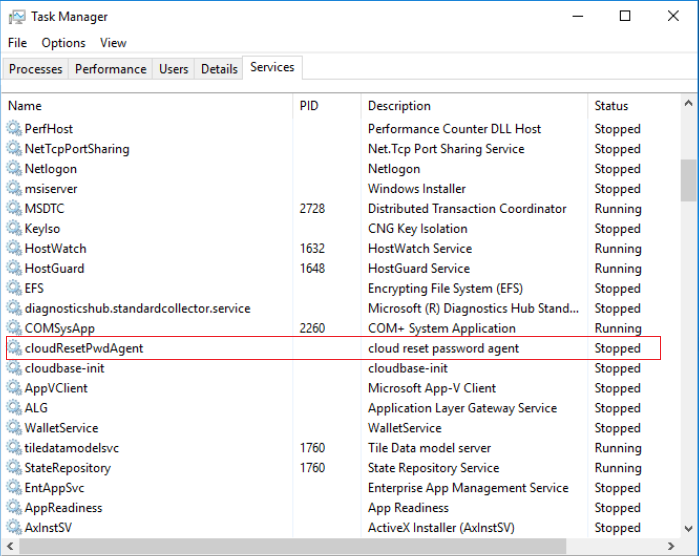Installing the One-Click Password Reset Plug-In
Scenarios
You are advised to install the password reset plug-in CloudResetPwdAgent before creating a private image. In this way, you can reset the password of ECSs created from the image by a few clicks.
- ECSs created from a public image have this plug-in installed by default.
- For ECSs created from an external image file, install the plug-in by performing the operations in this section.
Precautions
- You can decide whether to install the CloudResetPwdAgent plug-in.
- The plug-in has been open-sourced in the GitHub open-source platform according to GNU General Public License V2.0.
- Table 1 lists the OSs that support this plug-in.
Table 1 OSs that support the one-click password reset plug-in OS Type
OS Version
Windows
Windows Server 2022 Standard 64bit
Windows Server 2022 Datacenter 64bit
Windows Server 2019 Standard 64bit
Windows Server 2019 Datacenter 64bit
Windows Server 2016 Standard 64bit
Windows Server 2016 Datacenter 64bit
Windows Server 2012 R2 Standard 64bit
Windows Server 2012 R2 Datacenter 64bit
Windows Server 2008 R2 Enterprise 64bit
Windows Server 2008 SP2 Enterprise 64bit
Windows Server 2008 R2 Datacenter 64bit
Windows Server 2008 R2 Standard 64bit
Windows Server 2008 R2 WEB 64bit
Prerequisites
- The ECS status is Running.
- The ECS must have a remaining space of more than 300 MB, and data can be written to its drive C.
- DHCP must be enabled for the VPC used by the ECS.
- Networks of the ECS are normal.
- The outbound security group rule of the ECS must meet the following requirements:
- Protocol: TCP
- Port Range: 80
- Remote End: 169.254.0.0/16
If you use the default outbound security group rule, preceding requirements can be met, and the ECS can be initialized. The default outbound security group rule is as follows:
- Protocol: All
- Port Range: All
- Remote End: 0.0.0.0/16
Procedure
- Log in to the ECS.
- Check whether the password reset plug-in CloudResetPwdAgent has been installed on the ECS.
Start the Task Manager and check whether cloudResetPwdAgent is displayed on the Services tab. As shown in Figure 1, the password reset plug-in has been installed on the ECS.
- If the installation is successful, no further action is required.
- Otherwise, go to 3.
- Download CloudResetPwdAgent.zip and verify its integrity by referring to Obtaining the One-Click Password Reset Plug-in (Linux).
There is no special requirement for the directory that stores CloudResetPwdAgent.zip.
- Decompress CloudResetPwdAgent.zip.
There is no special requirement for the directory that stores the decompressed CloudResetPwdAgent.zip.
- Install the plug-in.
- Double-click setup.bat in CloudResetPwdAgent.Windows.
The password reset plug-in starts to be installed.
- Check whether the installation is successful in Task Manager.
If cloudResetPwdAgent is displayed in Task Manager, as shown in Figure 2, the installation is successful. Otherwise, the installation failed.

If the installation failed, check whether the installation environment meets requirements and install the plug-in again.
- Double-click setup.bat in CloudResetPwdAgent.Windows.
Feedback
Was this page helpful?
Provide feedbackThank you very much for your feedback. We will continue working to improve the documentation.See the reply and handling status in My Cloud VOC.
For any further questions, feel free to contact us through the chatbot.
Chatbot