How Do I Delete Redundant Network Connections from a Windows ECS?
Method 1
- Press Win+R. In the displayed dialog box, enter regedit and press Enter to open the registry editor.
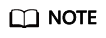
Modifying a registry may cause a system startup failure. So, back up the registry before modifying it.
- Open the following registry key:
HKEY_LOCAL_MACHINE\SOFTWARE\Microsoft\Windows NT\CurrentVersion\NetworkList\Profiles
Click each item under Profiles and query the Data column of ProfileName in the right pane.
- Double-click ProfileName and set Value Data to the name of a new network.
- Restart the ECS for the change to take effect.
Method 2
- Press Win+R. In the displayed dialog box, enter regedit and press Enter to open the registry editor.
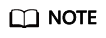
Modifying a registry may cause a system startup failure. So, back up the registry before modifying it.
- Open the following registry keys:
HKEY_LOCAL_MACHINE\SOFTWARE\Microsoft\Windows NT\CurrentVersion\NetworkList\Profiles
HKEY_LOCAL_MACHINE\SOFTWARE\Microsoft\Windows NT\CurrentVersion\NetworkList\Signatures\Unmanaged
- Delete the directories shown in the following figure.
Figure 1 Registry directory

Feedback
Was this page helpful?
Provide feedbackThank you very much for your feedback. We will continue working to improve the documentation.See the reply and handling status in My Cloud VOC.
For any further questions, feel free to contact us through the chatbot.
Chatbot





