(Optional) Installing the One-Click Password Reset Plug-in
To ensure that you can reset the password of each ECS created from the image with a few clicks, you are advised to install the one-click password reset plug-in (CloudResetPwdAgent) on the VM which is used as the image source.
Procedure
- Download the one-click password reset plug-in CloudResetPwdAgent.
Download the CloudResetPwdAgent.zip package from the following link and decompress it to a local shared folder:
- On the VirtualBox Windows VM, choose Computer > Network > VBOXSVR. Copy CloudResetPwdAgent.zip to the VM.
- Install the one-click password reset plug-in.
- Open the shared folder and double-click setup.bat in the CloudResetPwdAgent.Windows folder.
- Open Task Manager and check whether the installation is successful.
If you can find cloudResetPwdAgent in Task Manager, the installation is successful. Otherwise, the installation failed.
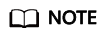
If the installation failed, check whether the installation environment meets requirements and install the plug-in again.
Feedback
Was this page helpful?
Provide feedbackThank you very much for your feedback. We will continue working to improve the documentation.See the reply and handling status in My Cloud VOC.
For any further questions, feel free to contact us through the chatbot.
Chatbot





