How Do I Optimize an Image?
Scenarios
Second-generation general-purpose ECSs use KVM. To create this type of ECSs from an image, you must ensure that the image has KVM drivers installed. Otherwise, you may fail to start or log in to these ECSs.
IMS provides automatic image optimization to install the drivers.
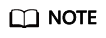
- Not all images can be optimized. You can check whether an image can be optimized on the console.
Constraints
- After an image is automatically optimized, a new private image will be generated.
- Only Linux images can be optimized automatically.
For details about how to manually optimize a Linux private image, see Optimizing a Linux Private Image.
- Only the new image generated by an image optimization can be used to create second-generation general-purpose ECSs. After the optimization is complete, you can delete the original image.
Procedure
- Log in to the management console.
- Under Compute, click Image Management Service.
- Click the Private Images tab.
- Locate the image to be optimized, click More in the Operation column, and select Optimize from the drop-down list.
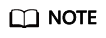
If you cannot find Optimize from More, this image does not support automatic optimization.
- In the displayed dialog box, select whether to automatically optimize the image.
Figure 1 Optimize Image

- Click OK.
Feedback
Was this page helpful?
Provide feedbackThank you very much for your feedback. We will continue working to improve the documentation.See the reply and handling status in My Cloud VOC.
For any further questions, feel free to contact us through the chatbot.
Chatbot





