ICP Filing Types
Selecting an ICP Filing Type
Different types of ICP filing require different types of information.
- When you add any ICP filing information, the system will automatically select a type for you when you enter the prepared information.
- When you modify or delete any ICP filing information, you can see the ICP filing type after the ICP filing on Huawei Cloud (Chinese mainland) has been completed.
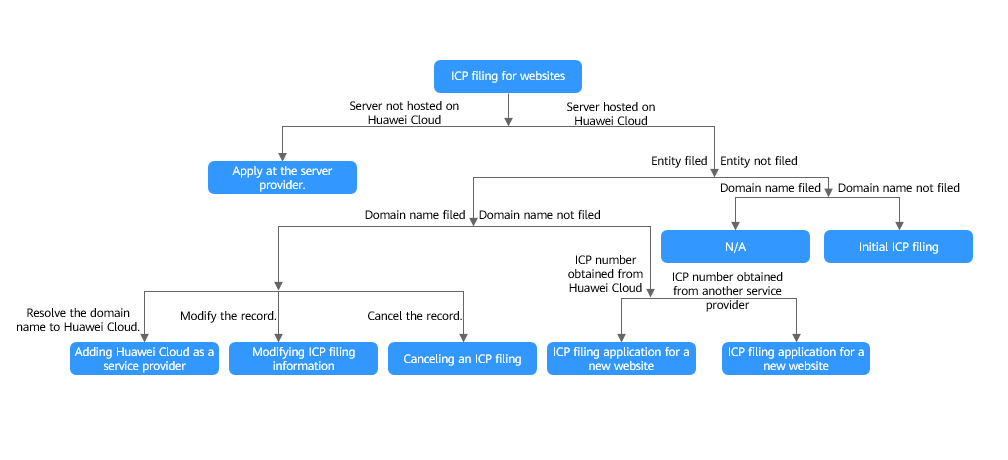
Initial ICP Filing
An initial ICP filing is a first time filing for both the entity and domain name of your website. There are no records of your ICP filing in the MITT system before an initial ICP filing.
ICP Filing Application for Adding an Additional Website
- Existing ICP filing obtained through Huawei Cloud (Chinese mainland): To add a new website on Huawei Cloud, they must apply for an ICP filing for the new website in the Huawei Cloud ICP filing system.
- Existing ICP filing obtained through another service provider: To add a new website on Huawei Cloud, they complete a new ICP filing through that other service provider.
Adding Huawei Cloud to the ICP Filing Information as a Service Provider
If an entity has obtained an ICP number through another service provider and wants to resolve the top-level domain name or its subdomain names to a Huawei Cloud (Chinese mainland) server, the entity must add Huawei Cloud to the ICP filing information as a service provider.
Modifying ICP Filing Information
If an entity has obtained an ICP number through Huawei Cloud, and the ICP filing entity information, or website information has changed, the information in the Huawei Cloud ICP filing system must also be changed. Changes include:
- Entity changes, such as changes to who is managing the entity or a change in company address.
- Website changes, such as changes to the website name, administrator, or IP address.
- Filing changes, such as changes to the entity and website.
Canceling an ICP Filing
You can cancel a filing if an entity or website will no longer be used, or you can dissociate your filing from the Huawei Cloud ICP filing system.
- Canceling a filing entity: You can cancel the ICP filing recorded in the MIIT, including all of the entity and website information.
- Canceling a website: You can remove just the information for a specific website associated with your entity. In this case, the entity information and the information for other websites will still be kept on file.
- Dissociating the ICP filing information of a website from the Huawei Cloud ICP filing system: You can remove Huawei Cloud from the service provider list but should wait until the new ICP filing information has been transferred to the new service provider first. Otherwise, the ICP filing information may be deleted by MIIT.
Feedback
Was this page helpful?
Provide feedbackThank you very much for your feedback. We will continue working to improve the documentation.See the reply and handling status in My Cloud VOC.
For any further questions, feel free to contact us through the chatbot.
Chatbot





