Filing Servers
To apply for an ICP filing through the Huawei Cloud (Chinese mainland) ICP filing system, you must purchase a Huawei Cloud server (referred to as filing server) deployed in the Chinese mainland for ICP filing. Currently, Huawei Cloud (Chinese mainland) servers listed below need to complete ICP filing.
If there is no filing server for ICP filing under your Huawei Cloud (Chinese mainland) account A, but there is a qualified ECS under Huawei Cloud (Chinese mainland) account B, you can provide the authorization code generated by that ECS for account A to apply for ICP filing. For details, see ICP filing authorization codes.
Supported Filing Servers
To perform an ICP filing in the Huawei Cloud (Chinese mainland) ICP filing system, you must first purchase a Huawei Cloud server deployed in the Chinese mainland. Supported filing servers are as follows:
- ECSs (including Huawei Cloud Flexus X instances): The subscription term must be at least three months, including the accumulative duration of renewals.
Each ECS (including Huawei Cloud Flexus X instances) can be used for up to five domain names.
To change the billing mode of an ECS from pay-per-use to yearly/monthly, see Changing Pay-per-Use to Yearly/Monthly.
- Huawei Cloud Flexus L instances: The subscription term must be at least three months, including the accumulative duration of renewals.
Each Huawei Cloud Flexus L instance can be used for up to five domain names.
- ICP authorization code: Each ECS can generate up to five ICP authorization codes for ICP filings requested by five different entities. For details, see ICP Filing Authorization Code.
- Enterprise Web Portal: The subscription term must be at least three months, including the accumulative duration of renewals.
Each website built using Enterprise Web Portal supports ICP filing for three domain names.
- DeC: The subscription term must be one year or more.
- NAT Gateway: The subscription term must be at least three months, including the accumulative duration of renewals.
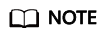
You should use a Huawei Cloud (Chinese mainland) account associated with servers to apply for an ICP filing.
ICP Filing Authorization Code
Definition
An ICP filing authorization code is an authorization credential generated by an ECS (including Huawei Cloud Flexus) for ICP filing. It points to the IP address of the ECS (including Huawei Cloud Flexus).
Application
The code can be used for ICP filings for cloud resources in another account.
Example:
- The ECS used to generate an ICP authorization code must be billed on a yearly/monthly basis, as described for each server.
- After account B authorizes the ICP authorization code to account A, account A can use the code.
Rules for Generating Authorization Codes
- ECS (including Huawei Cloud Flexus) can use an ICP authorization code only if it has a subscription term of at least three months (including the accumulative duration of renewals).
To change the billing mode of ECS, see Changing Pay-per-Use to Yearly/Monthly.
- Each ECS can generate up to five ICP authorization codes.
- Each authorization code can be used for ICP filing for one website and cannot be used for other websites.
Generating Authorization Codes
- Log in to the Huawei Cloud ICP filing system using a Huawei Cloud (Chinese mainland) account.
- Click Authorization Code Management in the navigation pane.
- Click Generate Authorization Code in the upper right corner. In the displayed dialog box, select a cloud service and an EIP.
The cloud service must be subscribed to for at least three months.
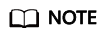
Cloud services that do not meet requirements are displayed in gray and cannot be selected. Example unqualified ECSs or EIPs:
- An ECS billed on a pay-per-use basis
- An ECS with subscription term less than three months
- An ECS that already has been used to generate authorization codes.
- Click OK to generate an authorization code.
(Optional) Authorizing Authorization Codes to Others
- Access the Filing Authorization Code page.
- Click Authorize to others in the Operation column, and the Authorize to Others dialog box is displayed.
- Enter the name of the Huawei Cloud (Chinese mainland) account that you want to authorize, and click Verify.
If the entered account name can be verified, the mobile number bound to your current Huawei Cloud (Chinese mainland) account will be displayed.
- Click Get code and enter the received code.
- Click Confirm Authorization.
Using Authorization Codes
- Log in to Huawei Cloud ICP filing system.
- Enter required information for verifying the ICP filing type as prompted.
- Click Verify Filing Type and Confirm Risks and Continue
- Enter required information on the Product Verification page.
Select ICP filing authorization code as the cloud service.
Enter a filing authorization code. The code cannot be automatically entered. You need to copy and paste the code to the box or manually enter it.
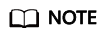
- A Huawei Cloud (Chinese mainland) account can be used to apply for an ICP filing for only one entity. To use the same server to apply for ICP filings for multiple entities, you can use generated ICP authorization codes for different entities by using different Huawei Cloud (Chinese mainland) accounts. If a large number of entities require ICP filings, you need to purchase more servers.
- If you apply for ICP filings for multiple entities using the same server, if any of the entities has a problem, the corresponding IP address may be blocked, or the server may be disabled. As a result, other entities will be disassociated. To minimize any potential impacts, you should always properly distribute websites across different servers.
- If you use ECSs and ELBs deployed in the Chinese mainland, you can use one of the ECSs or the ICP filing authorization code generated by this ECS for verification. After the ICP filing is complete, direct your domain name to the IP address of your load balancer.
Feedback
Was this page helpful?
Provide feedbackThank you very much for your feedback. We will continue working to improve the documentation.See the reply and handling status in My Cloud VOC.
For any further questions, feel free to contact us through the chatbot.
Chatbot





