Migrating Data from Huawei Cloud PFS to Huawei Cloud OBS or Between PFS Systems
Parallel File System (PFS) is a high-performance semantic file system provided by Huawei Cloud OBS. It features access latency in milliseconds, TB/s-level bandwidth, and millions of IOPS.

There are constraints on migrating data to a parallel file system using OMS.
- If an object name ends with a slash (/), the object size must be zero. Otherwise, the object cannot be migrated.
- An object name cannot contain consecutive slashes (/), for example, test//test.
- At the same level, a file cannot have the same name as a folder.
You can use OMS to migrate data from PFS to OBS or between PFS systems.
Migrating Data Using a Migration Task
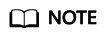
If the hierarchies of files to be migrated are too deep, you are advised to create a migration task group to migrate the data. If you create a migration task for migration, listing objects may time out. As a result, the migration will be interrupted.
Migrating Data Using a Migration Task Group
Feedback
Was this page helpful?
Provide feedbackThank you very much for your feedback. We will continue working to improve the documentation.






