Why Is the Migration Speed Slow Sometimes?
All OMS users share a maximum migration speed of 500 Mbit/s.
The migration speed is influenced by many factors, such as the sizes of the source objects, the number of objects being migrated, and the network transmission speed. If the migration network is normal, it may be that:
- There are a large number of small objects.
A fixed maximum number of objects can be concurrently migrated in a migration task. Before migration, OMS lists the objects in the source bucket. After an object is migrated, OMS checks whether the object in the source bucket is consistent with that in the destination bucket. Compared with migration of large objects, for any given amount of data, it takes longer to list, compare, and migrate a larger number of smaller objects.
In this case, you can create a migration task group to intelligently split the source objects into multiple subtasks for concurrent migration. This can improve the migration speed.
- There are a small number of large objects.
A separate thread is used to migrate each object. If there are just a few very large objects, for example, less than 50, the migration thread concurrency is low, which slows down the migration.
In this case, wait patiently.
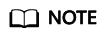
- Large objects are uploaded in parts. Only the data volume of uploaded parts is counted as part of the migrated data volume. Therefore, the migration speed may fluctuate.
- The migration speed is recalculated every 5 seconds. If it takes more than 5 seconds to upload any individual part, the instantaneous speed is zero.
- Archive data restoration is used when archived data is migrated.
A fixed maximum number of objects can be migrated concurrently in a migration task. If you do not restore the archived data in advance and rely on the archived data restoration function of OMS fully, the migration speed will be slow.
In this case, you can restore the archived data in batches on the source platform before the migration. For details, see Migrating Archived Data.
- A large number of objects do not need to be migrated and are ignored during the migration.
During the migration, the system compares source objects with destination objects and determines which objects need to be migrated. If a large number of objects do not need to be migrated, they will be ignored, but identifying them still takes time, so the migration is slow.
In this case, wait patiently.
Feedback
Was this page helpful?
Provide feedbackThank you very much for your feedback. We will continue working to improve the documentation.






