OMS Advantages
OMS has the following advantages:
- Ease of use
All you need to do is sign in to the console, switch to the OMS page, create a migration task, and wait for the migration to complete.
- Solid security
OMS secures your access with an access key ID (AK) and secret access key (SK) combination. You are authenticated before data transmission to ensure only you have access to your data.
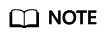
- An AK/SK pair is required for authentication when you create a migration task.
- Once the task is created, the AK/SK pair will be encrypted, using the Advanced Encryption Standard (AES), and saved in the database.
- Once the migration task status changes to failed, succeeded, or paused, the AK/SK pair will be deleted permanently.
- If the migration task is in a waiting status, the AK/SK pair will be temporarily saved for up to 72 hours.
- Encrypted transmission
OMS can use encrypted HTTPS connections for secure data transmission, but the source cloud service provider from which you will migrate data needs to support HTTPS as well.
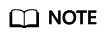
Not all cloud service providers support HTTPS.
- Encrypted storage
OMS encrypts data upon migration to to make your data more secure.
Feedback
Was this page helpful?
Provide feedbackThank you very much for your feedback. We will continue working to improve the documentation.






