How Do I Migrate the OBS Bucket Data from One Account to Another?
If you need to migrate the OBS bucket data from account A to account B, perform the following operations:
- Sign in to the OMS console using account B.
- In the upper right corner, click Create Migration Task.
Read the service disclaimer, select I have read and agree to the service disclaimer, and click OK. The page for creating a migration task is displayed.
- Enter the AK/SK pair of account A in the Select Source area, and enter the AK/SK pair of account B in the Select Destination area.
For instructions about how to configure the other parameters, see Creating a Migration Task.
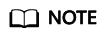
For details about how to migrate OBS bucket data from one region to another, see How Do I Migrate OBS Bucket Data from One Region to Another?
Feedback
Was this page helpful?
Provide feedbackThank you very much for your feedback. We will continue working to improve the documentation.






