Renewing an Account
Scenario
This section describes how to renew VSS (professional edition) when it is about to expire. After the renewal, you can continue to use the VSS professional edition.
Prerequisites
You have obtained a username and its password to log in to the management console.
If you use a member account, grant the BSS Administrator permission to it so that you can renew the expired subscription using this member account.
Procedure
- Log in to the management console.
- Click Fees in the upper right corner of the page.
Figure 1 Billing center entry
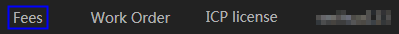
- In the navigation pane, choose Renewal.
- Complete the renewal as prompted on the corresponding page.
For details, see Manually Renewing a Resource.
Feedback
Was this page helpful?
Provide feedbackThank you very much for your feedback. We will continue working to improve the documentation.See the reply and handling status in My Cloud VOC.
For any further questions, feel free to contact us through the chatbot.
Chatbot





