One-Click Risk Identification
This section guides new users to detect the latest critical vulnerabilities for free.
Old users can use this function by choosing Security > Vulnerability Scan Service > Dashboard and clicking One-Click Detection in the What's New area.
Procedure
- Click One-Click Detection to go to the Rapid Detection of Critical Vulnerabilities page.
Figure 1 One-click risk identification
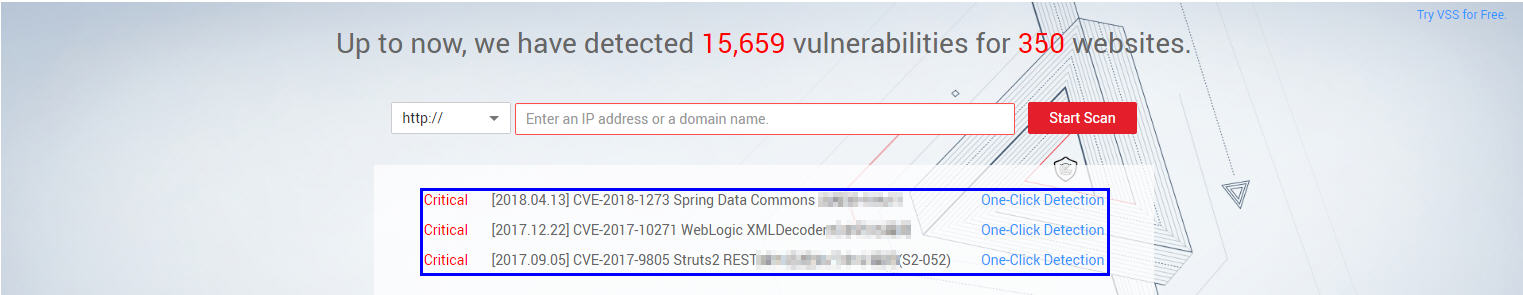 Figure 2 One-click detection of the latest critical vulnerability
Figure 2 One-click detection of the latest critical vulnerability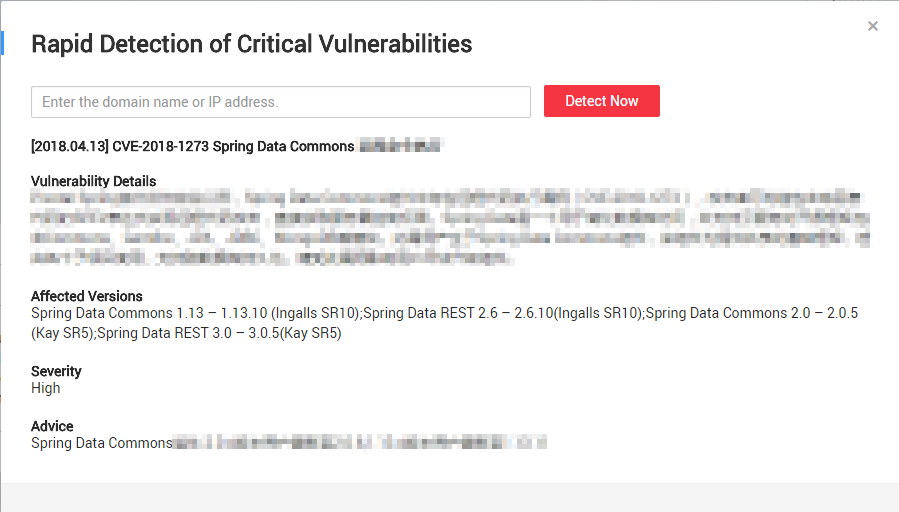
Table 1 Detection results Area
Description
Vulnerability Details
Details about the current critical vulnerability
Affected Versions
Affected versions
Severity
Vulnerability severity
Advice
Recommended actions
- Enter your domain name or IP address and click Detect Now.
- Click Perform Real-Name Authentication at the bottom of the page to complete domain name authentication (For details, see Authenticating a Domain Name) if there is a risk, and then get a deep scan.
Figure 3 Vulnerability detection results
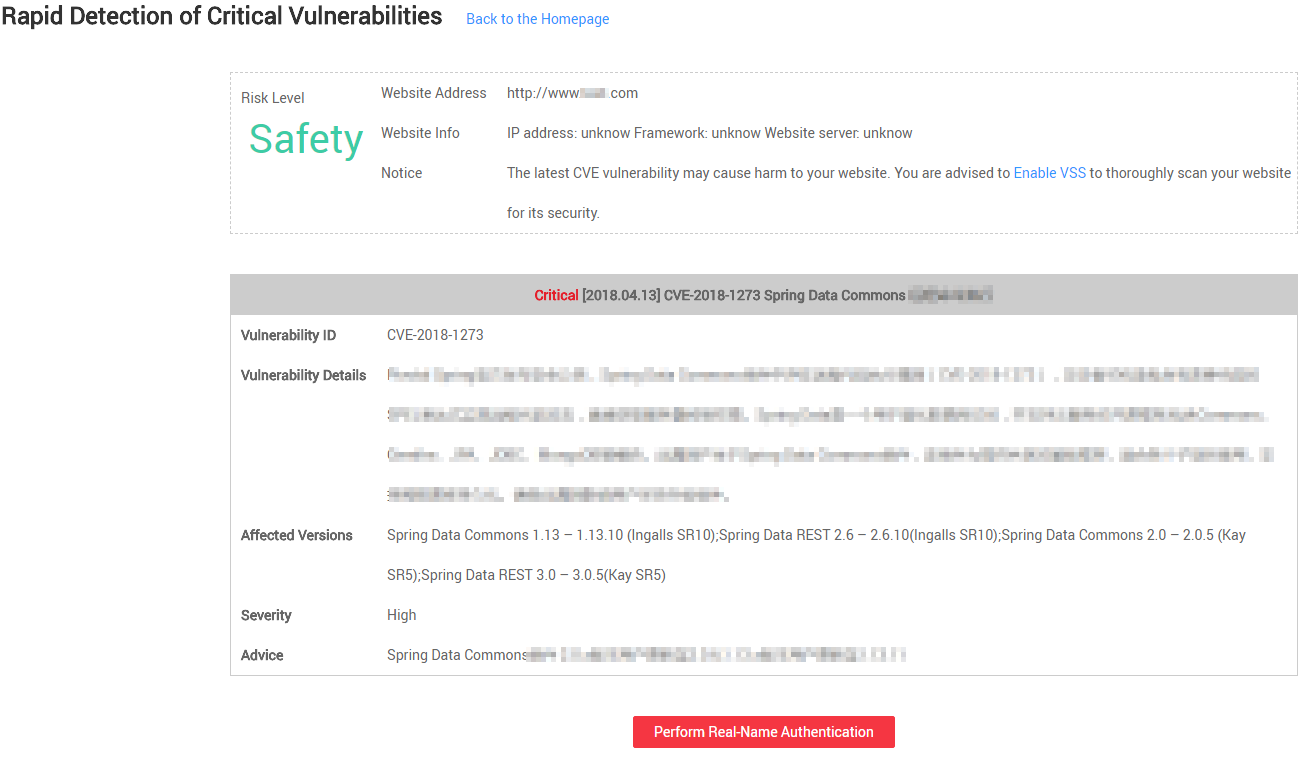
Feedback
Was this page helpful?
Provide feedbackThank you very much for your feedback. We will continue working to improve the documentation.See the reply and handling status in My Cloud VOC.
For any further questions, feel free to contact us through the chatbot.
Chatbot





