Dashboard
The Quick Start process, My Resources, and Uptime are shown on this page.
Viewing the Dashboard
- Log in to the NES console.
- In the navigation pane, choose Shared > Dashboard.
- Check Quick Start, My Resources, and Uptime.
Figure 1 Dashboard

Getting Started
- Select a package.
Buy a package to provision the shared NES resources.
- Create a project.
Create a DApp project by configuring its name, description, blockchain, and network.
- Call APIs.
Call node APIs or integrate node RPC addresses to your DApps to interconnect nodes to your validator nodes and MEV-Boost.
- Monitor the project.
View API statistics and monitor the DApp project.
Viewing My Resources
The package specifications and numbers of projects and API calls are shown.
- Specifications: The edition of your package, which can be the basic edition (monthly), professional edition (monthly), enterprise edition (monthly), or enterprise edition (yearly).
- Projects: the total number of the created DApp projects under your account
- API Calls: the total number of API calls under your account
- Total Used CUs: the total number of compute units (CUs) used by DApps under your account
Checking Service Uptime
Here displays the network availability.
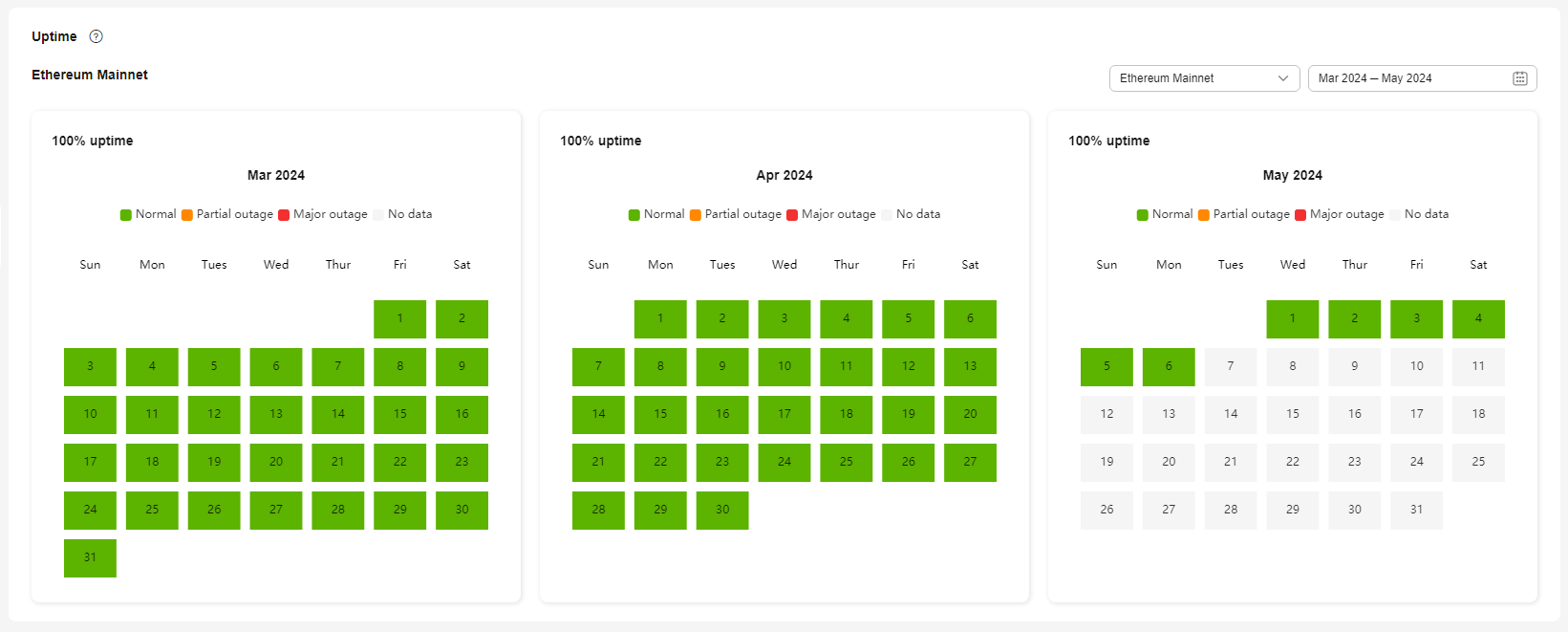
Feedback
Was this page helpful?
Provide feedbackThank you very much for your feedback. We will continue working to improve the documentation.See the reply and handling status in My Cloud VOC.
For any further questions, feel free to contact us through the chatbot.
Chatbot





