Starting the Staking Node
- On the NES console, click Network Management.
- Click a node ID.
Figure 1 Node ID
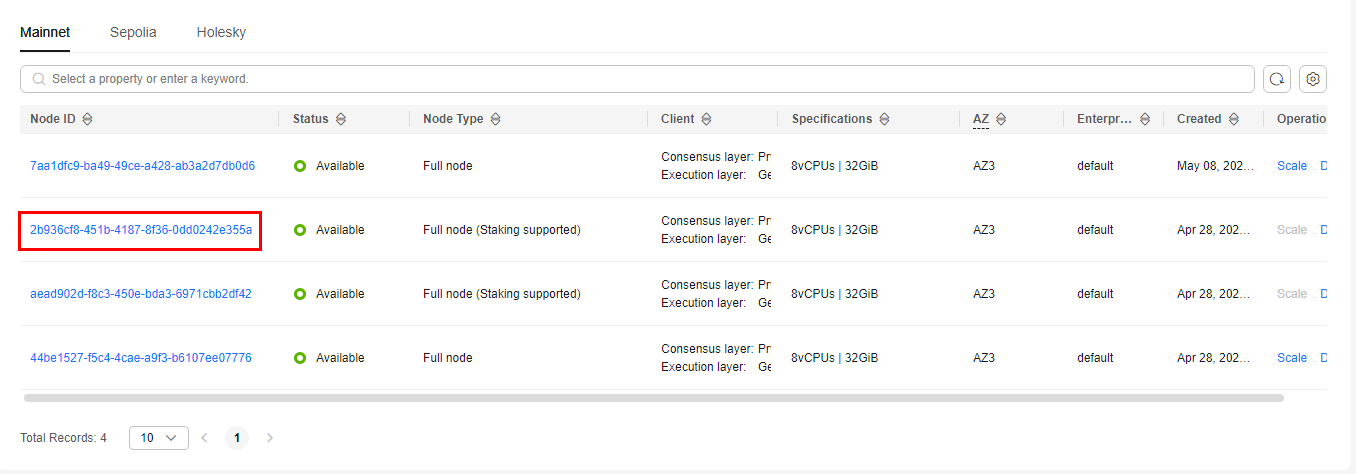
- Obtain the node information.
For a Prysm client, you can obtain its gRPC Endpoint, Node TLS Certificate, and HTTP Endpoint.
For a Lighthouse client, you can obtain its HTTP Endpoint and Node TLS Certificate.Figure 2 Node details of a Prysm client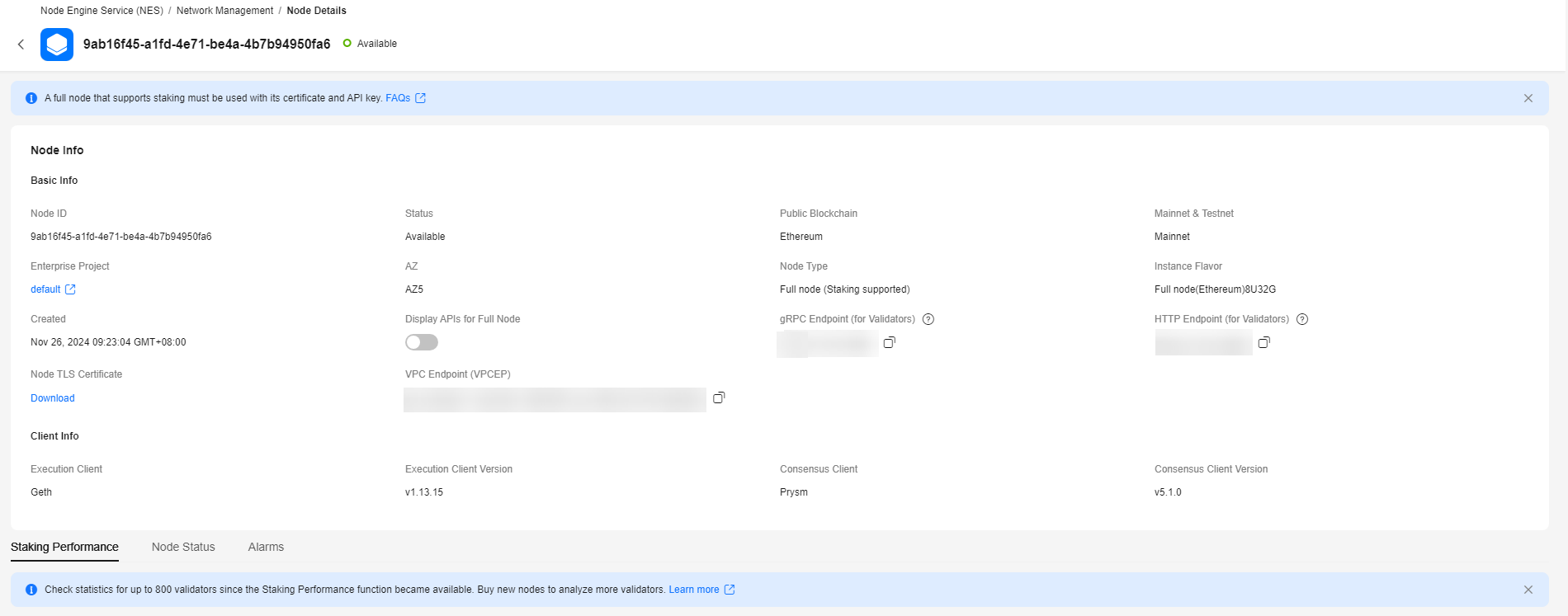
- Paste the key and TLS certificate to the hardware machine installed with the script.
For a Prysm client, run the following command to import the key to the keystore:
./prysm.sh validator accounts import --keys-dir=<YOUR_FOLDER_PATH> --< NETWORK >
NETWORK is the staking network and YOUR_FOLDER_PATH is the actual key file path.
For a Lighthouse client, run the following command to import the key to the keystore:
lighthouse --network < NETWORK > account validator import --directory < YOUR_FOLDER_PATH >
NETWORK is the staking network and YOUR_FOLDER_PATH is the actual key file path.
- After the key is imported, perform the following operations for a Prysm client and Lighthouse client, respectively.
For a Prysm client, run the prysm.sh file, configure the following parameters, and start the staking node.
- beacon-rpc-provider: the value of gRPC Endpoint
- grpc-headers: the API key
- tls-cert: the relative path of Node TLS Certificate
Example:
./prysm.sh validator --beacon-rpc-provider=xx.xx.xx.xx:30002 --grpc-headers=credential=xxxxxxxxxxxxxxxxxxxxxx --tls-cert=ca.crt
For a Lighthouse client, run the lighthouse vc command, configure the following parameters, and start the staking node.
- network: the staking network
- suggested-fee-recipient: the suggested fee recipient
- beacon-nodes-tls-certs: the relative path of Node TLS Certificate
- beacon-nodes: the HTTP endpoint or API key information
lighthouse vc --network < **NETWORK** > --suggested-fee-recipient <**YourFeeRecipientAddress** > --beacon-nodes-tls-certs ca.pem --beacon-nodes https://xx.xx.xx.xx:30000/xxxxxxxxxxxxxxxxxxxxxxxxxxxxxxx
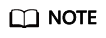
These parameters are mandatory for interconnecting Huawei Cloud nodes. Check the Prysm Documentation and Lighthouse Documentation to learn other parameters.
Feedback
Was this page helpful?
Provide feedbackThank you very much for your feedback. We will continue working to improve the documentation.See the reply and handling status in My Cloud VOC.
For any further questions, feel free to contact us through the chatbot.
Chatbot





