Package Management
Here you can view package details and check DApp statistics in a specified period.
Viewing Package Usage
- Current: Here displays the package name, status, renew time, purchase time, and expiration time.
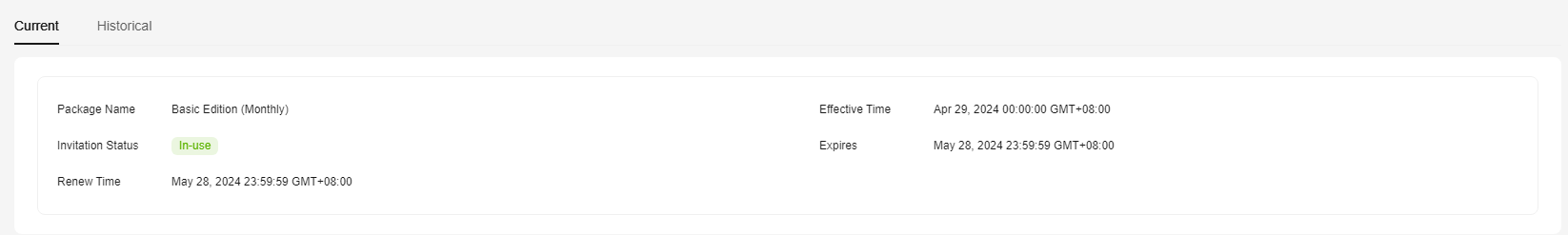
- Historical: The latest 50 invalid packages are displayed.
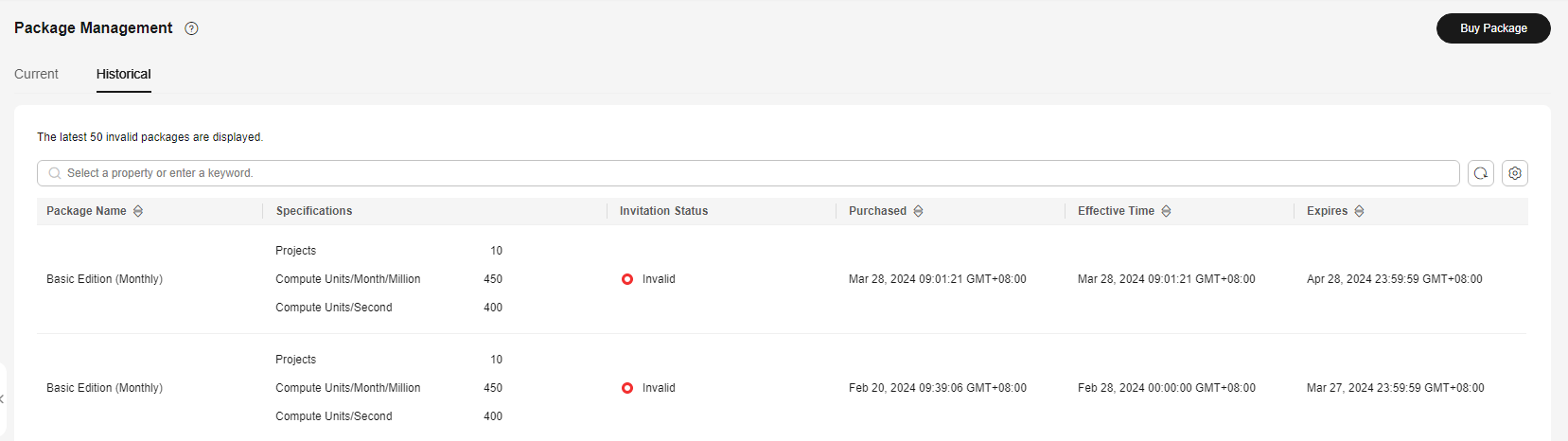
- Here shows the CUs Used This Month and CUs Available This Month.
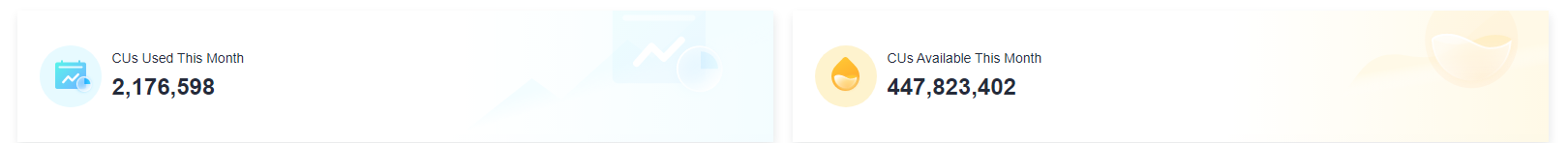
Viewing DApp Statistics
Here shows the usage statistics of all DApps. You can filter the charts with specified DApp name and time.
The statistics of a maximum of four DApps are shown.
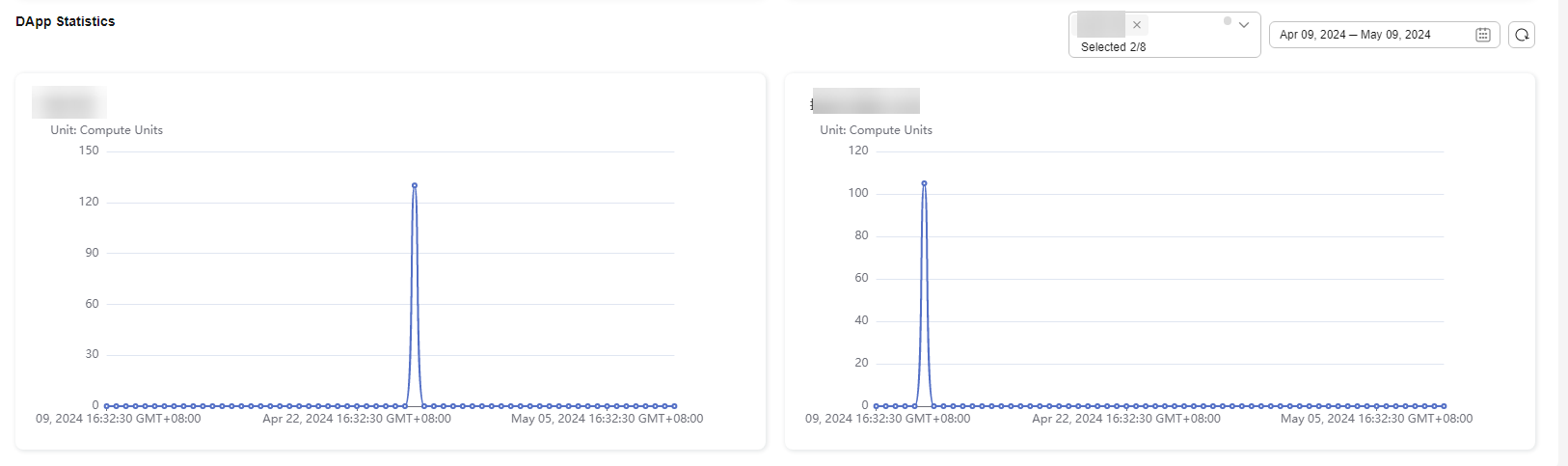
Buying a Package
- Log in to the NES console.
- Choose Shared > Package Management and click Buy Package.
- Configure parameters.
Figure 1 Buying a package
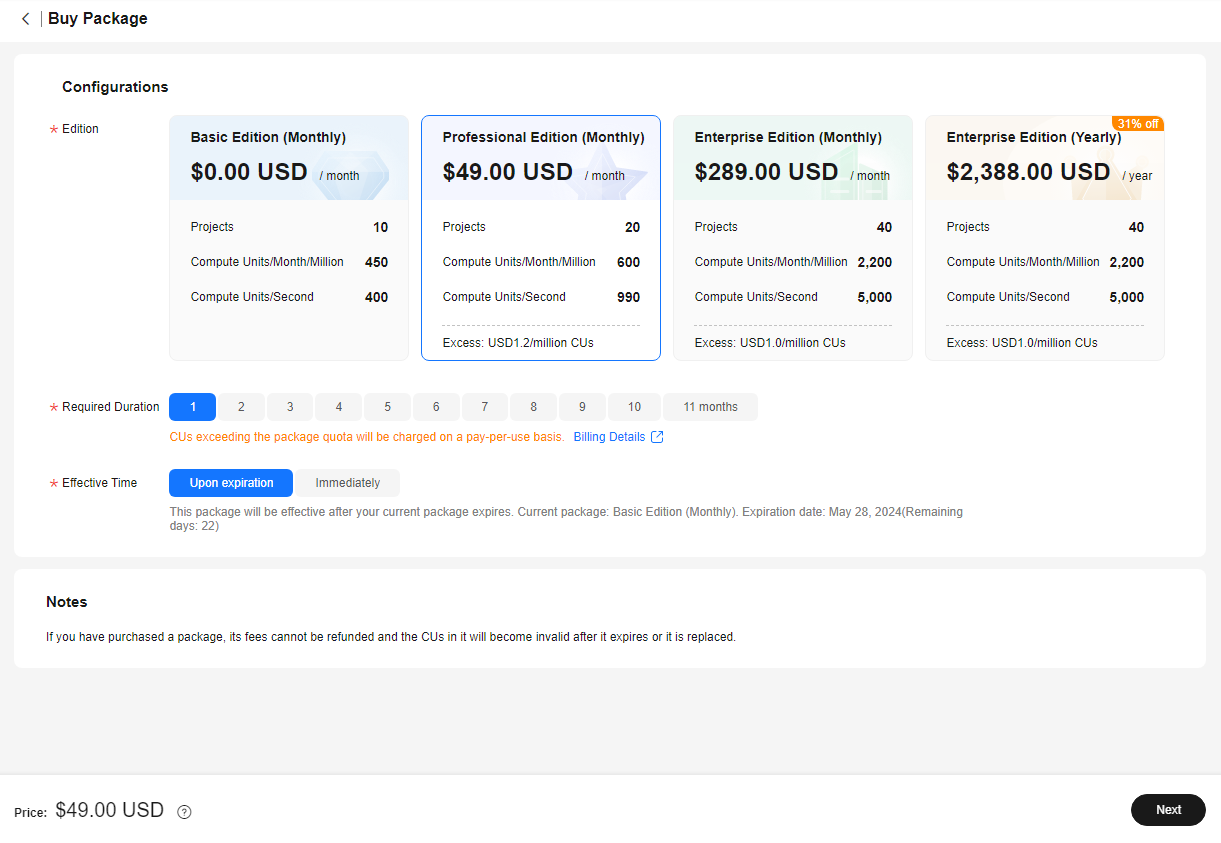
Table 1 Package parameters Parameter
Description
Billing Mode
Packages can be billed in the Yearly/Monthly mode.
Edition
- Basic Edition (Monthly)
Number of projects: 10
CUs per month: 450 million
CUs per second: 400
- Professional Edition (Monthly)
Number of projects: 20
CUs per month: 600 million
CUs per second: 990
Excess: USD1.2/million CUs
- Enterprise Edition (Monthly)
Number of projects: 40
CUs per month: 2.2 billion
CUs per second: 5,000
Excess: USD1.0/million CUs
- Enterprise Edition (Yearly)
Number of projects: 40
CUs per month: 2.2 billion
CUs per second: 5,000
Excess: USD1.0/million CUs
Duration
Select whether to buy the package for months or for a year.
The basic edition can be used free of charge for one month. After it expires, you can buy it again or buy other packages.
Effective Time
Time when the package takes effect, which can be Upon expiration or Immediately.
- Upon expiration: The package will be effective after your current package expires.
- Immediately: The package will be effective immediately.
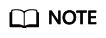
If you have purchased a package, its fees cannot be refunded and the CUs in it will become invalid after it expires or it is replaced.
- Basic Edition (Monthly)
- Click Next. Confirm the configurations, confirm that you have read and agree to the agreement and disclaimer, and click Submit.
Feedback
Was this page helpful?
Provide feedbackThank you very much for your feedback. We will continue working to improve the documentation.See the reply and handling status in My Cloud VOC.
For any further questions, feel free to contact us through the chatbot.
Chatbot





