Obtaining the Project ID/Account Name
Obtaining the Project ID/Account Name from the Console
- Log in to the management console.
- Hover over the username and select My Credentials from the drop-down list.
- On the My Credentials page, check the username, account name, and the project ID.
Figure 1 Checking the project ID
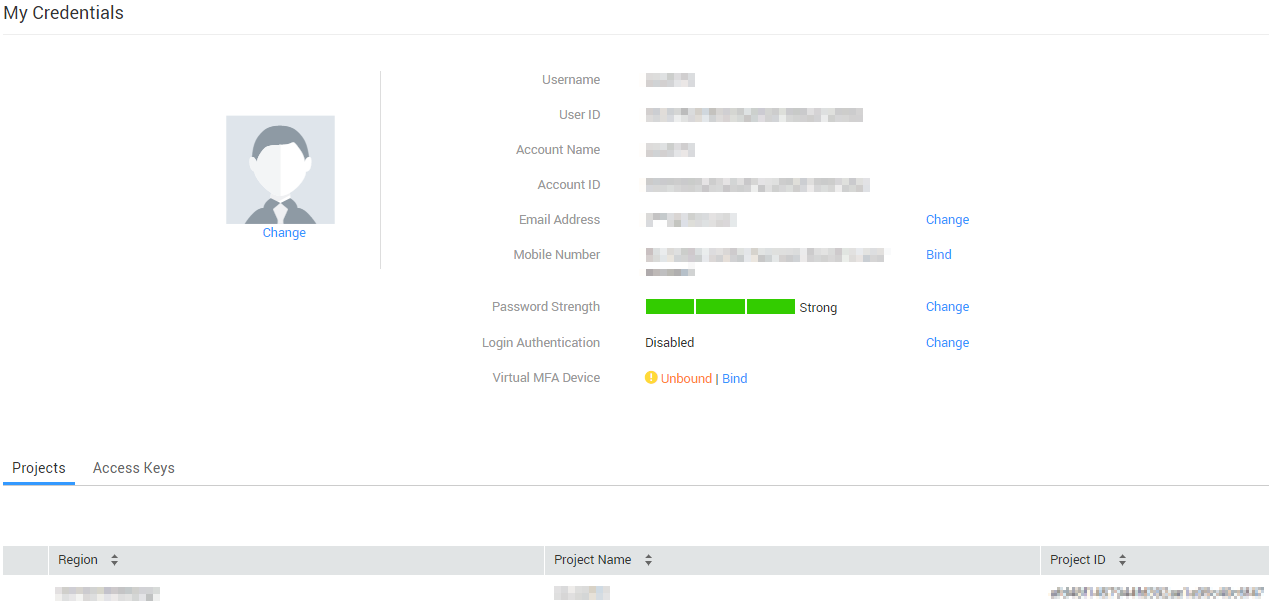
Obtaining a Project ID by Calling an API
A project ID can also be obtained by calling a specific API. For details, see Querying Project Information Based on the Specified Criteria.
The API for obtaining a project ID is GET https://{Endpoint}/v3/projects. {Endpoint} indicates the endpoint of IAM, which can be obtained from Regions and Endpoints. Select Headers, add KEY as X-Auth-Token, and set VALUE to the obtained token. For details about API authentication, see Authentication.
{
"projects": [
{
"domain_id": "65382450e8f64ac0870cd180d14e684b",
"is_domain": false,
"parent_id": "65382450e8f64ac0870cd180d14e684b",
"name": "ap-southeast-1",
"description": "",
"links": {
"next": null,
"previous": null,
"self": "https://www.example.com/v3/projects/a4a5d4098fb4474fa22cd05f897d6b99"
},
"id": "a4a5d4098fb4474fa22cd05f897d6b99",
"enabled": true
}
],
"links": {
"next": null,
"previous": null,
"self": "https://www.example.com/v3/projects"
}
}
Feedback
Was this page helpful?
Provide feedbackThank you very much for your feedback. We will continue working to improve the documentation.See the reply and handling status in My Cloud VOC.
For any further questions, feel free to contact us through the chatbot.
Chatbot





