Updating a Face
Function
This API is used to update a single face based on its face ID (face_id).
Prerequisites:
Ensure that you have enabled FRS. For detailed operations, see Applying for FRS.
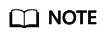
Use standard JSON format in the body of the application/json request.
URI
PUT /v2/{project_id}/face-sets/{face_set_name}/faces
|
Parameter |
Mandatory |
Type |
Description |
|---|---|---|---|
|
project_id |
Yes |
String |
Project ID. For details about how to obtain the ID, see Obtaining the Project ID/Account Name/AK/SK. |
|
face_set_name |
String |
Yes |
Name of a facial image library. |
Request Parameters
|
Parameter |
Mandatory |
Type |
Description |
|---|---|---|---|
|
X-Auth-Token |
Yes |
String |
User token. During API authentication using a token, the token is added to requests to obtain permissions for calling the API. The value of X-Subject-Token in the response header is the obtained token. |
|
Content-Type |
Yes |
String |
MIME type of the request body. The value is application/json. |
|
Parameter |
Type |
Mandatory |
Description |
|---|---|---|---|
|
face_id |
String |
Yes |
Face ID, which is a unique ID generated by the system |
|
external_image_id |
String |
No |
External image ID specified by the user. It is bound to the current image. If the user does not provide one, it is generated by the system. The ID contains 1 to 36 characters, including letters, digits, hyphens (-), and underscores (_). Other special characters are not allowed. Either parameter external_image_id or external_fields is modified. |
|
external_fields |
Object |
No |
The value of a custom field can contain 1 to 36 characters, while the value of a string field can contain 1 to 256 characters. For details, see Customized Fields. Either parameter external_image_id or external_fields is modified. |
Response Parameters
Status code: 200
|
Parameter |
Type |
Description |
|---|---|---|
|
face_number |
Integer |
Number of updated faces. This parameter is not included when the API fails to be called. |
|
face_set_id |
String |
ID of the facial image library. This parameter is not included when the API fails to be called. |
|
face_set_name |
String |
Name of the facial image library. This parameter is not included when the API fails to be called. |
Status code: 400
|
Parameter |
Type |
Description |
|---|---|---|
|
error_code |
String |
Error code when calling the API failed. This parameter is not included when the API is successfully called. |
|
error_msg |
String |
Error message returned after the API fails to be called. This parameter is not included when the API is successfully called. |
Example Requests
For details about how to obtain the value of X-Auth-Token, see Authentication.
- Example request
PUT https://{endpoint}/v2/{project_id}/face-sets/showFaceSet/faces Request Header: Content-Type: application/json X-Auth-Token: MIINRwYJKoZIhvcNAQcCoIINODCCDTQCAQExDT... Request Body: { "face_id": "iexEBb6t", "external_image_id": "imageID", "external_fields": { "timestamp": 12, "id": "300018629384756" } }
Example Responses
Status code: 200
{
"face_number": 1,
"face_set_id": "T785tx1N",
"face_set_name": "showFaceSet"
}
Status code: 400
{
"error_code": "FRS.0303",
"error_msg": "The face id is not exist, checkout your input."
}
Status Code
For details about the status code, see Status Codes.
Error Code
For details about the error code, see Error Codes.
Feedback
Was this page helpful?
Provide feedbackThank you very much for your feedback. We will continue working to improve the documentation.See the reply and handling status in My Cloud VOC.
For any further questions, feel free to contact us through the chatbot.
Chatbot





