Updated on 2022-08-08 GMT+08:00
Filter Syntax
Data Type
- In value type ranges, [] indicates that the two end values are included while {} indicates that the two end values are not included.
rowkey:[1 TO *] Equal to or greater than 1 rowkey:[* TO 1] Equal to or less than 1 rowkey:[1 TO 10] 1 to 10 - Single value
rowkey:1 The value is 1.
- If multiple conditions need to be met, use () to differentiate priorities.
rowkey:[1 TO *] && externalImageID:1 (rowkey:[1 TO *] && externalImageID:1) || timestamp:1000 rowkey:[1 TO *] && (externalImageID:1 || timestamp:1000) - Non-statement. You need to add brackets before and after a non-statement.
externalImageID:1 && (!rowkey:2)
String Type
- Single value
title:quick
- Multiple conditions
title:quick && color:brown
- Non-statement. You need to add brackets before and after a non-statement.
(!color:brown)
Boolean Type
Single value
male:true
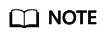
- If there are too many logical conditions, use () to differentiate priorities.
- Null string and value search is not supported.
Parent topic: Public Data Structures
Feedback
Was this page helpful?
Provide feedbackThank you very much for your feedback. We will continue working to improve the documentation.See the reply and handling status in My Cloud VOC.
The system is busy. Please try again later.
For any further questions, feel free to contact us through the chatbot.
Chatbot





