Append Object
API Description
You can use this API to upload an object in appendable mode and append data to the object.
Method Definition
ObsClient.appendObject
Request Parameter
|
Field |
Type |
Optional or Mandatory |
Description |
|---|---|---|---|
|
Bucket |
String |
Mandatory |
Bucket name |
|
Key |
String |
Mandatory |
Object name |
|
RequestDate |
String or Date |
Optional |
Request time
NOTE:
When the parameter type is String, the value must comply with the ISO8601 or RFC822 standards. |
|
Position |
Number |
Mandatory |
Start position for next appending. This parameter must be set to 0 when you create an appendable object. |
|
ACL |
String |
Optional |
Pre-defined access control policy specified during object creation |
|
StorageClass |
String |
Optional |
Storage class, which can be specified during the object creation |
|
Body |
String |
Optional |
Object content to be uploaded |
|
SourceFile |
File or Blob |
Optional |
File to be uploaded (The browser must support FileReader.) |
|
ProgressCallback |
Function |
Optional |
Callback function for obtaining the upload progress
NOTE:
This callback function contains the following parameters in sequence: Number of uploaded bytes, total bytes, and used time (unit: second). |
|
Offset |
Number |
Optional |
Start offset (in bytes) of a part in the source file. The default value is 0. This field is effective only when SourceFile is set. |
|
Metadata |
Object |
Optional |
Customized metadata of the object |
|
WebsiteRedirectLocation |
String |
Optional |
Location where the object is redirected to, when the bucket is configured with website hosting |
|
Expires |
Number |
Optional |
Expiration time of the object, in days |
|
SuccessActionRedirect |
String |
Optional |
Redirection address after the upload is successful |
|
ContentType |
String |
Optional |
MIME type of the object. For details about the common content types, see Configuring, Editing, and Viewing Object Metadata. |
|
ContentLength |
Number |
Optional |
Object size in bytes. This parameter is effective when SourceFile is set. |
|
ContentMD5 |
String |
Optional |
Base64-encoded MD5 value of the object data to be uploaded. It is provided for the OBS server to verify data integrity. |
|
SseKms |
String |
Optional |
Algorithm used in SSE-KMS encryption. The value can be:
|
|
SseKmsKey |
String |
Optional |
ID of the master key used in SSE-KMS encryption. The value can be null. To obtain the key ID, see Viewing a Key. |
|
SseC |
String |
Optional |
Algorithm used in SSE-C encryption. The value can be:
|
|
SseCKey |
Buffer |
Optional |
Custom key used in SSE-C encryption. The value is a Base64-encoded 256-bit key. |
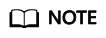
- Body and SourceFile cannot be used together.
- If both Body and SourceFile are null, the size of the object to be uploaded is 0 bytes.
Returned Result (InterfaceResult)
|
Field |
Type |
Description |
|---|---|---|
|
RequestId |
String |
Request ID returned by the OBS server |
|
ETag |
String |
Object ETag |
|
NextPosition |
String |
Start position for next appending |
|
StorageClass |
String |
Storage class of the object. When the storage class is OBS Standard, the value is null. |
Sample Code
obsClient.appendObject({
Bucket : 'bucketname',
Key : 'objectkey',
// SourceFile : 'localfile',
Body : 'Hello OBS',
Position: 0
}, function (err, result) {
if(err){
console.error('Error-->' + err);
}else{
if(result.CommonMsg.Status < 300){
console.log('RequestId-->' + result.InterfaceResult.RequestId);
console.log('ETag-->' + result.InterfaceResult.ETag);
console.log('NextPosition-->' + result.InterfaceResult.NextPosition);
}else{
console.log('Code-->' + result.CommonMsg.Code);
console.log('Message-->' + result.CommonMsg.Message);
}
}
});
Feedback
Was this page helpful?
Provide feedbackThank you very much for your feedback. We will continue working to improve the documentation.See the reply and handling status in My Cloud VOC.
For any further questions, feel free to contact us through the chatbot.
Chatbot





