swagger标签使用指南
本章节为您介绍swagger的通用标签,帮助能更好的编辑swagger文件,完成业务设计。
1、x-query-param-body
作用:

此功能需要结合metadata.json使用,对应到metadata.json中的参数:generatorPolicy.queryParamLimit
通过x-query-param-body标签,可以自定义转换的对象的名称。
标签值类型:
String
使用位置:
paths.path.operation.x-query-param-body(定义在指定Get请求的api上时,只影响该api)
使用示例:
paths:
/v1/cards:
get:
tags:
- "CARD"
summary: "查询所有Card"
description: "Returns all Card"
operationId: "ListCards"
x-is-registered: 'N'
x-support-sdk: 'N'
x-mybatis-paging: true
x-query-param-body: CardQo #此处设置了x-query-param-body
parameters:
------
使用效果:
使用前:
ResponseEntity<Message<PageInfo<Card>>> listCards( @RequestObject ListCardsQo listCardsQo);
使用后:
ResponseEntity<Message<PageInfo<Card>>> listCards( @RequestObject CardQo cardQo);
2、x-default-empty
作用:
只支持get请求,指定String类型参数生成默认值为""。
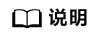
需要配合metadata元数据中generatorPolicy的queryParamLimit使用,当将请求参数转换为对象后此标签才会生效。
标签值类型:
boolean
使用位置:
paths.path.operation.parameters.name.x-default-empty
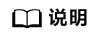
当该标签置为true时,原定义默认值的default标签失效,该标签只可用于定义String参数为""。
使用示例:
paths:
/v1/cards:
get:
# 该接口设置了查询参数转换为对象的功能,最终所有的参数都会自动定义到一个对象中
tags:
- "CARD"
summary: "查询所有Card"
description: "Returns all Card"
operationId: "ListCards"
x-is-registered: 'N'
x-support-sdk: 'N'
x-mybatis-paging: true
x-query-param-body: CardQo
parameters:
- name: "creator"
in: "query"
description: "creator"
required: false
type: "string"
x-default-empty: true # 使用 x-default-empty 指定creator的默认值为 ""
-----
使用效果:
使用前:
public class ListCardsQo implements Serializable {
private static final long serialVersionUID = 1L;
@JsonProperty("creator")
private String creator = null; // 此处生成的creator默认值为 null
------
}
使用后:
public class CardQo implements Serializable { // 该示例使用了x-query-param-body指定了对象名为CardQo,所以和使用前的的示例中类名不一样
private static final long serialVersionUID = 1L;
@JsonProperty("creator")
private String creator = ""; //此处生成的creator的默认值为 ""
-------
}
3、x-imports
作用:
自主定义类中需要添加的 import 引用。
标签值类型:
List
使用位置:
- x-imports(当定义在swagger的最外层时,所有的类中都会引入import)
- components.schemas.model.properties.property.x-imports(当定义在dto的字段中时,只会在该dto类中引入import)
- definitions.model.x-imports(当定义在dto上时,只会在该dto类中引入import)
- paths.path.operation.x-imports(当定义在api中时,只会在该api中引入import)
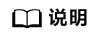
在生成代码的时候,最终会有格式化的一个步骤,类上的无用import会被消除。
使用示例:
swagger: "2.0" info: description: "" version: "v1" title: "testSwagger" termsOfService: "http://www.coarl.org/service.html" host: "git.huawei.com" basePath: "/testswagger" x-imports: - "org.springframework.stereotype.Controller;" # 使用的时候结尾一定要带上 ; - "org.springframework.transaction.annotation.Transactional;"
使用效果:
使用前:api类中不生成org.springframework.stereotype.Controller; 和org.springframework.transaction.annotation.Transactional;引用。
使用后:api类中生成如下引用。
import org.springframework.stereotype.Controller; # 通过x-import引入
import org.springframework.transaction.annotation.Transactional; # 通过x-import引入
public interface CARDApi {
-------
);
4、x-annotations
作用:
添加指定的注解。
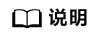
该标签用于在api的参数或者dto指定属性上添加注解。
标签值类型:
List
使用位置:
- paths.path.operation.parameters.x-annotations(定义在api中的参数上时,只在此参数上生成对应的注解)
- definitions.model.properties.property.x-annotations(定义在dto的字段上时,只在此字段上生成对应的注解)
使用示例:
Card:
type: "object"
properties:
id:
type: "string"
description: "id"
example: "id"
balance:
type: "integer"
format: "int64"
description: "balance"
example: 123
address:
type: "string"
description: "address"
example: "address"
x-annotations:
- "@InjectMocks" # 此处在address属性上添加了一个 @InjectMocks 注解
x-imports:
- "org.mockito.InjectMocks;" # x-annotations实际是把 @InjectMocks当做字符串添加到了address上,所以需要自己通过x-imports导入相应的类
creator:
type: "string"
description: "creator"
example: "creator"
create_time:
type: "string"
format: "date-time"
default: "CURRENT_TIMESTAMP"
description: "create time"
example: "2020-02-27 15:00:08"
modify_time:
type: "string"
format: "date-time"
default: "CURRENT_TIMESTAMP"
description: "modified time"
example: "2020-02-27 15:00:08"
description:
type: "string"
description: "description info"
example: "description"
xml:
name: "card"
namespace: "com.huaweicloud.icsl.model"
使用效果:
使用前:
public class Card implements Serializable {
private static final long serialVersionUID = 1L;
-----
@JsonProperty("address")
private String address = null;
----
}
使用后:
public class Card implements Serializable {
private static final long serialVersionUID = 1L;
-------
@JsonProperty("address")
@InjectMocks // 通过 x-annotations 引入的注解
private String address = null;
--------
}
5、x-class-annotations
作用:
添加指定的注解。
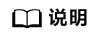
该标签用于在api接口或者dto类上添加指定的注解。
标签值类型:
List
使用位置:
- x-class-annotations(定义在swagger的最外层时,会在所有的api接口上都添加指定的注解)
- components.schemas.model.x-class-annotations(定义dto对象上时,只在该对象上添加指定的注解)
使用示例:
swagger: "2.0" info: description: "" version: "v1" title: "testSwagger" termsOfService: "http://www.coarl.org/service.html" host: "git.huawei.com" basePath: "/testswagger" x-imports: - "org.springframework.stereotype.Controller;" # 使用的时候结尾一定要带上 ; - "org.springframework.transaction.annotation.Transactional;" x-class-annotations: #此处添加的注解,在所有生成的api上都会添加 - "@Controller" # 此处会将 @Controller识别为一个字符串添加到api接口类上,并不会导入相应的包,需要使用 x-imports标签手动导入相应的包 - "@Transactional" # 此处会将 @Transactional识别为一个字符串添加到api接口类上,并不会导入相应的包,需要使用 x-imports标签手动导入相应的包
使用效果:
使用前:
package com.huaweicloud.icsl.api;
import ------
/**
* CARDApi interface
*/
public interface CARDApi {
-----------
}
使用后:
package com.huaweicloud.icsl.api;
import org.springframework.stereotype.Controller; // 通过x-imports 引入的导包
import org.springframework.transaction.annotation.Transactional; // 通过x-imports 引入的导包
/**
* CARDApi interface
*/
@Controller // 通过x-class-annotations 引入的注解
@Transactional // 通过x-class-annotations 引入的注解
public interface CARDApi {
-----------
}
6、x-controller-annotations
作用:
添加指定的注解。
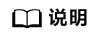
该标签用于在api实现类上添加指定的注解。
标签值类型:
String
使用位置:
- x-class-annotations(定义在swagger最外层,所有的api实现类上都会添加指定注解)
- components.schemas.model.x-class-annotations(定义在指定tag下,只会在具体api实现类上添加指定注解)
使用示例:
swagger: "2.0"
info:
description: ""
version: "v1"
title: "testSwagger"
termsOfService: "http://www.coarl.org/service.html"
host: "git.huawei.com"
basePath: "/testswagger"
x-imports:
- "org.springframework.context.annotation.Profile;" # 使用的时候结尾一定要带上 ;
x-controller-annotations: # 此处添加的注解,在所有生成的api实现类上都会添加,需要使用x-imports手动导入相应的包
- '@Profile("test")'
使用效果:
使用前:
public class CardApiController implements CardApi {
------
}
使用后:
@Profile("test") // 通过x-controller-annotations引入的注解
public class CardApiController implements CardApi {
------
}
7、x-method-annotations
作用:
添加指定的注解。
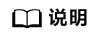
该标签用于在api接口类中指定的api方法上添加注解。
标签值类型:
List
使用位置:
paths.path.operation.x-method-annotations(定义在指定api上,只在该api上添加相应注解)
使用示例:
paths:
/v1/cards/{card_id}:
get:
tags:
- "CARD"
summary: "通过Card的id查询Card"
description: "Returns a single Card"
operationId: "ShowCardById"
x-is-registered: 'N'
x-support-sdk: 'N'
x-method-source: metadata
x-method-annotations:
- "@C" # 此处会将 @C识别为一个字符串添加到方法上,并不会导入相应的包,需要使用 x-imports标签手动导入相应的包
x-imports:
- "org.checkerframework.checker.units.qual.C;"
consumes:
- "application/json"
produces:
- "application/json"
parameters:
- name: "card_id"
in: "path"
description: "card_id"
required: true
type: "string"
responses:
200:
description: "successful operation"
schema:
$ref: "#/definitions/Card"
404:
description: "Card not found"
使用效果:
使用前:
ResponseEntity<Message<Card>> showCardById( @PathVariable("card_id") String cardId);
使用后:
@C // 通过 x-method-annotations 引入的注解
ResponseEntity<Message<Card>> showCardById( @PathVariable("card_id") String cardId);
8、x-response-void
作用:
设置api接口返回值为void。
标签值类型:
Boolean
使用位置:
paths.path.operation.x-response-void(定义在指定api上时,只会将该api的返回值设置为void)
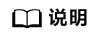
当设置此值为true时,默认接口返回值为void,不再通过ResponseEntity包裹返回,默认值为false。
使用示例:
paths:
/v1/orders/{order_id}/order-details/{order_detail_id}:
get:
tags:
- "Order"
summary: "通过OrderDetail的id查询OrderDetail"
description: "Returns a single OrderDetail"
operationId: "ShowOrderDetailById"
x-is-registered: 'N'
x-support-sdk: 'N'
x-response-void: true # 此处指定了该接口的返回值为void,使用了此标签后,设置的responses将不会生效
consumes:
- "application/json"
produces:
- "application/json"
parameters:
- name: "order_id"
in: "path"
description: "order_id"
required: true
type: "string"
- name: "order_detail_id"
in: "path"
description: "order_detail_id"
required: true
type: "string"
responses:
200:
description: "successful operation"
schema:
$ref: "#/definitions/OrderDetail"
404:
description: "OrderDetail not found"
使用效果:
使用前:
ResponseEntity<Message<OrderDetail>> showOrderDetailById(@PathVariable("order_id") String orderId, @PathVariable("order_detail_id") String orderDetailId);
使用后:
void showOrderDetailById(@PathVariable("order_id") String orderId, @PathVariable("order_detail_id") String orderDetailId)
9、x-type
作用:
给dto的字段设置指定的类型。
标签值类型:
String
使用位置:
components.schemas.model.prorperties.field.x-type(设置在dto的指定字段上时,改变该字段的类型为指定类型)
使用示例:
definitions:
Contain:
type: "object"
x-generic: T
x-extends: Parent
properties:
name:
type: "string"
description: ""
example:
data:
type: "string"
x-type: T # 通过x-type指定data的类型为T, 此处是将T当为一个字符串设置上,如果设置为一个对象时,需要使用x-imports手动导入相应的包
xml:
name: "Contain"
namespace: "com.huaweicloud.icsl.app.dto"
---------------
使用效果:
使用前:
public class Contain implements Serializable {
private static final long serialVersionUID = 1L;
@JsonProperty("name")
private String name = null;
@JsonProperty("data")
private String data = null;
}
使用后:
public class Contain implements Serializable {
private static final long serialVersionUID = 1L;
@JsonProperty("name")
private String name = null;
@JsonProperty("data")
private T data = null;
}
10、x-generic
作用:
为dto对象设置泛型。
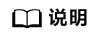
一个对象仅能支持一个泛型参数。
标签值类型:
String
使用位置:
definitions.model.x-generic (在dto对象上设置后,只对该dto对象产生影响)
使用示例:
Contain:
type: "object"
x-generic: T # 此处通过x-generic为Contain对象设置泛型
x-extends: Parent
properties:
name:
type: "string"
description: ""
example:
data:
type: "string"
x-type: T # 此处通过x-type为data字段设置为 T 泛型
xml:
name: "Contain"
namespace: "com.huaweicloud.icsl.app.dto"
使用效果:
使用前:
public class Contain implements Serializable {
private static final long serialVersionUID = 1L;
@JsonProperty("name")
private String name = null;
@JsonProperty("data")
private String data = null;
}
使用后:
public class Contain<T> implements Serializable {
private static final long serialVersionUID = 1L;
@JsonProperty("name")
private String name = null;
@JsonProperty("data")
private T data = null;
}
11、x-extends
作用:
为dto对象定义继承对象。
标签值类型:
String
使用位置:
definitions.model.x-extends (定义在dto对象上时,只为该对象添加继承)
使用示例:
Contain:
type: "object"
x-generic: T
x-extends: Parent # 此处使用 x-extends标签让Contain继承Parent,Parent和Contain对象定义在同一个类中,当引入的是一个三方类的时候需要使用x-imports手动导包
properties:
name:
type: "string"
description: ""
example:
data:
type: "string"
x-type: T
xml:
name: "Contain"
namespace: "com.huaweicloud.icsl.app.dto"
使用效果:
使用前:
public class Contain<T> implements Serializable {
private static final long serialVersionUID = 1L;
@JsonProperty("name")
private String name = null;
@JsonProperty("data")
private T data = null;
}
使用后:
public class Contain<T> extends Parent implements Serializable {
private static final long serialVersionUID = 1L;
@JsonProperty("name")
private String name = null;
@JsonProperty("data")
private T data = null;
}
12、x-returnType
作用:
定义方法的返回值类型。
标签值类型:
String
使用位置:
paths.path.operation.x-returnType (定义在指定api上时,只影响该api的返回值)
使用示例:
paths:
/v1/cards/{card_id}:
delete:
tags:
- "CARD"
summary: "通过Card的id删除Card"
description: "Delete a single Card"
operationId: "DeleteCardById"
x-is-registered: 'N'
x-support-sdk: 'N'
x-method-source: metadata
x-returnType: Contain<Card> # 此处使用x-returnType指定了方法的返回值为Contain<Card>
x-imports:
- "com.huaweicloud.icsl.app.customdto.Contain;" # 返回值引入了一个三方对象,需要使用 x-imports标签手动导入包
parameters:
- name: "card_id"
in: "path"
description: "card_id"
required: true
type: "string"
responses:
200:
description: "successful operation"
schema:
type: "integer"
format: "int32"
404:
description: "Card not found"
使用效果:
使用前:
ResponseEntity<Message<Integer>> deleteCardById(@PathVariable("card_id") String cardId);
使用后:
ResponseEntity<Message<Contain<Card>>> deleteCardById(@PathVariable("card_id") String cardId);
13、x-exception
作用:
自定义api抛出的异常类。
标签值类型:
String
使用位置:
x-exception(定义在swagger的最外层,使用此标签后,所有的api中都会抛出此异常)
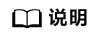
该标签通常要配置x-imports一起使用。
使用示例:
swagger: "2.0" info: description: "" version: "v1" title: "testSwagger" termsOfService: "http://www.coarl.org/service.html" host: "git.huawei.com" basePath: "/testswagger" x-exception: "org.springframework.validation.BindException" #所有的api中都会抛出该异常 x-imports: - "org.springframework.validation.BindException;"
使用效果:
使用前:
ResponseEntity<Message<Card>> addCard(@Valid @RequestBody Card body);
使用后:
ResponseEntity<Message<Card>> addCard( @RequestBody Card body) throws BindException;
14、x-keep-original-tagname
作用
是否保持swagger中tag的原名称。
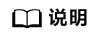
AstroPro生成代码的时候,接口所在类的名称采用tag的驼峰格式+相应的后缀,当用户不想将tag转换为驼峰时可以使用此标签。
标签值类型
boolean
使用位置
x-keep-original-tagname (在swagger最外层使用)
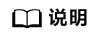
swagger中用户定义的tag名存在专有名词需要全大写;AstroPro默认会将全大写的转为驼峰。
使用示例
swagger: "2.0"
info:
description: ""
version: "v1"
title: "testSwagger"
termsOfService: "http://www.coarl.org/service.html"
host: "git.huawei.com"
basePath: "/testswagger"
x-keep-original-tagname: true
/v1/cards:
post:
tags:
- "CARD" # 此处指定了 /v1/cards接口生成在 CARDxxxx的接口类中
--------
使用效果:
使用前:
public interface CardApi {
ResponseEntity<Message<Card>> addCard(@RequestBody Card body);
}
使用后:
public interface CARDApi {
ResponseEntity<Message<Card>> addCard(@RequestBody Card body);
}
15、x-enum-value-type
作用
用于标识定义的枚举的value的数据类型。
标签值类型
String
使用位置
definitions.model.x-enum-value-type (定义在指定枚举对象上时,只对该枚举对象产生影响)
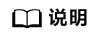
可选值有"STRING", "LONG", "INTEGER", "FLOAT", "DOUBLE", "BOOLEAN",默认为"STRING"。
使用示例
definitions:
Code:
type: "string"
enum: &Code
- STARTING("1")
- SELECTING("2")
- PAYING("3")
- PAYED("4")
x-enum-value-type: "LONG"
xml:
name: "Code"
namespace: ""
使用效果:
使用前:
public enum Code implements IEnum<String> {
----
PAYED("4");
Code(String value) {
this.value = value;
}
private final String value; # 此处类型为String
@JsonValue
public String getValue() {
return value;
}
@JsonCreator
public static Code fromValue(String value) {
for (Code b : Code.values()) {
if (String.valueOf(b.value).equals(value)) {
return b;
}
}
return null;
}
}
使用后:
public enum Code implements IEnum<String> {
----
PAYED("4");
Code(String value) {
this.value = value;
}
private final Long value; # 此处类型为Long
@JsonValue
public String getValue() {
return value;
}
@JsonCreator
public static Code fromValue(String value) {
for (Code b : Code.values()) {
if (String.valueOf(b.value).equals(value)) {
return b;
}
}
return null;
}
}
16、x-enum-class-name
作用
用于标识查询参数对应的枚举类。
标签值类型
String
使用位置
paths.path.operation.parameters.fields.x-enum-value-type
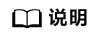
对应的是swagger中已定义的枚举对象名字。
使用示例
Paths:
/v1/orders/{order_id}/order-details:
get:
tags:
- "Order"
summary: "查询OrderDetail"
description: "Returns OrderDetail"
operationId: "ListOrderDetails"
x-is-registered: 'N'
x-support-sdk: 'N'
x-mybatis-paging: true
consumes:
- "application/json"
produces:
- "application/json"
parameters:
- name: "status"
in: "query"
description: "status"
required: false
type: "string"
x-enum-class-name: "OrderStatus" #此标签只在查询参数中使用
--------
使用效果:
使用前:
public class ListOrderDetailsQo implements Serializable {
private static final long serialVersionUID = 1L;
@JsonProperty("status")
private Object status = null;
-------------------
}
使用后:
public class ListOrderDetailsQo implements Serializable {
private static final long serialVersionUID = 1L;
@JsonProperty("status")
private OrderStatus status = null;
-------------------
}
17、x-entity-package
作用:
用于在swagger中指定实体类dto生成的包名。
标签值类型:
String
使用位置:
x-entity-package(定义在swagger的最外层)
使用示例:
swagger: "2.0"
info:
description: ""
version: "v1"
title: "testSwagger"
termsOfService: "http://www.coarl.org/service.html"
host: "git.huawei.com"
basePath: "/testswagger"
x-entity-package: "customdto"
------------
使用效果:
使用前:
#dto对象生成目录 xxx.xx.xx.dto
使用后:
#dto对象生成目录 xxx.xx.xx.customdto
18、x-interface-name-style
作用:
控制自定义接口、实现类命名风格。
标签值类型:
enum(DEFAULT,SERVICE_IMPL_AND_NO_I_INTERFACE_PREFIX),配置为DEFAULT时和不配置此参数效果相同。
使用位置:
x-interface-name-style
使用示例:
swagger: "2.0"
info:
description: ""
version: "v1"
title: "testSwagger"
termsOfService: "http://www.coarl.org/service.html"
host: "git.huawei.com"
basePath: "/testswagger"
x-entity-package: "customdto"
x-interface-name-style: SERVICE_IMPL_AND_NO_I_INTERFACE_PREFIX
------------
使用效果:
使用前:
service类的命名为 I+tag驼峰+ service eg: IOrderService
使用后:
service类的命名为 tag驼峰+ service eg: OrderService
19、x-user-defined-produces
作用:
按照用户定义的produces生成代码。
标签值类型:
Boolean
使用位置:
x-user-defined-produces(定义在swagger最外层)
使用示例:
swagger: "2.0"
info:
description: ""
version: "v1"
title: "testSwagger"
termsOfService: "http://www.coarl.org/service.html"
host: "git.huawei.com"
basePath: "/testswagger"
x-entity-package: "customdto"
x-interface-name-style: SERVICE_IMPL_AND_NO_I_INTERFACE_PREFIX
x-user-defined-produces: true
----
paths:
/v1/cards/{card_id}:
delete:
tags:
- "CARD"
summary: "通过Card的id删除Card"
description: "Delete a single Card"
operationId: "DeleteCardById"
x-is-registered: 'N'
x-support-sdk: 'N'
x-method-source: metadata
x-returnType: Contain<Card>
# 未在接口中定义produces标签
-------
使用效果:
使用前:
@RequestMapping(value = "/v1/cards/{card_id}", produces = {"*/*"}, method = RequestMethod.DELETE)
ResponseEntity<Message<Integer>> deleteCardById( @PathVariable("card_id") String cardId);
使用后:
@RequestMapping(value = "/v1/cards/{card_id}", method = RequestMethod.DELETE)
ResponseEntity<Message<Contain<Card>>> deleteCardById(@PathVariable("card_id") String cardId);
20、x-user-defined-consumes
作用:
按照用户定义的consumes生成代码。
标签值类型:
Boolean
使用位置:
x-user-defined-consumes(定义在swagger最外层)
使用示例:
swagger: "2.0"
info:
description: ""
version: "v1"
title: "testSwagger"
termsOfService: "http://www.coarl.org/service.html"
host: "git.huawei.com"
basePath: "/testswagger"
x-entity-package: "customdto"
x-interface-name-style: SERVICE_IMPL_AND_NO_I_INTERFACE_PREFIX
x-user-defined-consumes: true
----
paths:
/v1/cards/{card_id}:
delete:
tags:
- "CARD"
summary: "通过Card的id删除Card"
description: "Delete a single Card"
operationId: "DeleteCardById"
x-is-registered: 'N'
x-support-sdk: 'N'
x-method-source: metadata
x-returnType: Contain<Card>
# 未在接口中定义consumes标签
-------
使用效果:
使用前:
@RequestMapping(value = "/v1/cards/{card_id}", consumes= {"*/*"}, method = RequestMethod.DELETE)
ResponseEntity<Message<Integer>> deleteCardById( @PathVariable("card_id") String cardId);
使用后:当path未定义consumes时,不生成consumes。
@RequestMapping(value = "/v1/cards/{card_id}", method = RequestMethod.DELETE)
ResponseEntity<Message<Contain<Card>>> deleteCardById(@PathVariable("card_id") String cardId);
21、x-pom-gav
作用
自定义标签-pom坐标引入。
标签值类型
List
使用位置
x-pom-gav
components.schemas.model.x-pom-gav
components.schemas.model.properties.property.x-pom-gav
paths.path.operation.x-pom-gav
paths.path.operation.parameters.name.x-pom-gav
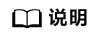
x-pom-gav在Swagger文件中的位置可以是类级别、方法级别、参数级别,groupId、artifactId、version按照顺序用:连接,全局有一个地方定义即可,不需要重复定义。
使用示例
swagger: "2.0" info: description: "" version: "v1" title: "testSwagger" termsOfService: "http://www.coarl.org/service.html" host: "git.huawei.com" basePath: "/testswagger" x-entity-package: "customdto" x-interface-name-style: SERVICE_IMPL_AND_NO_I_INTERFACE_PREFIX x-user-defined-consumes: true x-pom-gav: # 手动引入hibernate-validator:依赖 - "org.hibernate.validator:hibernate-validator:8.0.1.Final" -------
使用效果:
使用前:
pom中没有org.hibernate.validator:hibernate-validator:8.0.1.Final的依赖
使用后:
pom中生成org.hibernate.validator:hibernate-validator:8.0.1.Final的依赖






