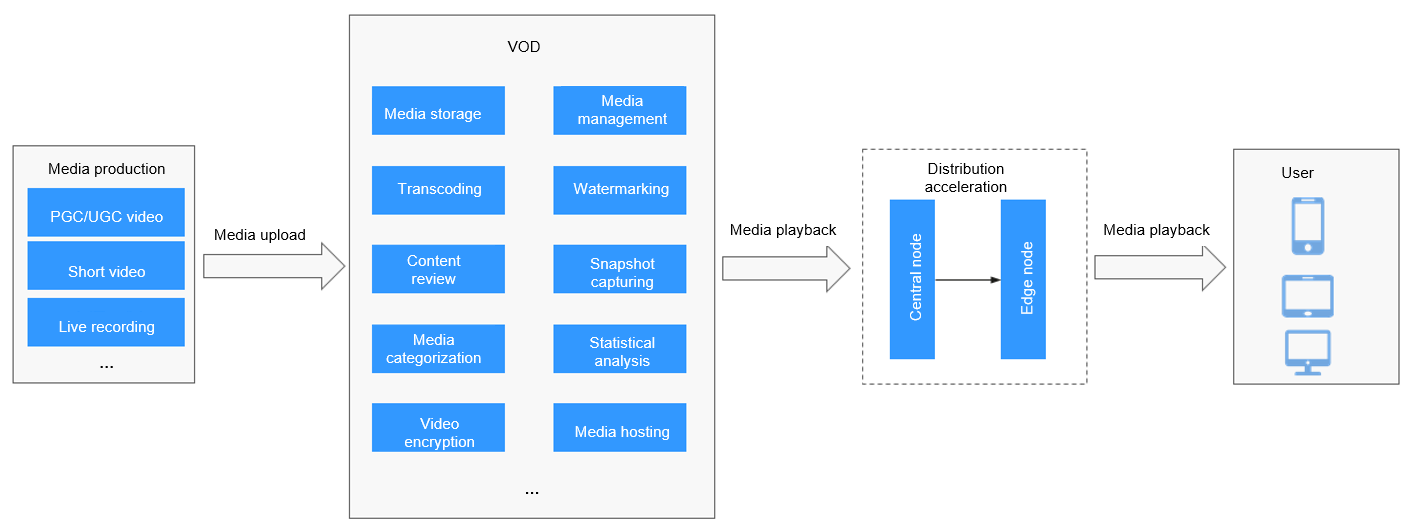Video on Demand
Video on Demand (VOD) is a one-stop media service that uploads, transcodes, and manages media files and distributes them to your users.
Progressive Knowledge
VOD knowledge for users from beginner level to expert level
01

Understand
Gain a better understanding of VOD's working principles, functions, and scenarios. This will help you in choosing specifications that match your requirements.
Service Overview
04

Best Practice
VOD provides practices to meet your diverse service requirements.
Best Practice
05

APIs
VOD provides you with APIs for uploading, transcoding, and encrypting media files, capturing snapshots, and performing data analysis. VOD also provides APIs and SDK packages in Java, Python, Go, Node.js, .Net, PHP, and C++.
API Reference
-
Application Examples
-
Uploads media files APIs
-
Media file management APIs
-
Media file processing APIs
-
Media file pre-loading APIs
-
Media file category APIs
-
Statistical analytics APIs
-
Key query APIs
-
Watermark template management APIs
-
Transcoding template management APIs
-
Transcoding template set management APIs
-
Subtitle management APIs
SDK Reference
02

Start
After subscribing to VOD, you can use its diverse media file processing functions.
Quick Start
03

Be a Power User
You can select a suitable method for uploading media files, use functions such as transcoding to process the media files, and then use the VOD domain name to accelerate content distribution.
Audio and Video Uploads
Audio and Video Management
Audio and Video Processing
Configuring Domain Names
FAQs
Learn more about common issues and solutions.
Typical Cases
-
What Media File Formats Does VOD Support?
-
Why Can't the File Length Be Obtained After a Media File Is Uploaded to VOD?
-
Which Input Formats Does VOD Transcoding Support?
-
How Do I Prevent Secondary Distribution After Audios and Videos Are Downloaded?
-
How Do I Obtain a Temporary AK/SK Pair and Security Token?
-
Why Does a Video Fail to Be Played Using My Own Domain Name?
-
Failed to Trancode a Media File
-
Failed to Play a Media File