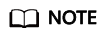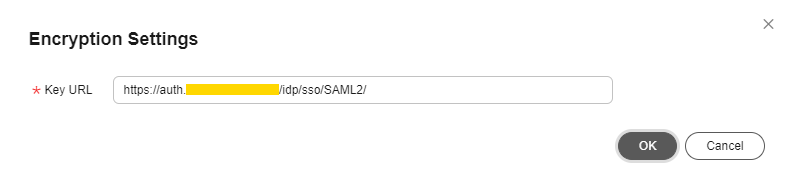HLS Encryption Settings
Notes
- HLS encryption must be performed through transcoding, so transcoding fees are generated for HLS encryption.
- VOD does not perform HLS on inputs, but encrypts HLS outputs except for those in MP4 and DASH formats.
- Encryption and decryption comply with HLS specifications. Only players that support HLS streams can play the content.
- If the URL for obtaining the key is changed, you need to re-encrypt the video. Otherwise, the new encryption key does not take effect.
- If the streaming URL used after encryption is HTTPS, the KMS URL must also be HTTPS. Otherwise, the video cannot be previewed on the VOD console.
Prerequisites
The Key Management Service (KMS) and token generation service have been deployed. For details, see Protecting Videos with HLS Encryption.
Procedure
- Log in to the VOD console.
- In the navigation pane, choose Global Settings > Security.
- Click HLS Encryption Settings. On the displayed page, enter the URL for obtaining the key. See Figure 1.
Key URL: Enter the KMS address obtained in Prerequisites. HTTPS is recommended, as it is more secure than HTTP.
Example: https://domain-sample/get-key
- Click OK.
- After the configuration is complete, you need to use the transcoding function to encrypt video files. HLS encryption must be enabled for the transcoding template.
Feedback
Was this page helpful?
Provide feedbackThank you very much for your feedback. We will continue working to improve the documentation.See the reply and handling status in My Cloud VOC.
For any further questions, feel free to contact us through the chatbot.
Chatbot