Product Creation
The first step of using the IoT platform is to create a product on the IoTDA console. A product is a collection of devices with the same capabilities or features.
Procedure
- Access the IoTDA service page and click Access Console. Click the target instance card.
- Choose Products in the navigation pane and click Create Product on the left. Set the parameters as prompted and click OK.
Set Basic Info
Resource Space
Select a resource space from the drop-down list box. If a resource space does not exist, create it first.
Product Name
Define a product name. The product name must be unique in the same resource space. The value can contain up to 64 characters. Only letters, digits, and special characters (_?'#().,&%@!-) are allowed.
Protocol
- MQTT: The device data format can be binary or JSON. If the binary format is used, the codec must be deployed.
- LwM2M over CoAP: Used only by NB-IoT devices with limited resources (including storage and power consumption). The data format is binary, requiring the codec for device-platform interaction.
- HTTPS: A secure communication protocol based on HTTP and encrypted using SSL.
- Modbus: Devices that access the platform with Modbus via IoT edge nodes (or child devices that connect to the platform through gateways) are indirectly connected devices. For details about the differences between directly connected devices and indirectly connected devices, see Gateways and Child Devices.
- HTTP (TLS-encrypted), ONVIF, OPC UA, OPC DA, TCP, UDP, and other protocols: IoT Edge is used for connection.
Data Type
- JSON: JSON is used for the communication protocol between the platform and devices.
- Binary: You need to develop a codec on the IoTDA console to convert binary code data reported by devices into JSON data. The devices can communicate with the platform only after the JSON data delivered by the platform is parsed into binary code.
Encoding Format
When protocol_type is set to MQTT and data_format is set to binary, set this parameter to specify the encoding format of messages reported by devices.
- UTF-8 (default value): converts binary code streams into Unicode strings.
- BASE64: converts binary code streams into Base64 strings.
Industry
Set this parameter based on service requirements.
Device Type
Set this parameter based on service requirements.
Advanced Settings
Product ID
Set a unique identifier for the product. If this parameter is specified, the platform uses the specified product ID. If this parameter is not specified, the platform allocates a product ID.
Description
Provide a description for the product. Set this parameter based on service requirements.
You can click More > Delete to delete a product that is no longer used. After the product is deleted, its resources such as the product models and codecs will be cleared. Exercise caution when deleting a product.
Follow-Up Procedure
- In the product list, click the name of a product to access its details page. On the product details page displayed, you can view basic product information, such as the product ID, product name, device type, data format, resource space, and protocol type.
Figure 1 Product details

- On the product details page, you can develop a product model, develop a codec, perform online debugging, and customize topics.
Product Models
A product model describes the capabilities and features of a device. You can build an abstract model of a device by defining a product model on the platform so that the platform can know what services, properties, and commands are supported by the device, such as its color or any on/off switches. After defining a product model, you can use it during device creation.
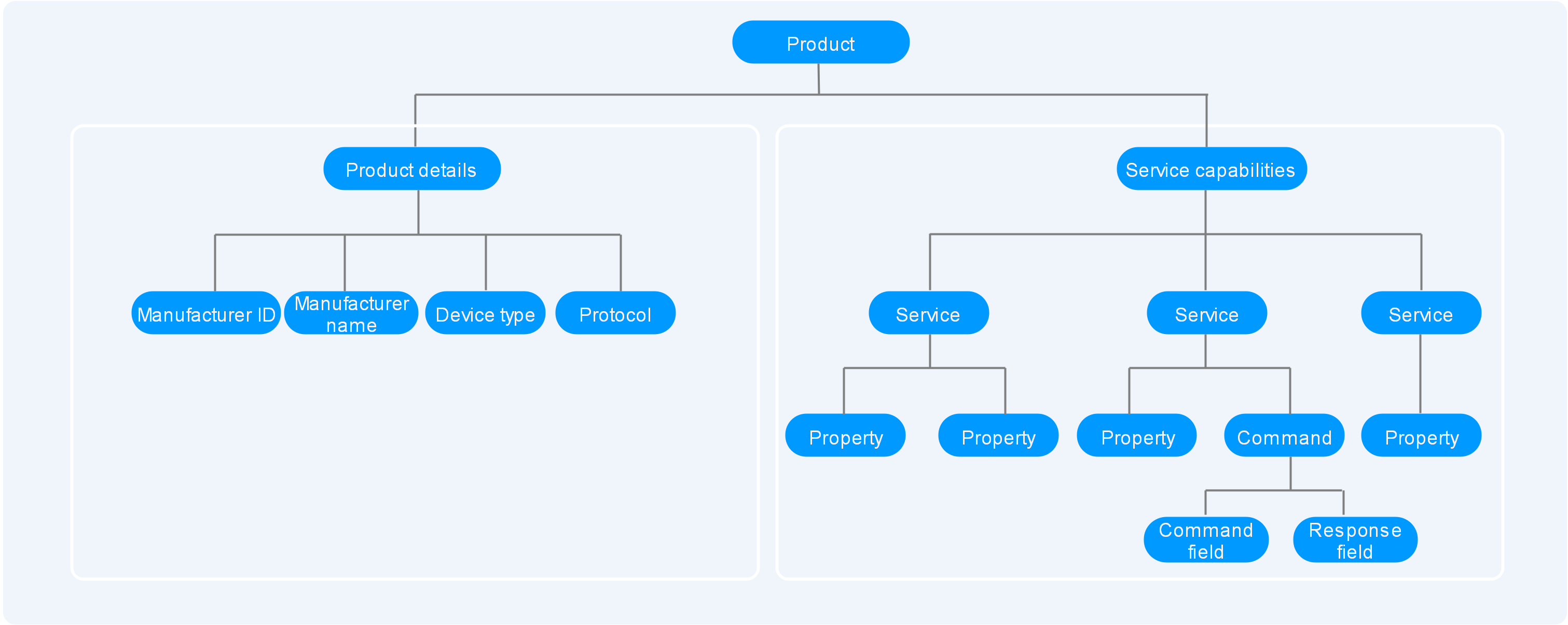
A product model consists of product details and service capabilities.
- Product details
Product details describe basic information about a device, including the device and protocol type.
Example device type: WaterMeter. Example protocol type: CoAP.
- Service capabilities
The capabilities of a device are divided into several services. Properties, commands, and command parameters are defined for each service.
For example, a water meter has multiple capabilities. It reports the water flow, alarms, battery life, and connection data, and it receives commands too. The table below describes its capabilities from five services, each of which has its own properties or commands.
Service Type
Description
WaterMeterBasic
Defines parameters reported by the water meter, such as the water flow, temperature, and pressure. If these parameters need to be controlled or modified using commands, these parameters must be defined in the commands.
WaterMeterAlarm
Defines data reported by the water meter in various alarm scenarios. Commands need to be defined if necessary.
Battery
Defines the voltage and current intensity of the water meter.
DeliverySchedule
Defines transmission rules for the water meter. Commands need to be defined if necessary.
Connectivity
Defines connectivity parameters of the water meter.

You can define the number of services as required. For example, the WaterMeterAlarm service can be further divided into WaterPressureAlarm and WaterFlowAlarm services or be integrated into the WaterMeterBasic service.
Model Development
The platform provides multiple methods for developing product models. You can select a method as required.
- Custom model (online development): Build a product model from scratch. For details, see Developing a Product Model Online.
- Upload local profile (offline development): Upload a local product model to the platform. For details, see Developing a Product Model Offline.
- Import from Excel: Develop a product model by importing an Excel file. For details, see Import from Excel.
- Import from Library: You can use a preset product model to quickly develop a product. The platform provides standard and manufacturer-specific product models. Standard product models comply with industry standards and are suitable for devices of most manufacturers in the industry. Manufacturer-specific product models are suitable for devices provided by a small number of manufacturers. You can select a product model as required.
Feedback
Was this page helpful?
Provide feedbackThank you very much for your feedback. We will continue working to improve the documentation.See the reply and handling status in My Cloud VOC.
For any further questions, feel free to contact us through the chatbot.
Chatbot





