Resource Spaces
Resource space is a space allocated for your applications. Resources (such as products and devices) created on the platform must belong to a resource space. You can use the resource space for domain-based management.
- You can create a maximum of 10 resource spaces. By default, the space automatically created by the platform when the IoTDA service is subscribed to for the first time is the default resource space.
-
An app_id, which is a unique identifier of a resource space, is allocated by the platform when the resource space is created. app_id is also used in API calls.
-
After a resource space is created, you can view its app_id in the resource space.
-
The default resource space cannot be deleted. After a resource space is deleted, all resources in the space, such as devices, products, and subscription data, are deleted from the platform and cannot be restored. Exercise caution when deleting a resource space.
Creating a Resource Space
When you subscribe to IoTDA for the first time, the platform automatically creates the default resource space. Each instance has only one default resource space, which cannot be deleted.
You can create a product or register a device in the default resource space. You can also perform the following steps to create a resource space:
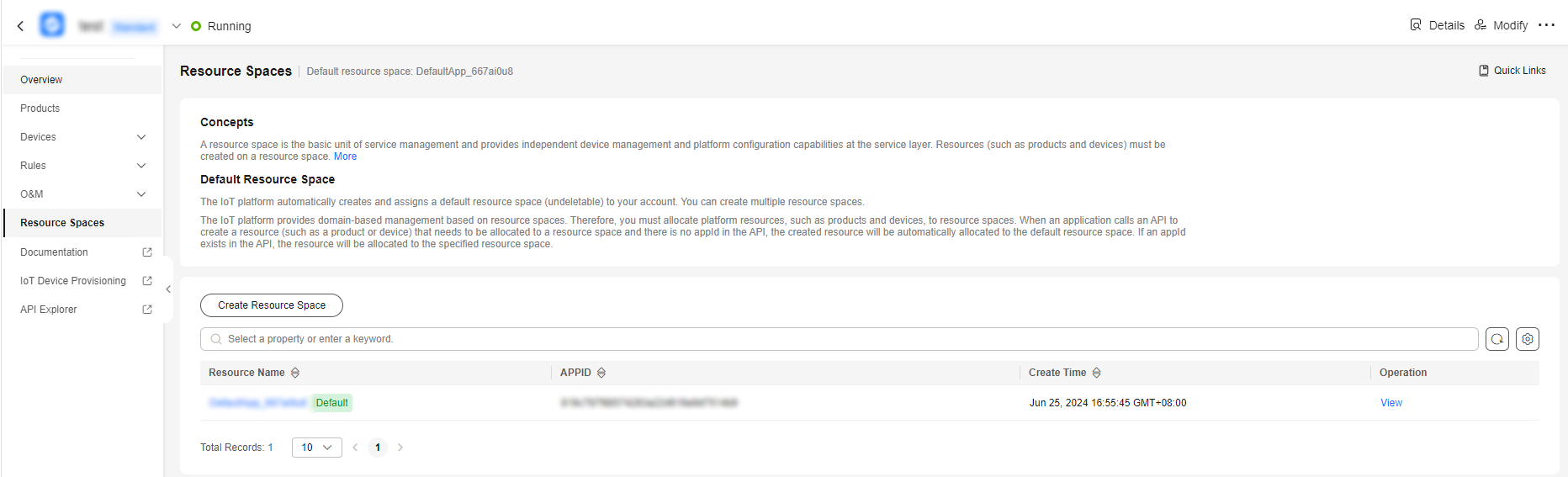

If you subscribed to IoTDA before 00:00 on Apr 27, 2020, see Which Resource Space Will Be Set As Default on the IoT Platform?
- Access the IoTDA service page and click Access Console.
- In the navigation pane, choose IoTDA Instances, and click the target instance card.
- In the navigation pane, choose Resource Spaces. On the displayed page, click Create Resource Space. On the displayed dialog box, set Space Name and click OK.
The resource space name must be unique under the account.
Figure 2 Resource space - Creating a resource space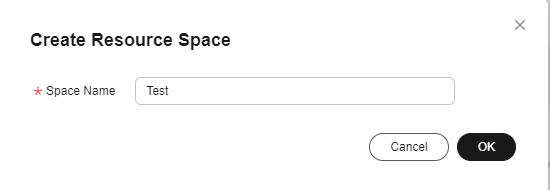
Checking a Resource Space
After a resource space is created, choose Resource Spaces and click View to check the app ID (app_id), creation time, number of products, number of devices, number of groups, and number of created rules under the resource space. To create products, devices, groups, and rules in another resource space, switch to the target resource space.
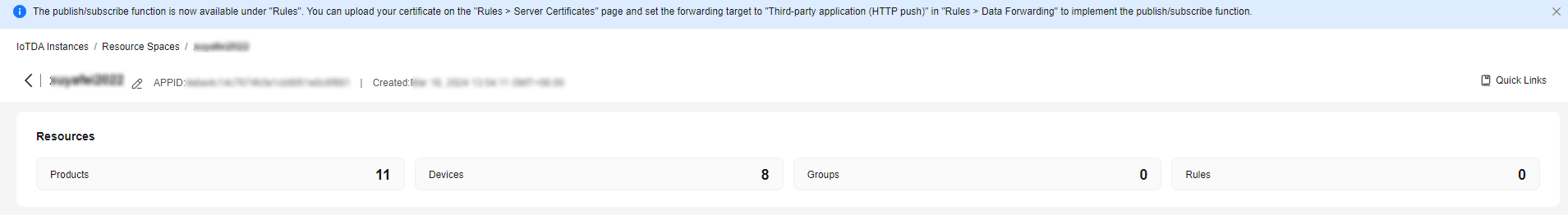
Deleting a Resource Space
You can delete a resource space that is no longer used.

1. The default resource space cannot be deleted.
2. After a resource space is deleted, resources and data in the resource space are deleted and cannot be restored. Back up data before the deletion.
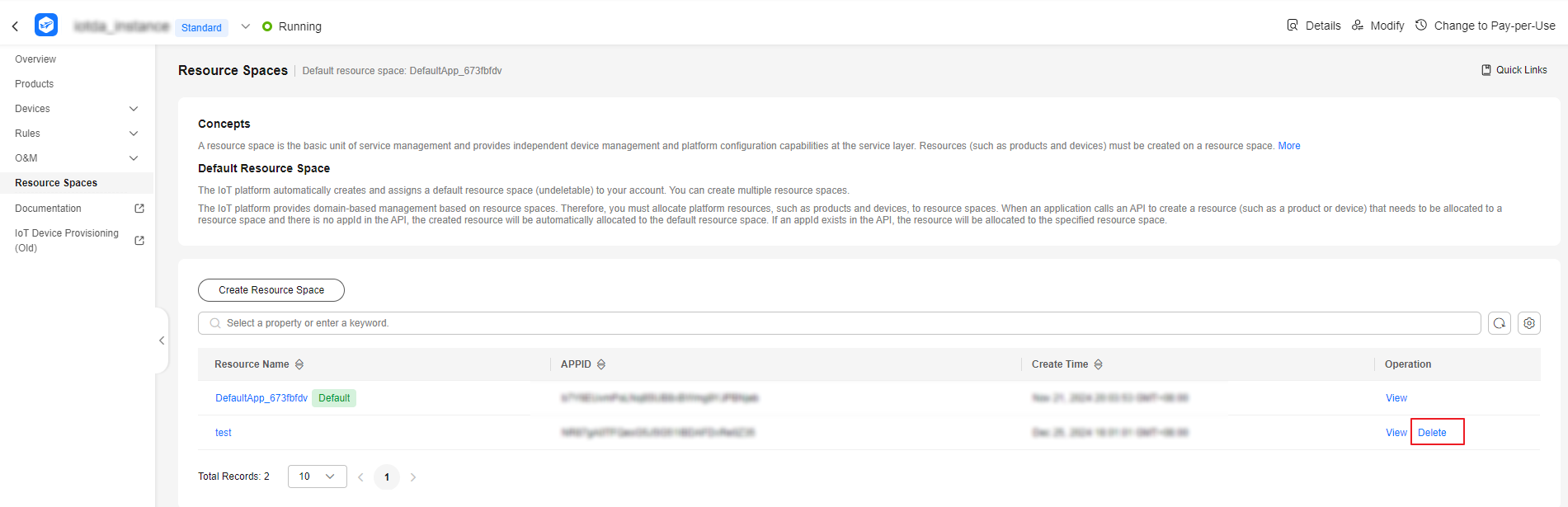
Feedback
Was this page helpful?
Provide feedbackThank you very much for your feedback. We will continue working to improve the documentation.See the reply and handling status in My Cloud VOC.
For any further questions, feel free to contact us through the chatbot.
Chatbot





