Help Center/
IoT Device Access/
User Guide/
IoTDA Instances/
Tag Management/
Searching for Resources by Tag
Updated on 2025-03-26 GMT+08:00
Searching for Resources by Tag
After adding tags to cloud resources, you can use the methods described in this section to search for resources by tag.
Filtering Resources by Tag
- Access the IoTDA service page and click Access Console.
- In the upper right corner of the page, click the username and select Tag Management from the drop-down list.
Figure 1 Tag management

- On the Resource Tags page, set the search criteria, including Region, Resource Type, and Resource Tag.
- Click Search. All the resources that meet the search criteria will be displayed.
Figure 2 Instance tag - Searching for resources by tag
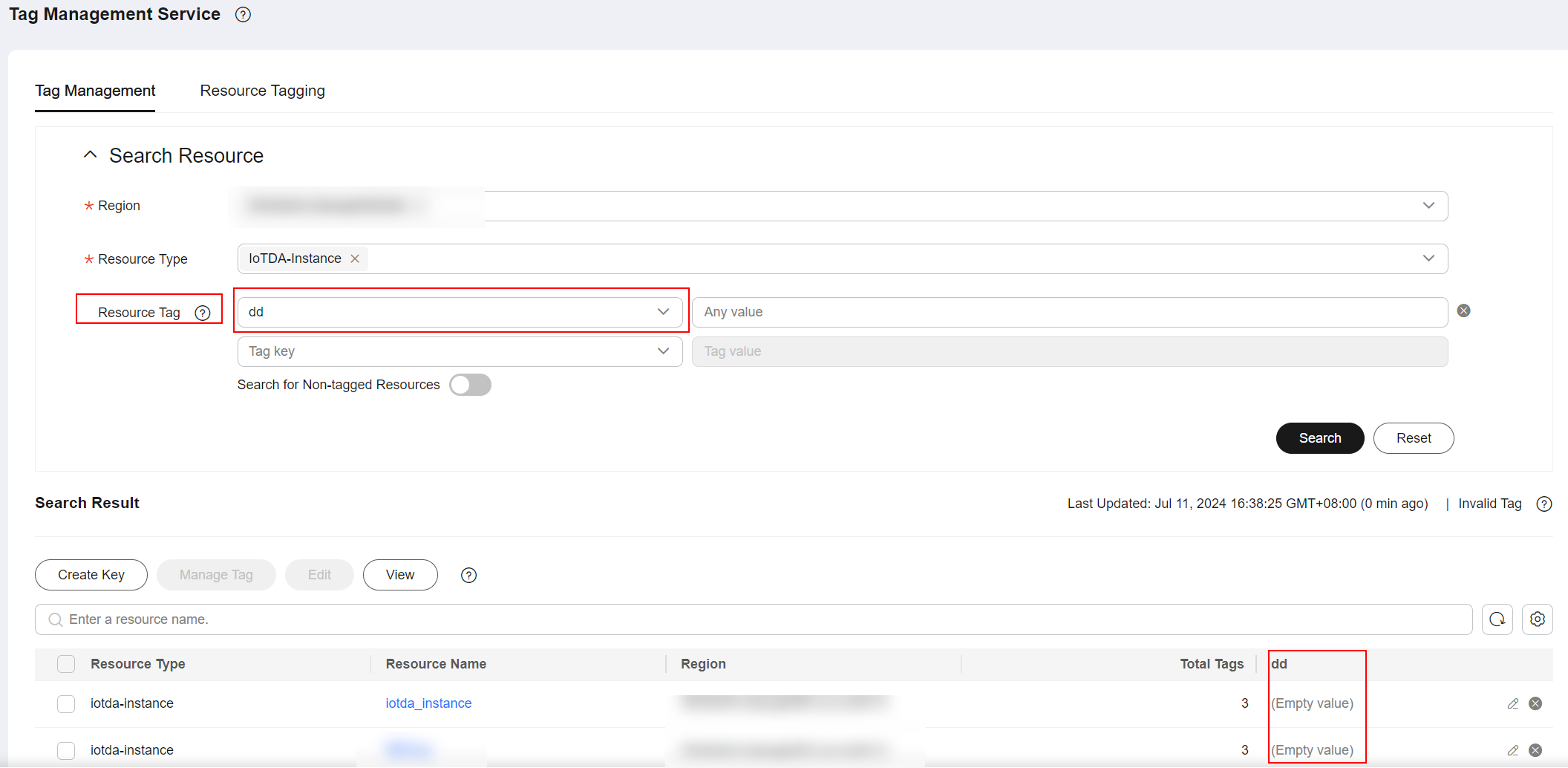
Parent topic: Tag Management
Feedback
Was this page helpful?
Provide feedbackThank you very much for your feedback. We will continue working to improve the documentation.See the reply and handling status in My Cloud VOC.
The system is busy. Please try again later.
For any further questions, feel free to contact us through the chatbot.
Chatbot





