Developing a Product Model Offline
Overview
A product model is essentially a .zip package consisting of a devicetype-capability.json file and several serviceType-capability.json files. The devicetype-capability.json file describes the service capabilities contained in the product model, and the serviceType-capability.json file describes each capability of service_capabilities in the devicetype-capability.json file. WaterMeter indicates the device type, TestUtf8ManuId identifies the manufacturer ID, and WaterMeterBasic, WaterMeterAlarm, and Battery indicate the service types.
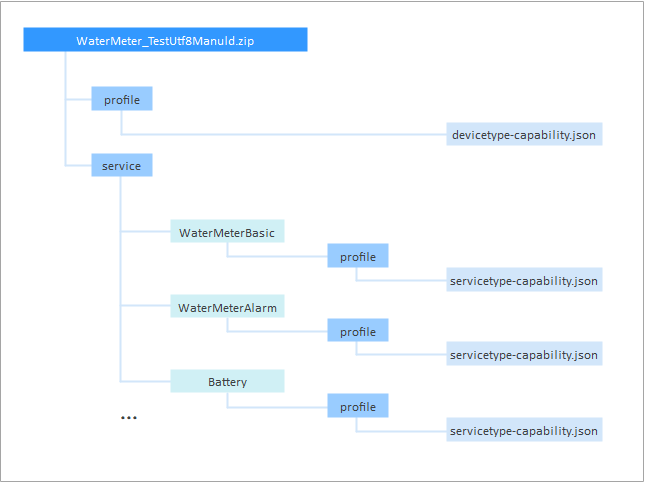
In offline development, you need to define device capabilities in the devicetype-capability.json file and service capabilities in the servicetype-capability.json file based on the platform rules and JSON format specifications.
Developing a Product Model Online is recommended, which is less time-consuming.
Naming Rules
The product model must comply with the following naming rules:
- Use upper camel case for device types, service types, and service IDs, for example, WaterMeter and Battery.
- Use lower camel case for property names, for example, batteryLevel and internalTemperature.
- For commands, capitalize all characters, with words separated by underscores, for example, DISCOVERY and CHANGE_COLOR.
- Name a device capability profile (.json file) in the format of devicetype-capability.json.
- Name a service capability profile (.json file) in the format of servicetype-capability.json.
- The manufacturer ID must be unique in different product models and can only be in English.
- Names are universal and concise and service capability descriptions clearly indicate corresponding functions. For example, you can name a multi-sensor device MultiSensor and name a service that displays the battery level Battery.
Product Model Templates
To connect a new device to the IoT platform, you must first define a product model for the device. The IoT platform provides some product model templates. If the types and functions of devices newly connected to the IoT platform are included in these templates, directly use the templates. If the types and functions are not included in the product model templates, define your product model.
For example, if a water meter is connected to the IoT platform, you can directly select the corresponding product model on the IoT platform and modify the device service list.
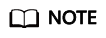
The product model templates provided by the IoT platform are updated continuously. The following uses a water meter as an example to describe how to define a product model.
Device identification properties
|
Property |
Key (Product Model JSON File) |
Value |
|---|---|---|
|
Device Type |
deviceType |
WaterMeter |
|
Manufacturer ID |
manufacturerId |
TestUtf8ManuId |
|
Manufacturer Name |
manufacturerName |
HZYB |
|
Protocol Type |
protocolType |
CoAP |
Service list
|
Service |
Service ID |
Service Type |
Option |
|---|---|---|---|
|
Basic water meter function |
WaterMeterBasic |
Water |
Mandatory |
|
Alarm service |
WaterMeterAlarm |
Battery |
Mandatory |
|
Battery service |
Battery |
Battery |
Optional |
|
Data reporting rule |
DeliverySchedule |
DeliverySchedule |
Mandatory |
|
Connectivity |
Connectivity |
Connectivity |
Mandatory |
Device Capability Definition Example
The devicetype-capability.json file records basic information about a device.
{
"devices": [
{
"manufacturerId": "TestUtf8ManuId",
"manufacturerName": "HZYB",
"protocolType": "CoAP",
"deviceType": "WaterMeter",
"omCapability":{
"upgradeCapability" : {
"supportUpgrade":true,
"upgradeProtocolType":"PCP"
},
"fwUpgradeCapability" : {
"supportUpgrade":true,
"upgradeProtocolType":"LWM2M"
},
"configCapability" : {
"supportConfig":true,
"configMethod":"file",
"defaultConfigFile": {
"waterMeterInfo" : {
"waterMeterPirTime" : "300"
}
}
}
},
"serviceTypeCapabilities": [
{
"serviceId": "WaterMeterBasic",
"serviceType": "WaterMeterBasic",
"option": "Mandatory"
},
{
"serviceId": "WaterMeterAlarm",
"serviceType": "WaterMeterAlarm",
"option": "Mandatory"
},
{
"serviceId": "Battery",
"serviceType": "Battery",
"option": "Optional"
},
{
"serviceId": "DeliverySchedule",
"serviceType": "DeliverySchedule",
"option": "Mandatory"
},
{
"serviceId": "Connectivity",
"serviceType": "Connectivity",
"option": "Mandatory"
}
]
}
]
}
The fields are described as follows:
|
Field |
Sub-field |
Mandatory |
Description |
|
|---|---|---|---|---|
|
devices |
- |
- |
Yes |
Complete capability information about a device. The root node cannot be modified. |
|
- |
manufacturerId |
- |
No |
Manufacturer ID of the device. |
|
- |
manufacturerName |
- |
Yes |
Manufacturer name of the device. The name must be in English. |
|
- |
protocolType |
- |
Yes |
Protocol used by the device to connect to the IoT platform. For example, the value is CoAP for NB-IoT devices. |
|
- |
deviceType |
- |
Yes |
Type of the device. |
|
- |
omCapability |
- |
No |
Software upgrade, firmware upgrade, and configuration update capabilities of the device. For details, see the description of the omCapability structure below. If software or firmware upgrade is not involved, this field can be deleted. |
|
- |
serviceTypeCapabilities |
- |
Yes |
Service capabilities of the device. |
|
- |
- |
serviceId |
Yes |
Service ID. If a service type includes only one service, the value of serviceId is the same as that of serviceType. If the service type includes multiple services, the services are numbered correspondingly, such as Switch01, Switch02, and Switch03. |
|
- |
- |
serviceType |
Yes |
Type of the service. The value of this field must be the same as that of serviceType in the servicetype-capability.json file. |
|
- |
- |
option |
Yes |
Type of the service field. The value can be Master, Mandatory, or Optional. This field is not a functional field but a descriptive one. |
Description of the omCapability structure
|
Field |
Sub-field |
Mandatory |
Description |
|---|---|---|---|
|
upgradeCapability |
- |
No |
Software upgrade capabilities of the device. |
|
- |
supportUpgrade |
No |
true: The device supports software upgrades. false: The device does not support software upgrades. |
|
- |
upgradeProtocolType |
No |
Protocol type used by the device for software upgrades. It is different from protocolType of the device. For example, the software upgrade protocol of CoAP devices is PCP. |
|
fwUpgradeCapability |
- |
No |
Firmware upgrade capabilities of the device. |
|
- |
supportUpgrade |
No |
true: The device supports firmware upgrades. false: The device does not support firmware upgrades. |
|
- |
upgradeProtocolType |
No |
Protocol type used by the device for firmware upgrades. It is different from protocolType of the device. Currently, the IoT platform supports only firmware upgrades of LwM2M devices. |
|
configCapability |
- |
No |
Configuration update capabilities of the device. |
|
- |
supportConfig |
No |
true: The device supports configuration updates. false: The device does not support configuration updates. |
|
- |
configMethod |
No |
file: Configuration updates are delivered in the form of files. |
|
- |
defaultConfigFile |
No |
Default device configuration information (in JSON format). The specific configuration information is defined by the manufacturer. The IoT platform stores the information for delivery but does not parse the configuration fields. |
Service Capability Definition Example
The servicetype-capability.json file records service information about a device.
{
"services": [
{
"serviceType": "WaterMeterBasic",
"description": "WaterMeterBasic",
"commands": [
{
"commandName": "SET_PRESSURE_READ_PERIOD",
"paras": [
{
"paraName": "value",
"dataType": "int",
"required": true,
"min": 1,
"max": 24,
"step": 1,
"maxLength": 10,
"unit": "hour",
"enumList": null
}
],
"responses": [
{
"responseName": "SET_PRESSURE_READ_PERIOD_RSP",
"paras": [
{
"paraName": "result",
"dataType": "int",
"required": true,
"min": -1000000,
"max": 1000000,
"step": 1,
"maxLength": 10,
"unit": null,
"enumList": null
}
]
}
]
}
],
"properties": [
{
"propertyName": "registerFlow",
"dataType": "int",
"required": true,
"min": 0,
"max": 0,
"step": 1,
"maxLength": 0,
"method": "R",
"unit": null,
"enumList": null
},
{
"propertyName": "currentReading",
"dataType": "string",
"required": false,
"min": 0,
"max": 0,
"step": 1,
"maxLength": 0,
"method": "W",
"unit": "L",
"enumList": null
},
{
"propertyName": "timeOfReading",
"dataType": "string",
"required": false,
"min": 0,
"max": 0,
"step": 1,
"maxLength": 0,
"method": "W",
"unit": null,
"enumList": null
},
......
]
}
]
}
The fields are described as follows:
|
Field |
Sub-field |
Mandatory |
Description |
|||
|---|---|---|---|---|---|---|
|
services |
- |
- |
- |
- |
Yes |
Complete information about a service. The root node cannot be modified. |
|
- |
serviceType |
- |
- |
- |
Yes |
Type of the service. The value of this field must be the same as that of serviceType in the devicetype-capability.json file. |
|
- |
description |
- |
- |
- |
Yes |
Description of the service. This field is not a functional field but a descriptive one. It can be set to null. |
|
- |
commands |
- |
- |
- |
Yes |
Command supported by the device. If the service has no commands, set the value to null. |
|
- |
- |
commandName |
- |
- |
Yes |
Name of the command. The command name and parameters together form a complete command. |
|
- |
- |
paras |
- |
- |
Yes |
Parameters contained in the command. |
|
- |
- |
- |
paraName |
- |
Yes |
Name of a parameter in the command. |
|
- |
- |
- |
dataType |
- |
Yes |
Data type of the parameter in the command. Value: string, int, string list, decimal, DateTime, jsonObject, enum, or boolean Complex types of reported data are as follows:
|
|
- |
- |
- |
required |
- |
Yes |
Whether the command is mandatory. The value can be true or false. The default value is false, indicating that the command is optional. This field is not a functional field but a descriptive one. |
|
- |
- |
- |
min |
- |
Yes |
Minimum value. This field is valid only when dataType is set to int or decimal. |
|
- |
- |
- |
max |
- |
Yes |
Maximum value. This field is valid only when dataType is set to int or decimal. |
|
- |
- |
- |
step |
- |
Yes |
Step. This field is not used. Set it to 0. |
|
- |
- |
- |
maxLength |
- |
Yes |
String length. This field is valid only when dataType is set to string, string list, or DateTime. |
|
- |
- |
- |
unit |
- |
Yes |
Unit, which must be in English. The value is determined by the parameter, for example: Temperature unit: C or K Percentage unit: % Pressure unit: Pa or kPa |
|
- |
- |
- |
enumList |
- |
Yes |
Enumerated value. For example, the status of a switch can be set as follows: "enumList" : ["OPEN","CLOSE"] This field is not a functional field but a descriptive one. It is recommended that this field be defined accurately. |
|
- |
- |
responses |
- |
- |
Yes |
Responses to command execution. |
|
- |
- |
- |
responseName |
- |
Yes |
You can add _RSP to the end of commandName. |
|
- |
- |
- |
paras |
- |
Yes |
Parameters contained in a response. |
|
- |
- |
- |
- |
paraName |
Yes |
Name of a parameter in the command. |
|
- |
- |
- |
- |
dataType |
Yes |
Data type. Value: string, string list, decimal, DateTime, jsonObject, or int Complex types of reported data are as follows:
|
|
- |
- |
- |
- |
required |
Yes |
Whether the command response is mandatory. The value can be true or false. The default value is false, indicating that the command response is optional. This field is not a functional field but a descriptive one. |
|
- |
- |
- |
- |
min |
Yes |
Minimum value. This field is valid only when dataType is set to int or decimal. The value of a field of the int or decimal type must be greater than or equal to the value of min. |
|
- |
- |
- |
- |
max |
Yes |
Maximum value. This field is valid only when dataType is set to int or decimal. The value of a field of the int or decimal type must be less than or equal to the value of max. |
|
- |
- |
- |
- |
step |
Yes |
Step. This field is not used. Set it to 0. |
|
- |
- |
- |
- |
maxLength |
Yes |
String length. This field is valid only when dataType is set to string, string list, or DateTime. |
|
- |
- |
- |
- |
unit |
Yes |
Unit, which must be in English. The value is determined by the parameter, for example: Temperature unit: C or K Percentage unit: % Pressure unit: Pa or kPa |
|
- |
- |
- |
- |
enumList |
Yes |
Enumerated value. For example, the status of a switch can be set as follows: "enumList" : ["OPEN","CLOSE"] This field is not a functional field but a descriptive one. It is recommended that this field be defined accurately. |
|
- |
properties |
- |
- |
- |
Yes |
Reported data. Each sub-node indicates a property. |
|
- |
- |
propertyName |
- |
- |
Yes |
Property name. |
|
- |
- |
dataType |
- |
- |
Yes |
Data type. Value: string, string list, decimal, DateTime, jsonObject, or int Complex types of reported data are as follows:
|
|
- |
- |
required |
- |
- |
Yes |
Whether the property is mandatory. The value can be true or false. The default value is false, indicating that the property is optional. This field is not a functional field but a descriptive one. |
|
- |
- |
min |
- |
- |
Yes |
Minimum value. This field is valid only when dataType is set to int or decimal. The value of a field of the int or decimal type must be greater than or equal to the value of min. |
|
- |
- |
max |
- |
- |
Yes |
Maximum value. This field is valid only when dataType is set to int or decimal. The value of a field of the int or decimal type must be less than or equal to the value of max. |
|
- |
- |
step |
- |
- |
Yes |
Step. This field is not used. Set it to 0. |
|
- |
- |
method |
- |
- |
Yes |
Access mode. R indicates reading, W indicates writing, and E indicates subscription. Value: R, RW, RE, RWE, or null |
|
- |
- |
unit |
- |
- |
Yes |
Unit, which must be in English. The value is determined by the parameter, for example: Temperature unit: C or K Percentage unit: % Pressure unit: Pa or kPa |
|
- |
- |
maxLength |
- |
- |
Yes |
String length. This field is valid only when dataType is set to string, string list, or DateTime. |
|
- |
- |
enumList |
- |
- |
Yes |
Enumerated value. For example, batteryStatus can be set as follows: "enumList" : [0, 1, 2, 3, 4, 5, 6] This field is not a functional field but a descriptive one. It is recommended that this field be defined accurately. |
Product Model Packaging
After the product model is completed, package it in the format shown below.
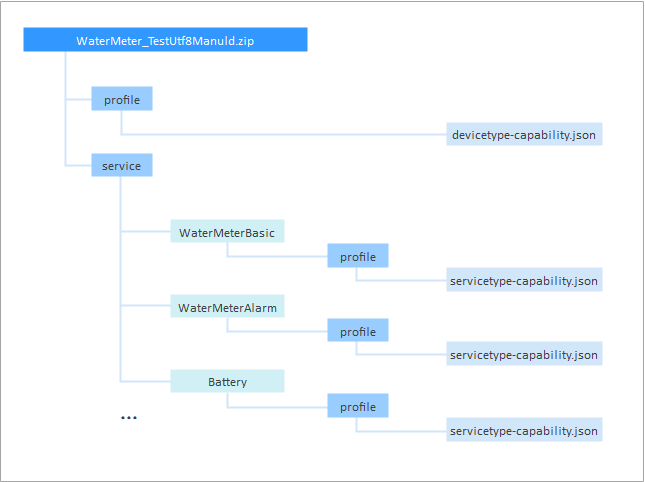
The following requirements must be met for product model packaging:
- The product model hierarchy must be the same as that shown above and cannot be added or deleted. For example, the second level can contain only the profile and service folders, and each service must contain the profile folder.
- The product model is compressed in .zip format.
- The product model must be named in the format of deviceType_manufacturerId. The values of deviceType and manufacturerId must be the same as those in the devicetype-capability.json file. For example, the following provides the main fields of the devicetype-capability.json file.
{ "devices": [ { "manufacturerId": "TestUtf8ManuId", "manufacturerName": "HZYB", "protocolType": "CoAP", "deviceType": "WaterMeter", "serviceTypeCapabilities": **** } ] }
- WaterMeterBasic, WaterMeterAlarm, and Battery in the figure are services defined in the devicetype-capability.json file.
The product model is in the JSON format. After the product model is edited, you can use format verification websites on the Internet to check the validity of the JSON file.
Feedback
Was this page helpful?
Provide feedbackThank you very much for your feedback. We will continue working to improve the documentation.See the reply and handling status in My Cloud VOC.
For any further questions, feel free to contact us through the chatbot.
Chatbot





